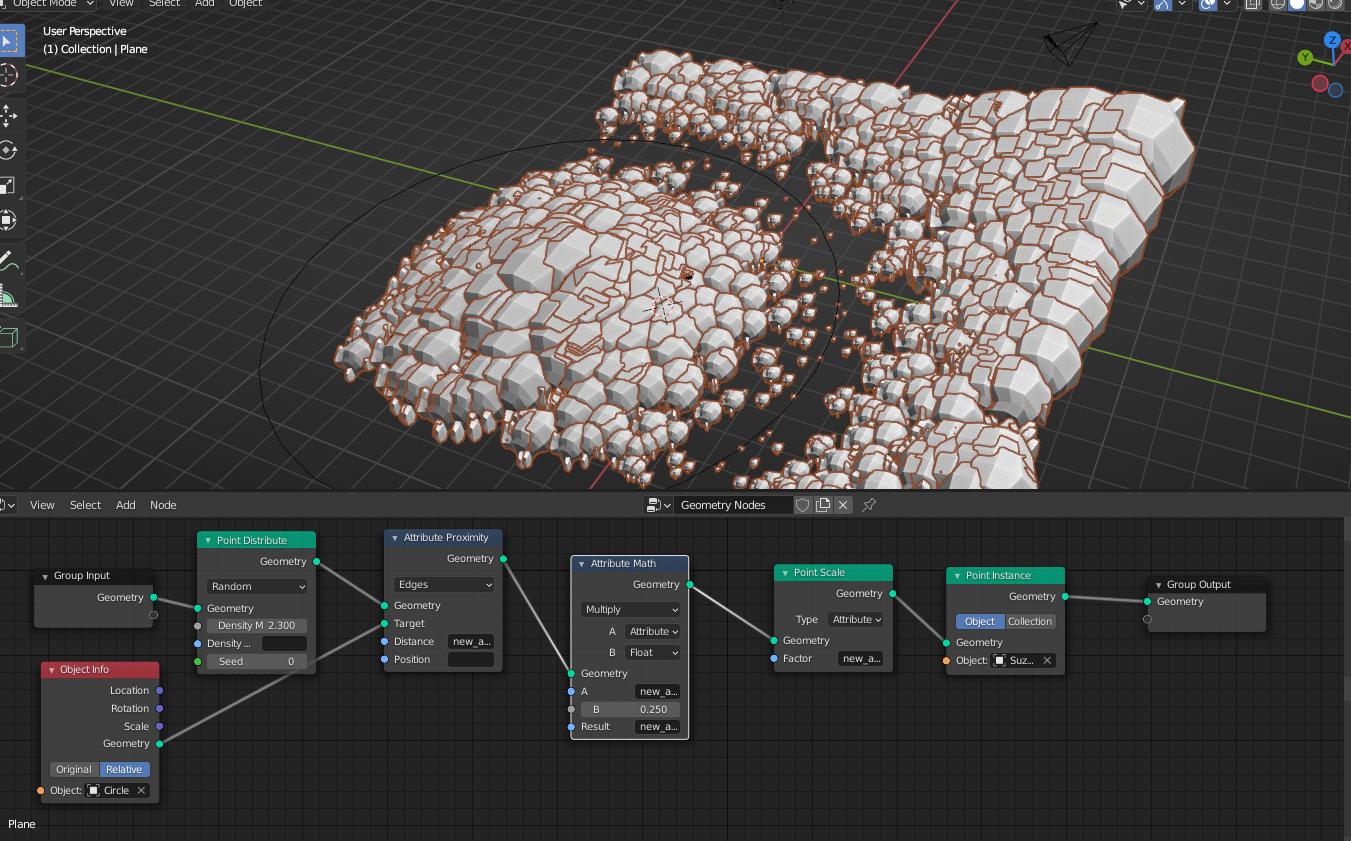If I want to use this node on the "Attribute" mode, how can I use it? what is it used for? I tried to play by typing some built-in attributes next to the Factor input. It changed the scale but I still don't know how to use it. I mean how is the scale calculated? The manual says:
Use the values from the attribute to move each point by a different amount.
Why points should be moved? Is it about scaling or moving or both? or is it just my english?
I know how to use the "Vector" mode.