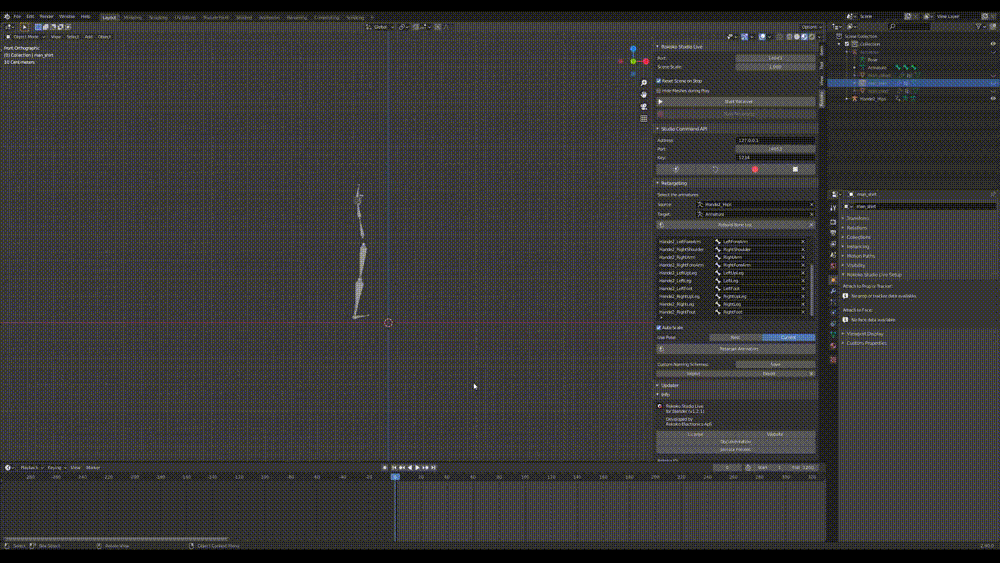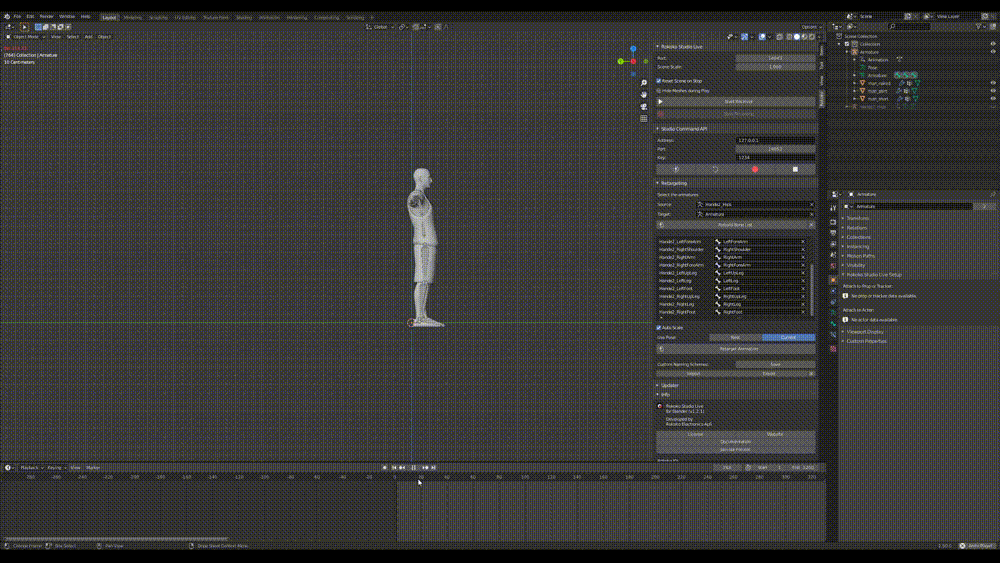I'm new to rigging in Blender. I only know the basics like creating bones, parenting to meshes, etc. For my school project, I have to make some animations. Fortunately, I obtained some motion capture data from our supervisors. I searched the internet and found a plugin called "Rokoko Studio Live". I watched a few tutorials and tried to apply what I learned. I created a new armature for my 3D model and I set the corresponding bones to the MoCap bones. But pressing the "Retarget Animation" button did not give the result that I wanted. I don't know how to describe it but my model was doing the animation in a weird way. Like it was hanging on-air while doing the motion. Do you know how can I fix it?
1 Answer
$\begingroup$
$\endgroup$
I have contacted the Rokoko support and they told me to toggle off the "Auto Scale" button, and it worked.