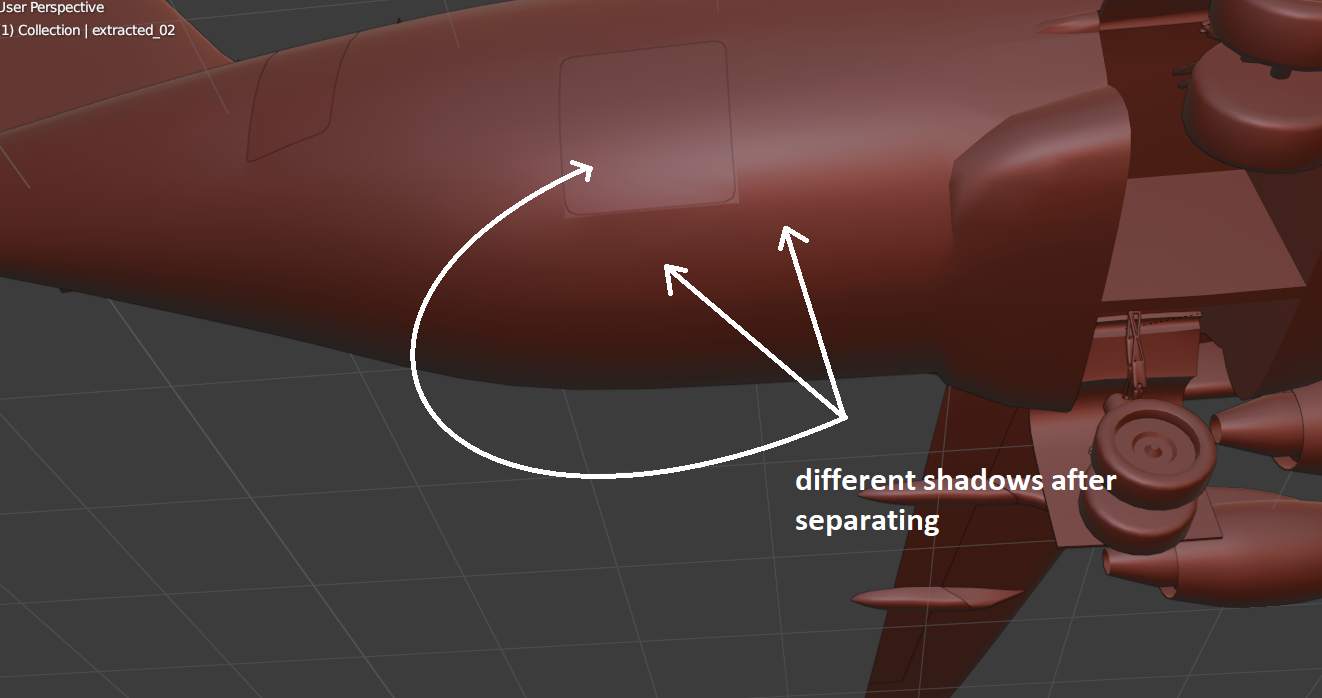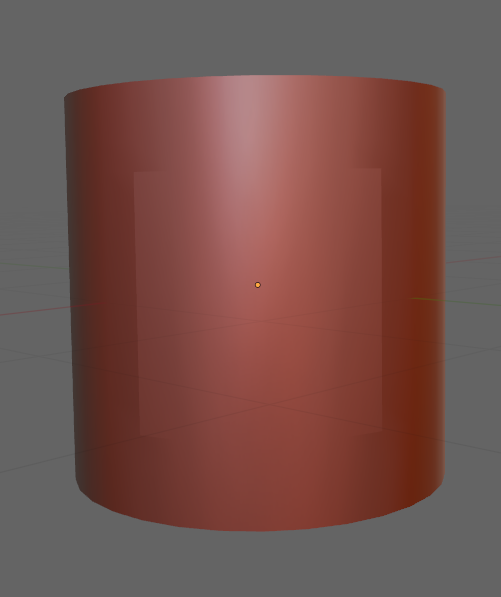Every shadow is working well until I separate the objects
My method when separating:
- select faces on the mesh
- inset faces a little bit
- select the inner faces
- separate it from the original mesh
- make the edges sharp on the original mesh and on the separated mesh as well
What could be the problem? How could I solve it? I even recalculated normals, applied Rotation Scale and Transform.