When I scale vertices of an object that has a Mirror modifier, the points scale about the median of the non-mirrored points only. How can I configure Blender to include the mirrored points in the calculation of the origin?
2 Answers
$\begingroup$
$\endgroup$
1
- Snap Cursor to Selected.
- In the Properties shelf, for the mirrored axis, subtract the Median location from the 3D cursor location.
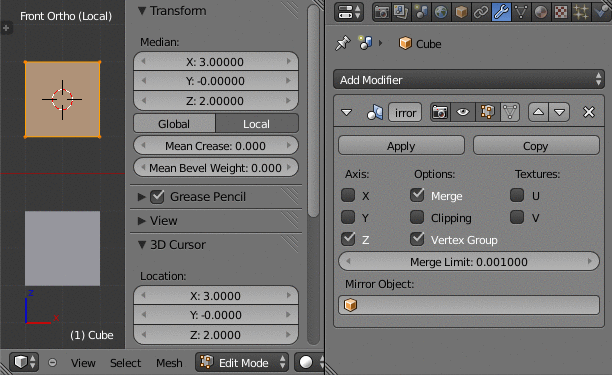
- Set 3D Cursor as Pivot.
- Scale.
-
$\begingroup$ I think this is an excellent workaround $\endgroup$ Commented Aug 4, 2013 at 15:23
$\begingroup$
$\endgroup$
3
If you don't have a Mirror Object, the symmetry lies on the object center. So one fast way might be:
- Out of editmode with TAB
- SHIFTS+3, cursor to selection
- TAB again
- . for cursor as pivot point and scale (change back to Bounding Box Center with , or Median Point with CTRL,).
-
$\begingroup$ @WChargin Since when and why is bounding box not the default anymore? Bounding box in most cases scales much more usefully than median point. There's a reason it has the easier shortcut $\endgroup$ Commented Aug 17, 2013 at 20:26
-
2$\begingroup$ Median point has been the default since at least 2.64. I've never seen bounding box as the default. $\endgroup$– wcharginCommented Aug 17, 2013 at 22:41
-
$\begingroup$ Still I have a hard time understanding why. In the majority of cases I'd be scaling around the outer verts of something, not to the relative distribution of verts. Why should little vertex intensive details shift my scaling center? The ways of the developer are many and mystic. $\endgroup$ Commented Aug 18, 2013 at 0:04
