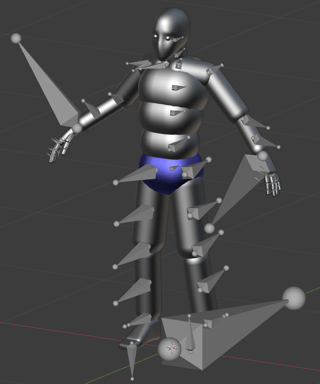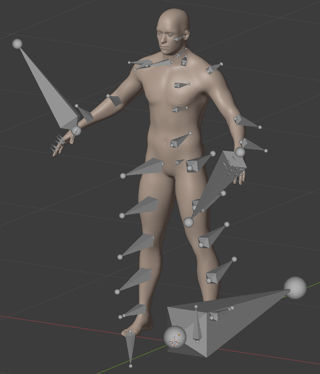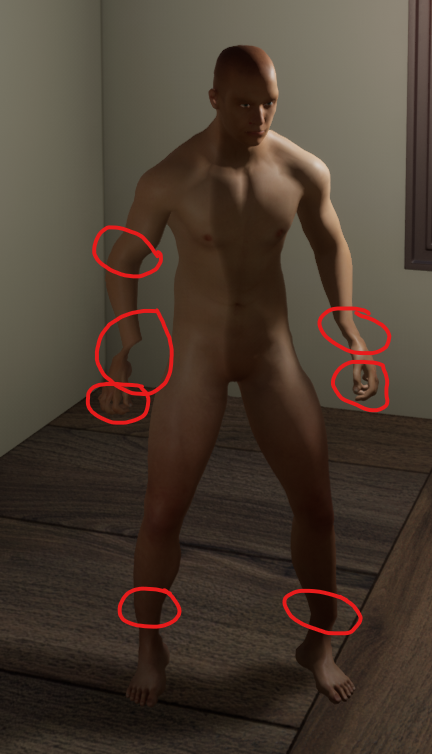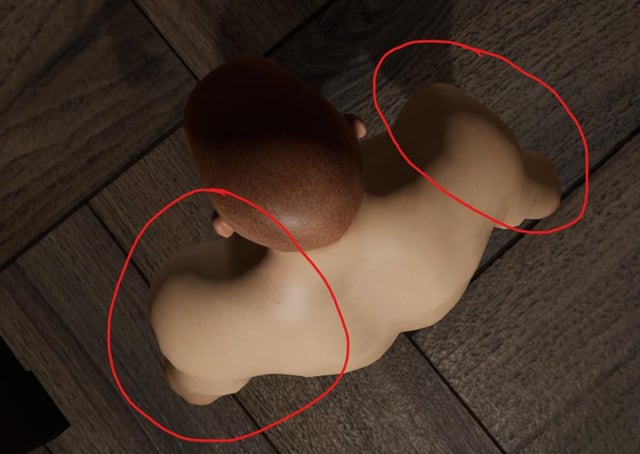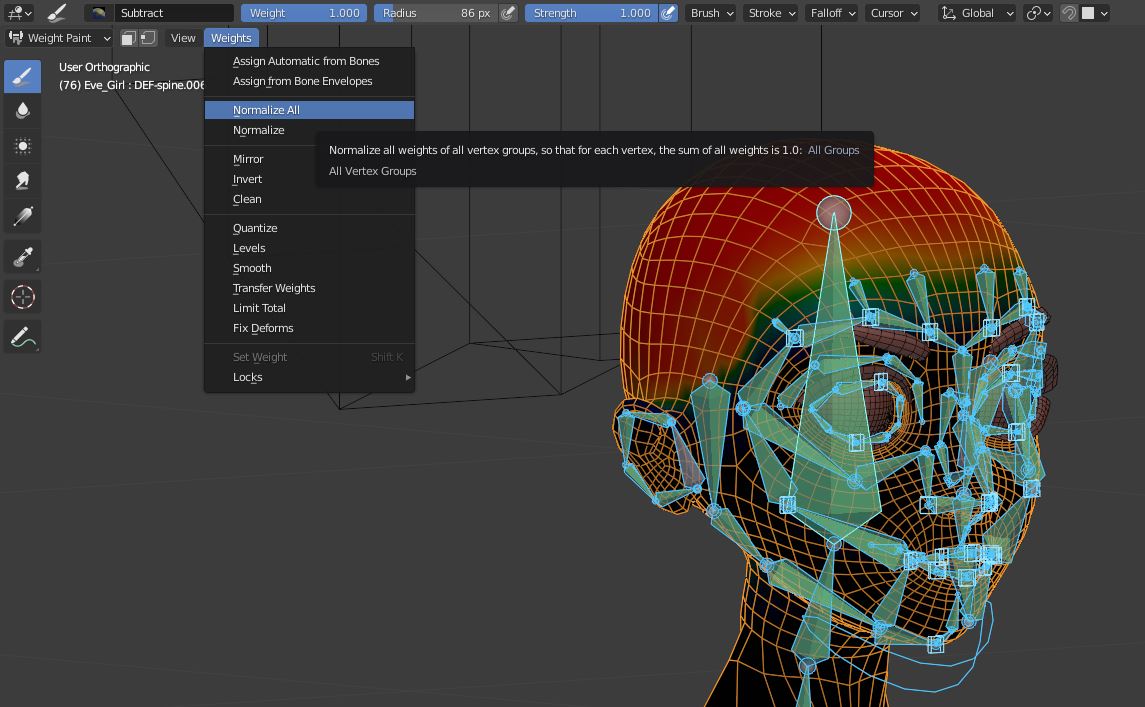Hello there!
I'm working on a game and I got Advanced Locomotion System V4 from the UE Marketplace (Here) which makes use of some really cool animation techniques that look great and has been brilliant with the default AnimMan model.
Skeleton
So, being happy with the system I set about adapting it to my character, starting with importing the skeleton into Blender and making it fit my character, as far as I can tell that went fine.
Weight Painting
From there I moved onto weight-painting which is where the issues are coming from, I believe.
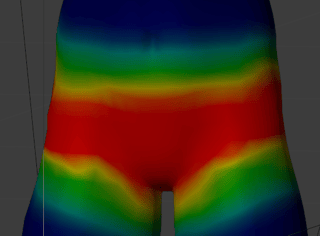
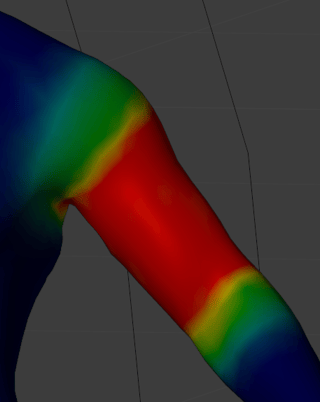
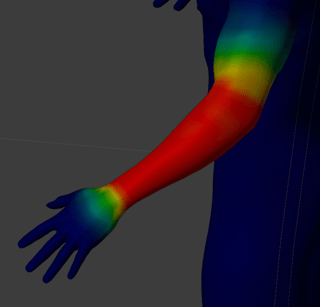
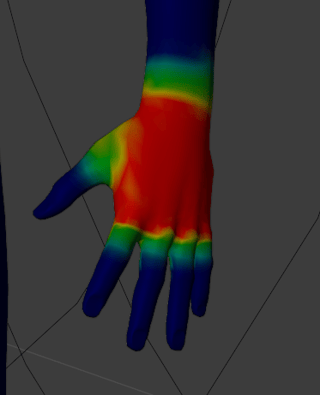
Result + Issues
I then went on to retarget the animation blueprint in UE4 for this skeleton, the animations are working but with a number of serious issues.
The issues seem to be at joints, where the weight paints overlap.
Here the shoulders are too far forward and the back seems to bend oddly.
Conclusion
I am unsure what exactly is causing this, my only guess is that the weight paints are too sharp and need to be smoothed out a little? Any help is much appreciated and I thank all who took the time to read this.