Basically I'm working on a model of window/window frame and I'm lost when it comes to the uv mapping. It's essentially crown molding. The flat parts map fine but any kind of curve is distorted. I've tried adjusting the individual vertices of the map by hand but even though it does look more correct there is still some distortion. I feel like there's something obvious that I'm not doing, maybe something related to my seams.

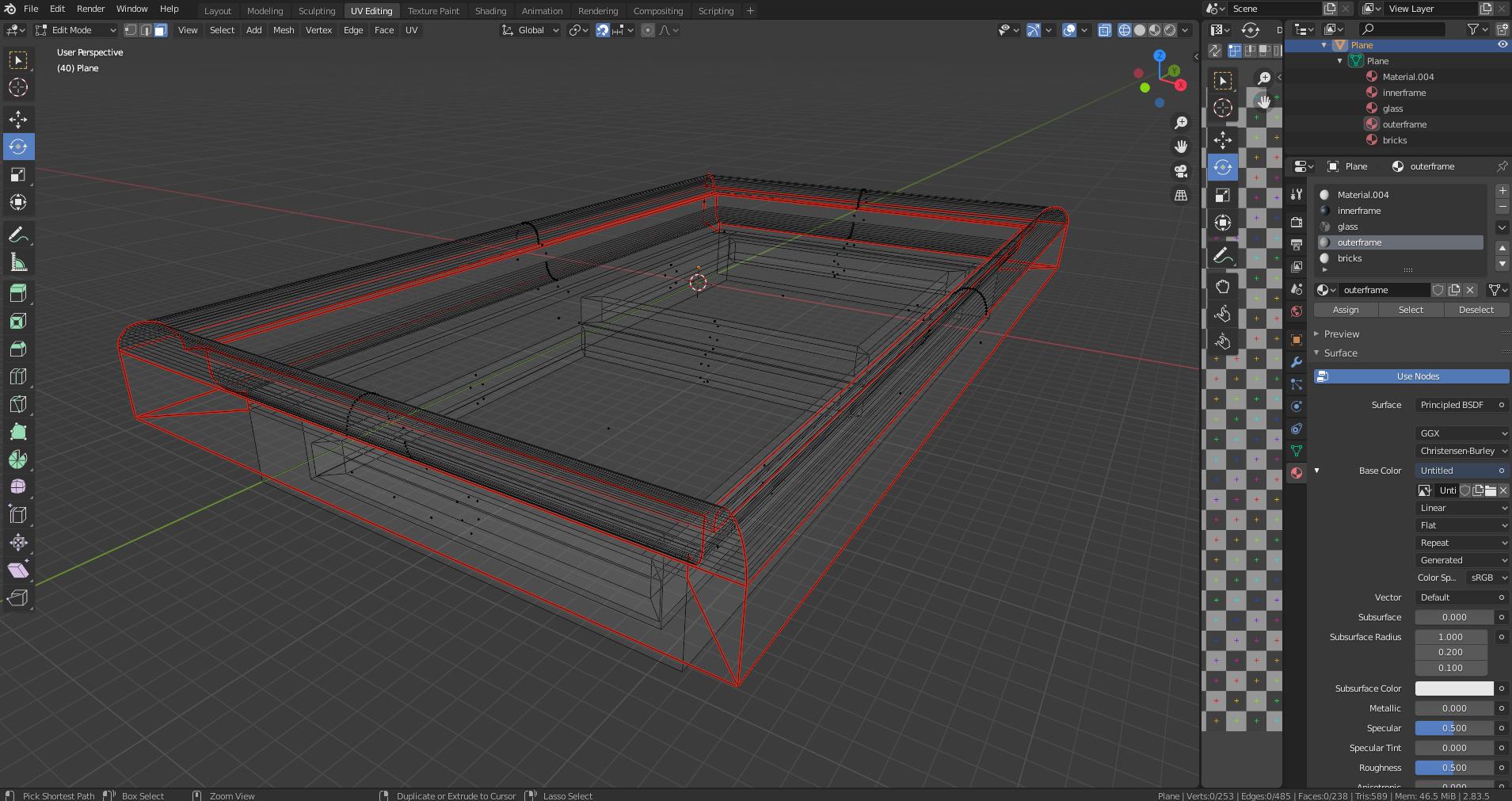
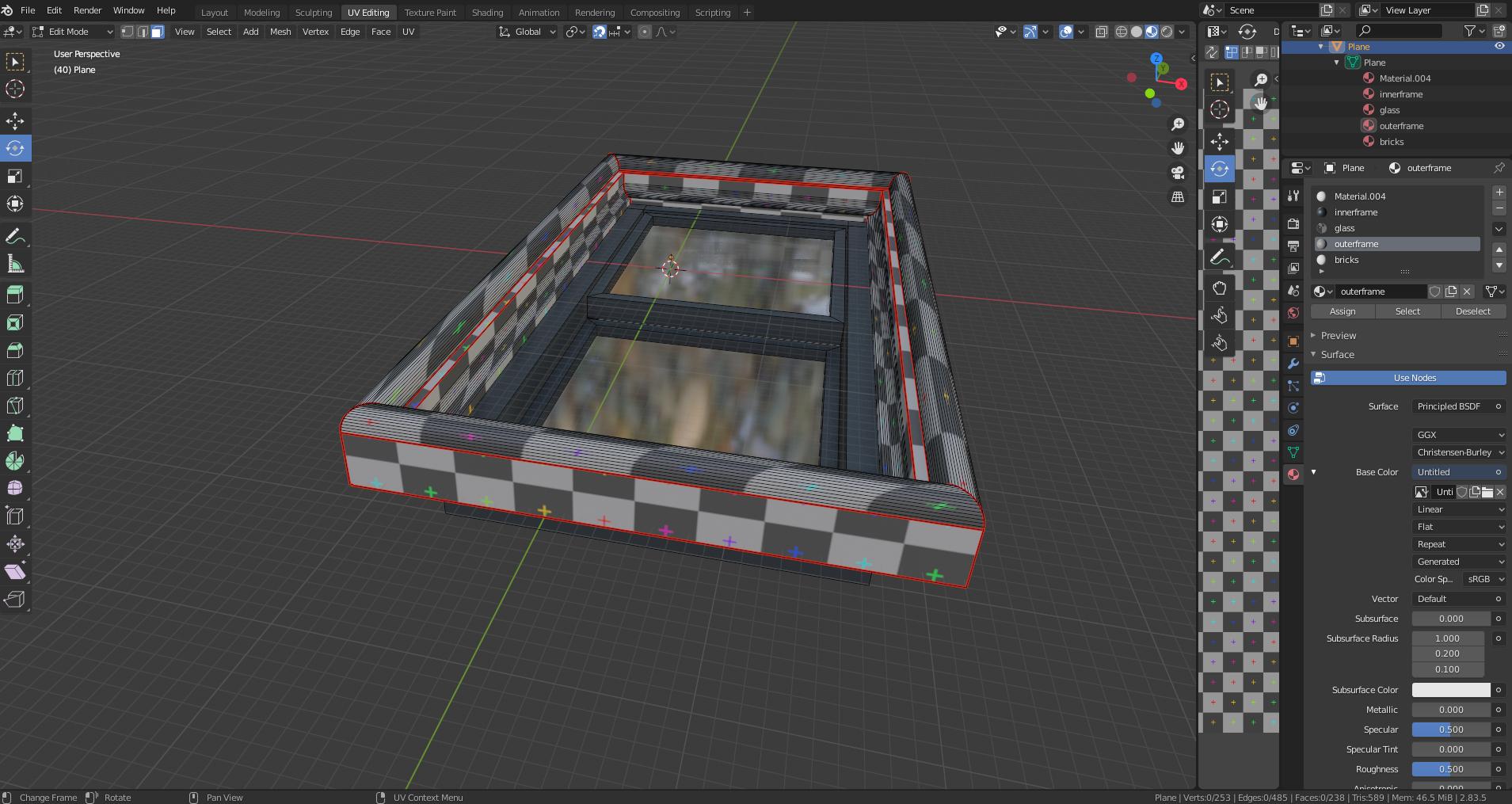
1 Answer
Hey I think you have multiple choices.
You could use follow active quads on the "troublesome" areas of the UV only.
https://www.youtube.com/watch?v=ScRIlkmNTfw
essentially you unwrap a single quad which is a square then select all the additional parts of the UV that are connected to this quad you want to unwrap and press unwrap -> follow active quads. This may "square off" the areas you think are uneven.
Alternatively you could add additional seam cut to cut you square into a line down, by adding a new seem cut down one of the corner edges.
I hope this helps.
