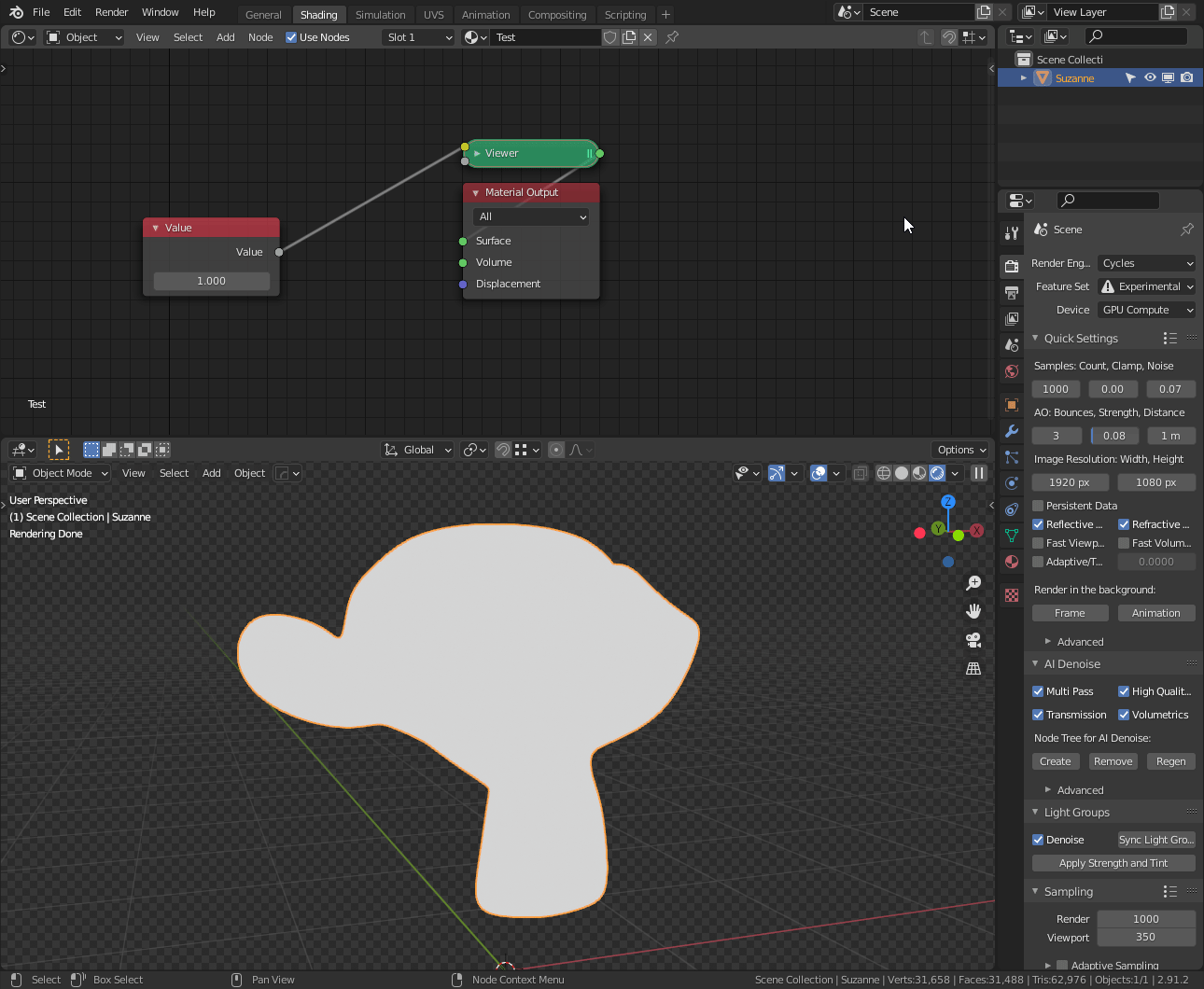Start by reading this link:
Render with a wider dynamic range in cycles to produce photorealistic looking images
Done reading the whole thing? Don't skip the link. Come back when you are done.
As you would know by now, when using filmic as color space you are working with a much wider dynamic range, and what you call "white" is not at a value of 1, but at 16.19
You have two options:
Keep filmic as color transform in the color management section and work with larger values.
Set the view transform to "standard" and use a much smaller range, where 1 will be "white". Note that this might result in oversaturated colors and might not look as pleasant or "photorealistic"
Read also:
White background with filmic blender
and maybe this one too:
Make texture visible in sunlight