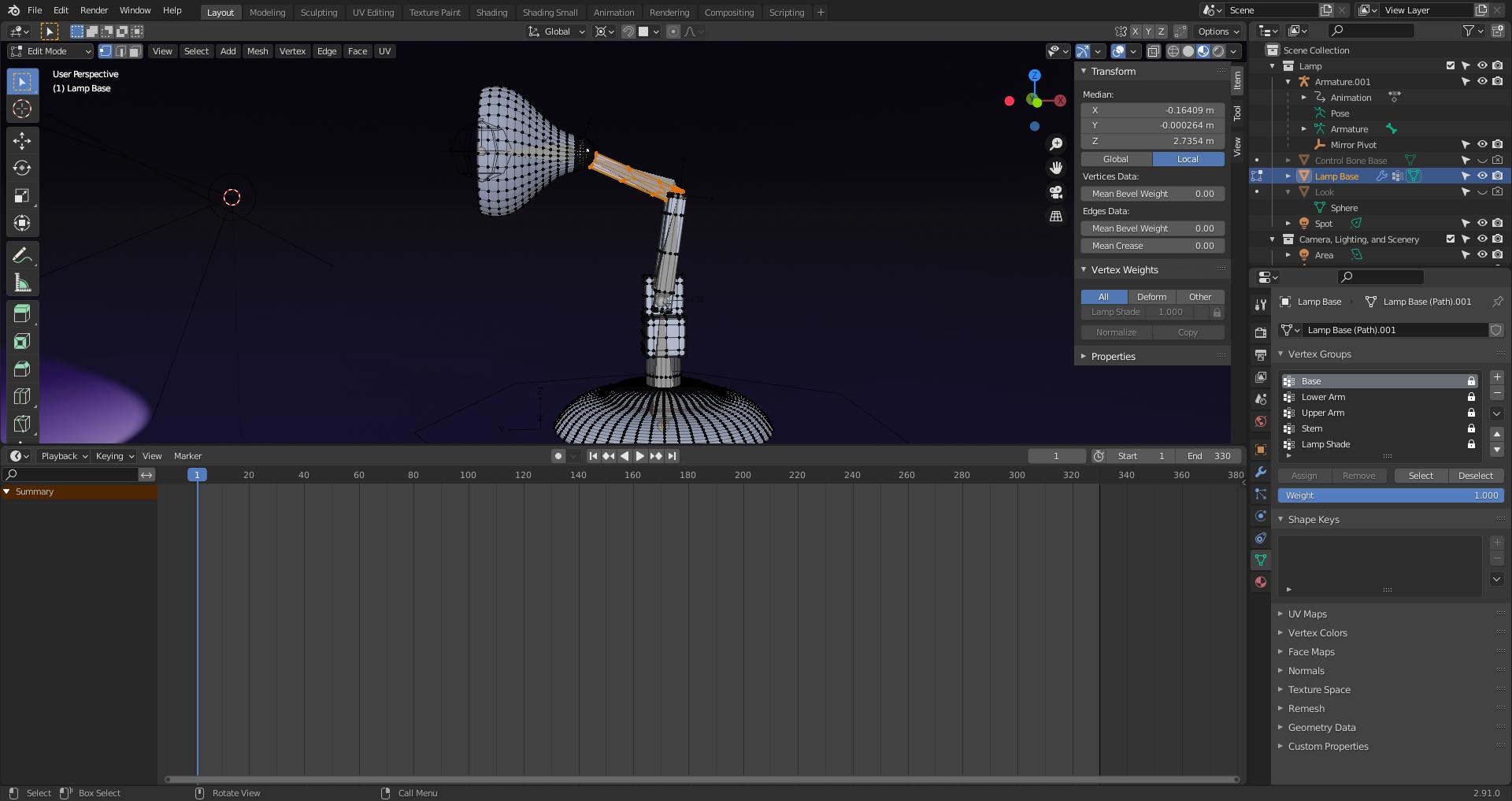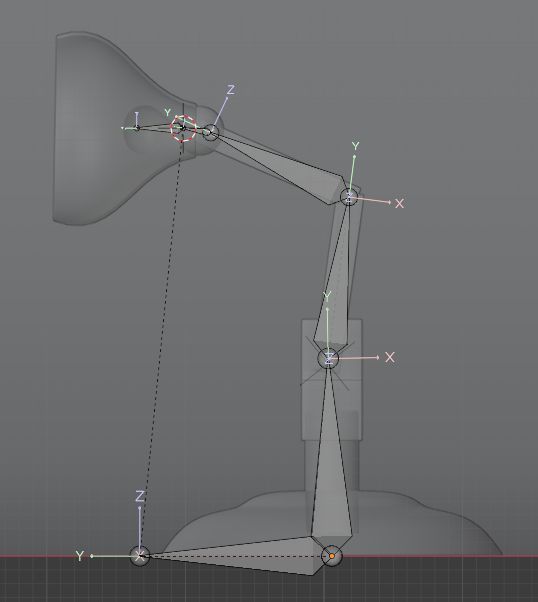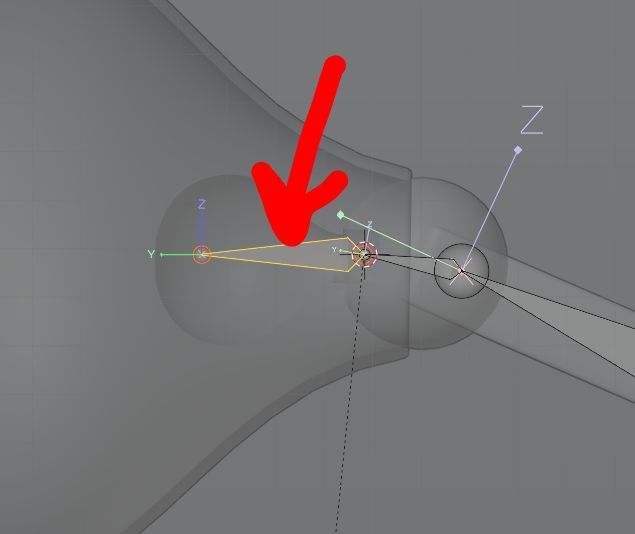I am relatively new to blender. So this is my first time rigging with vertex groups. To my understanding, I have done everything properly when rigging my vertex groups to my armature: unparent all the meshes, join the meshes, match the name of the vertex groups to the bone names. So after I add the armature modifier to the mesh and select my armature as the object, some of the vertex groups are offset.
The weird thing is, the vertex groups are in the correct position in edit mode but not in object mode.
The animation works fine except for the few vertex groups that have the offset.