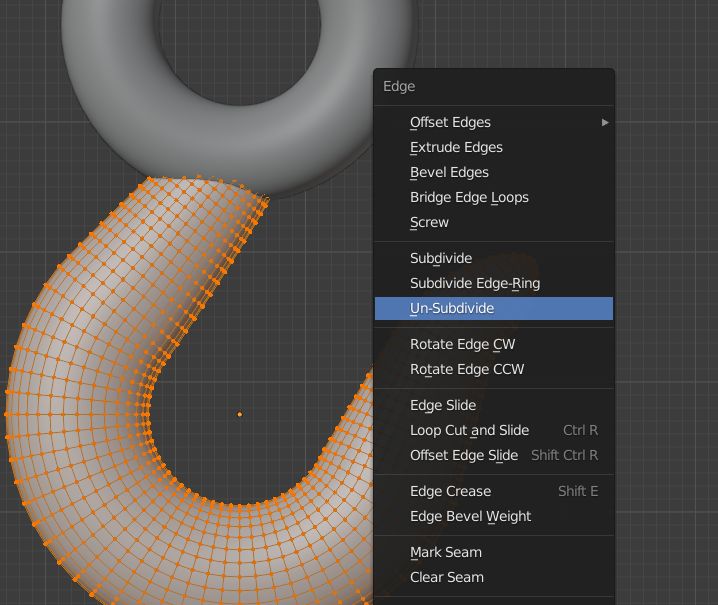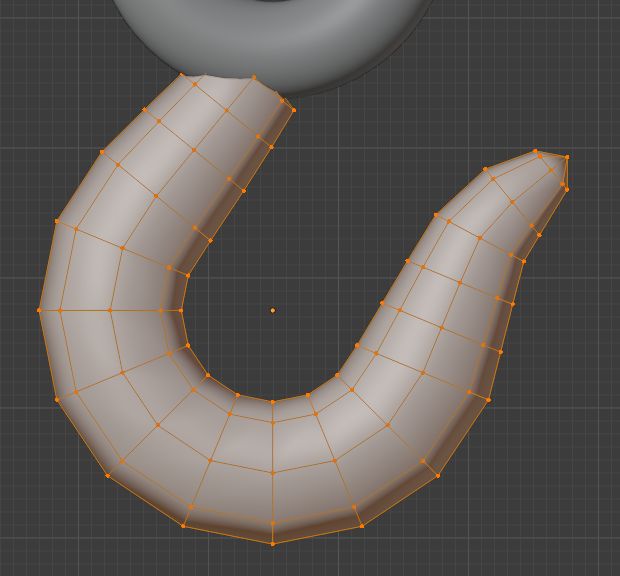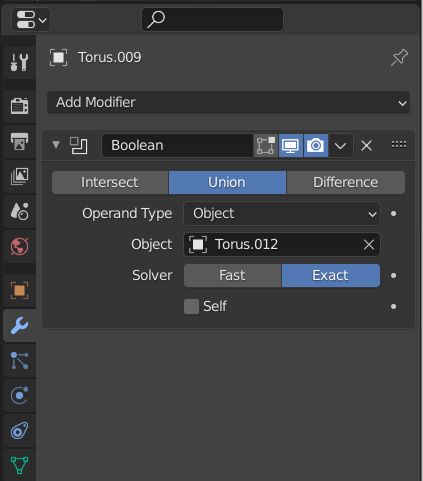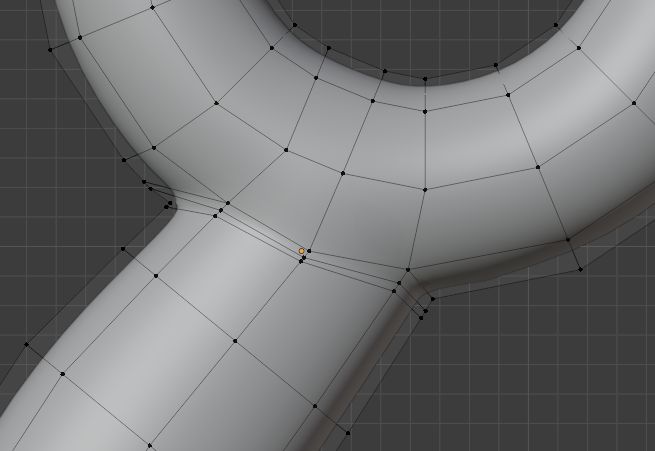I would like to learn a method for creating smooth transitions between components of an object while keeping the geometric integrity of the two pieces.
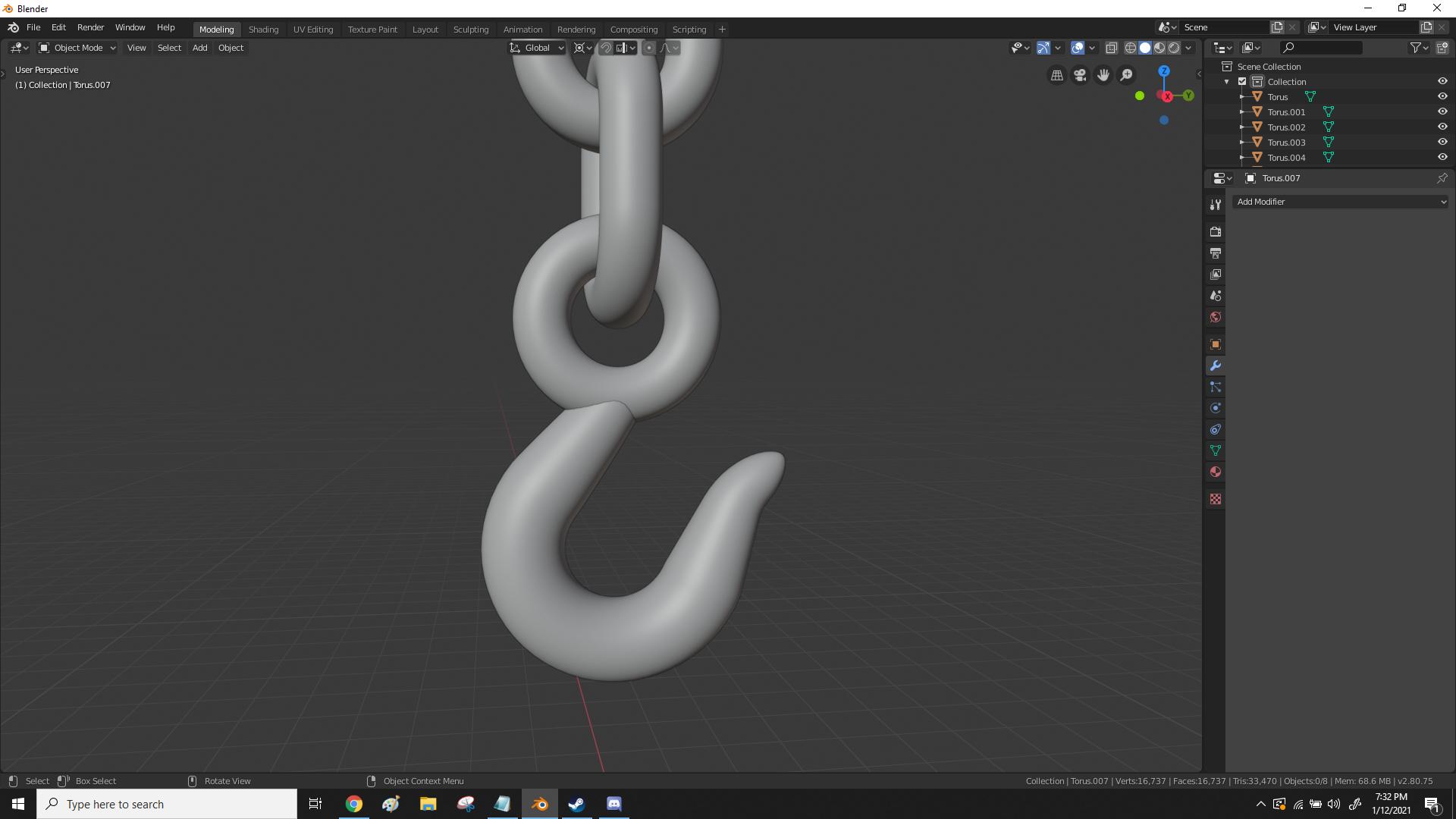
I would not like to alter the general shape of the ring or hook part, but am curious what ways there are to smoothly transition parts of an object so that I may create better looking models.