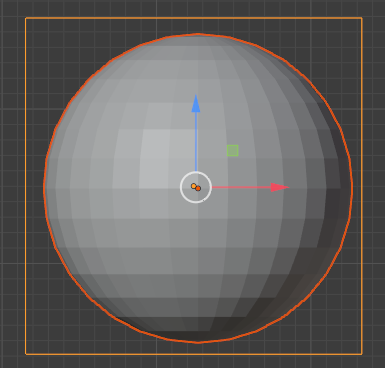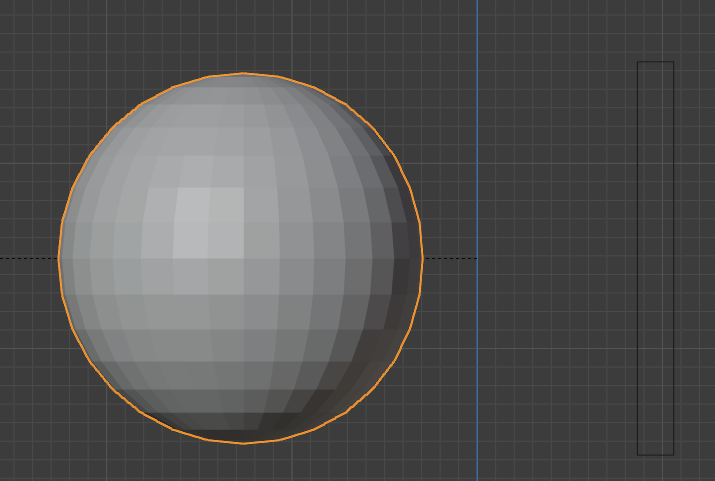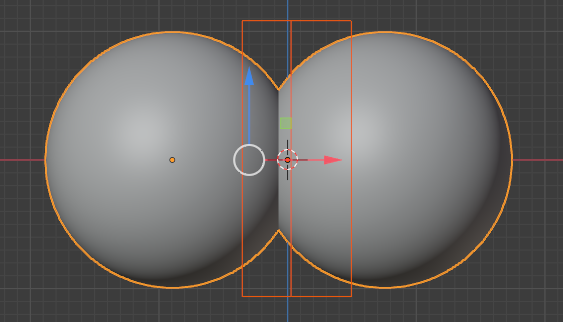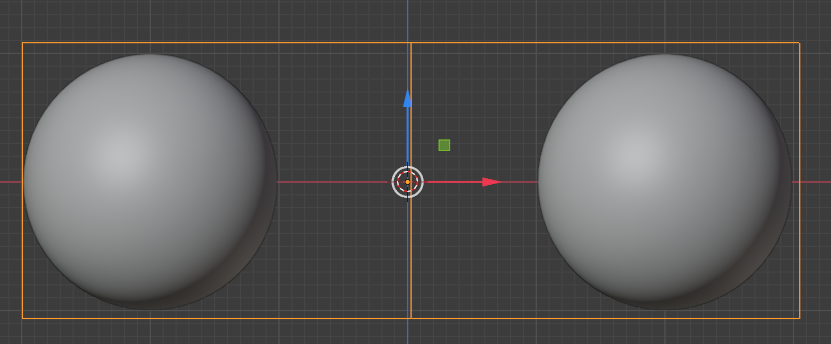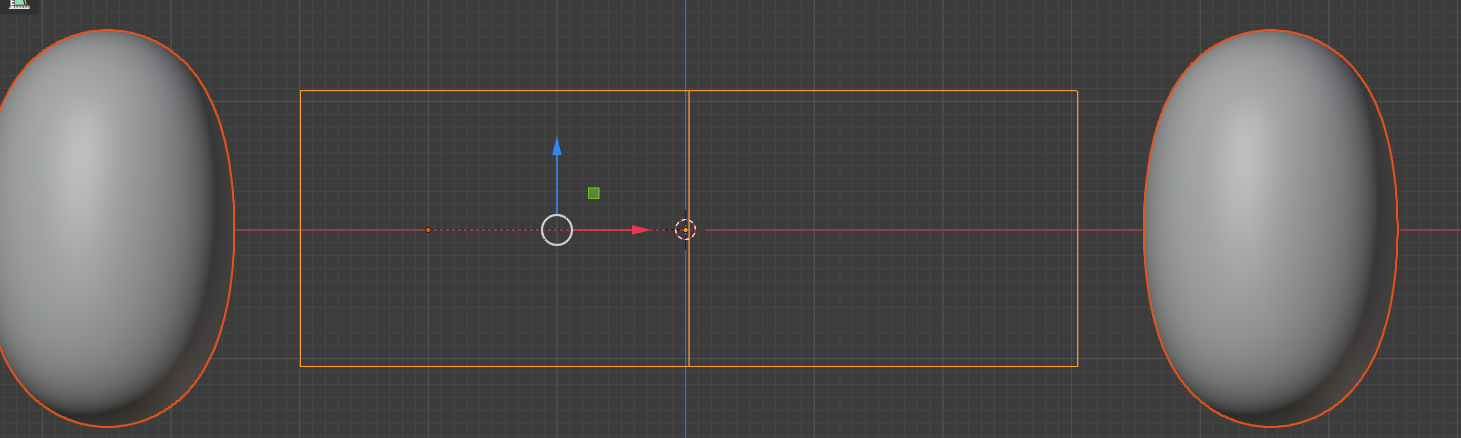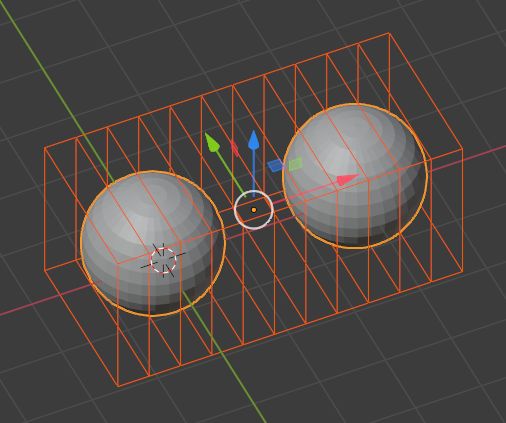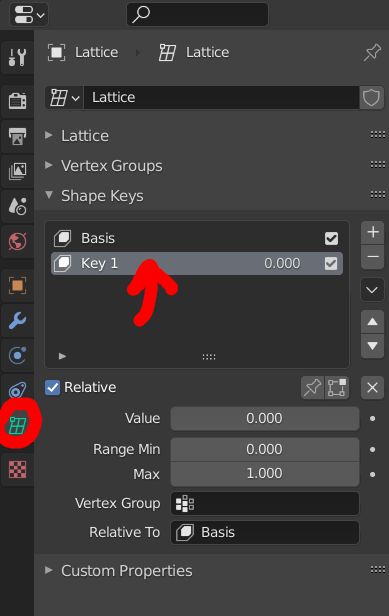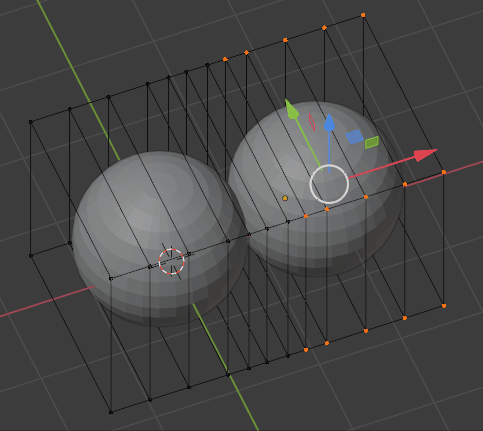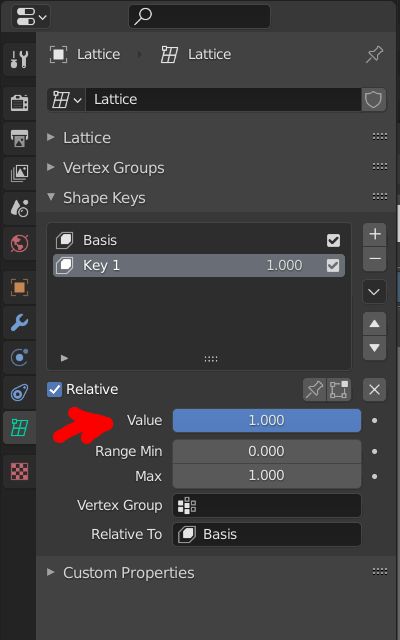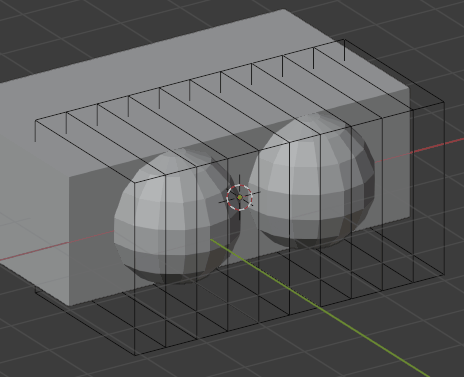I put a lattice around my sphere per basic deform set up:
Instead of modifying the sphere from the inside, I want the inverse effect. I want the sphere to squash like a ball when it interactions with it.
This works. Now here is the advance set up where I'm stuck. I want 2 balls that are part of the same object to interact with each other, using the lattice modifier, they would squash equally from both sides.
I had to modify this in edit mode because if I can get a photo, than I wouldn't need to ask this question :)
I got stuck as soon as I tried to bind the 2 balls into a lattice. They deform immediately which is not what I want.
I'm assuming this can probably be done easily if I make the balls 2 separate objects. But that's the challenge here - I don't want to. Is what I'm asking for possible with a single object?
Edit: They will be animated to squash with bones.