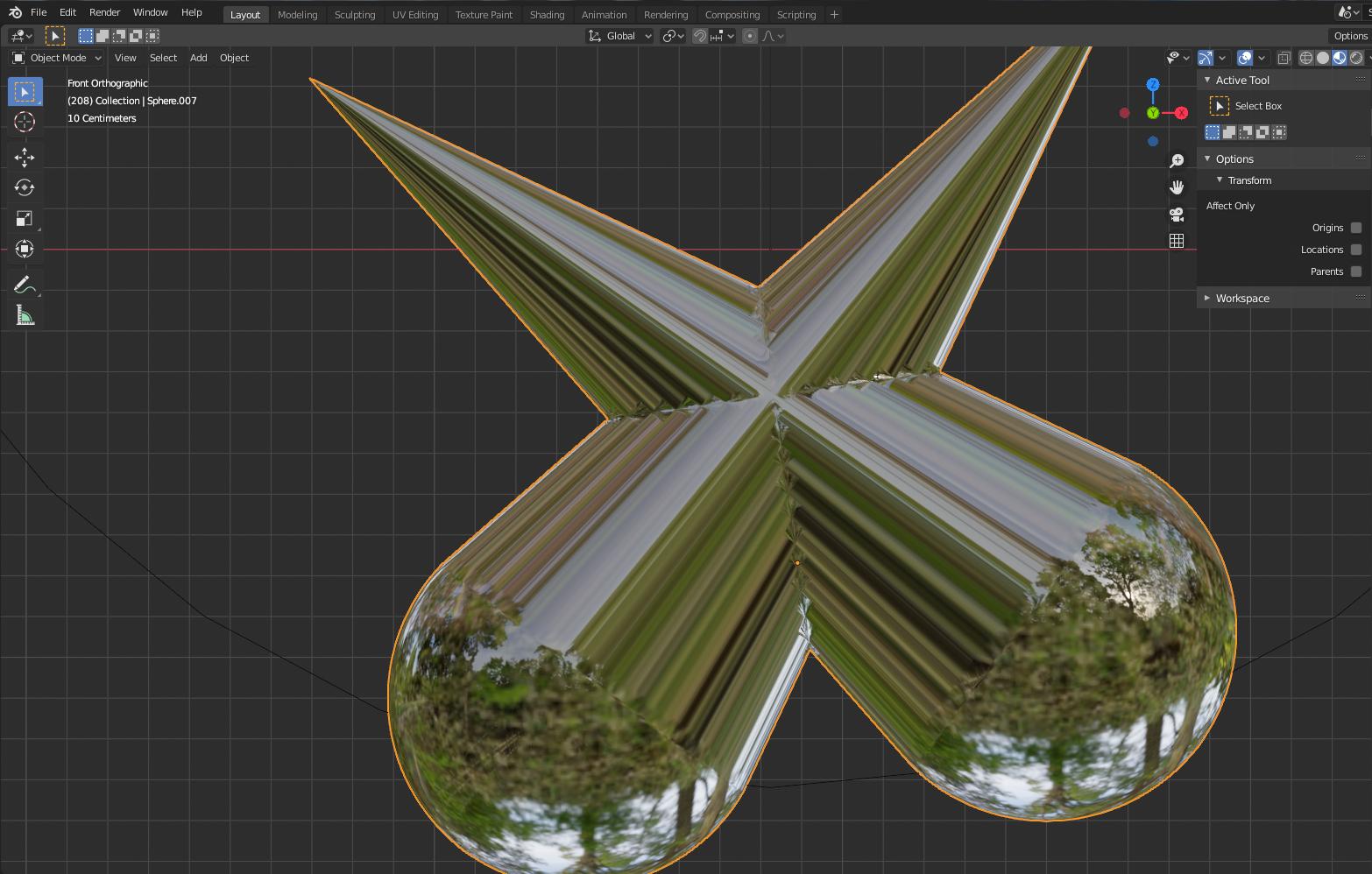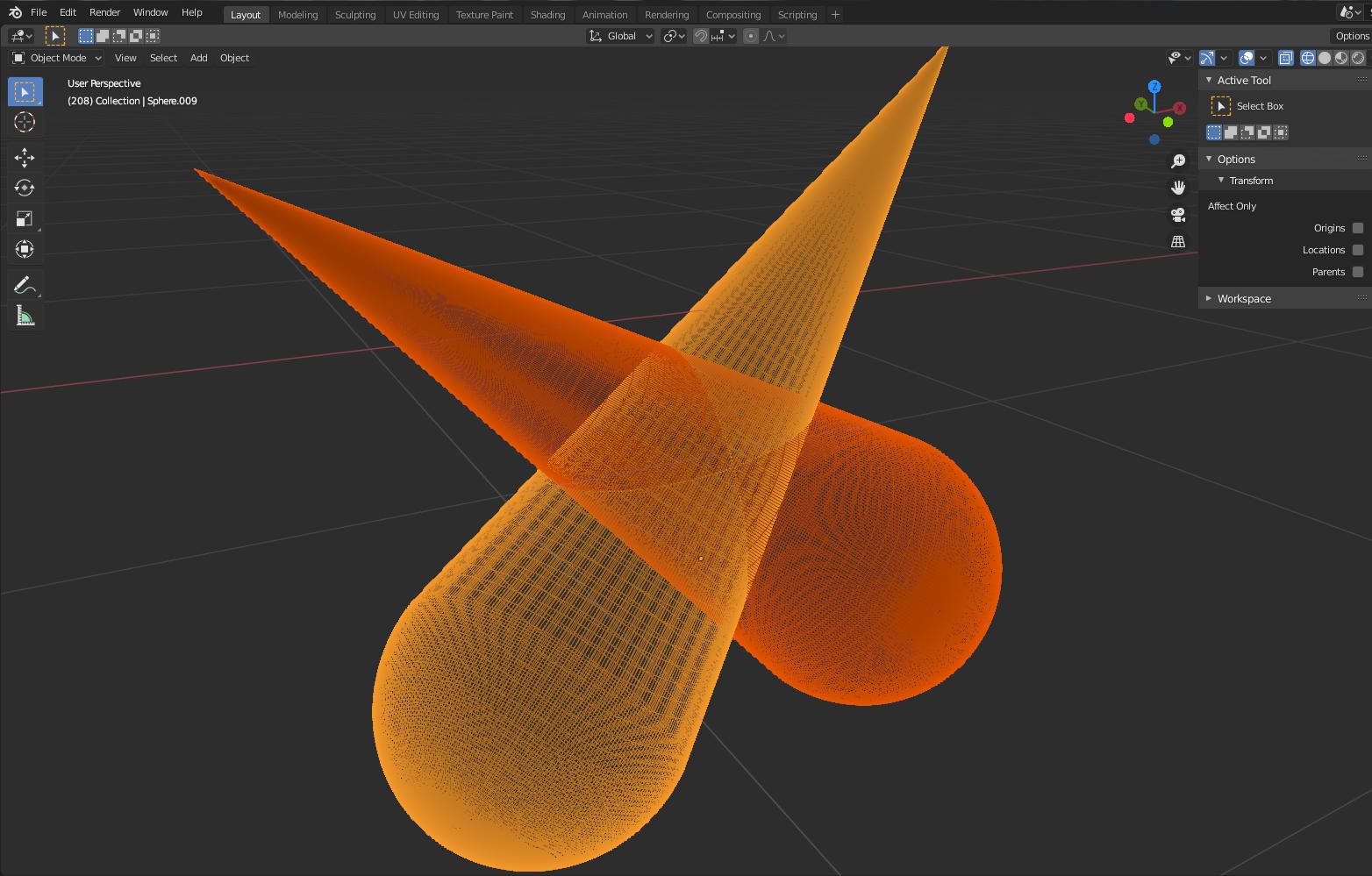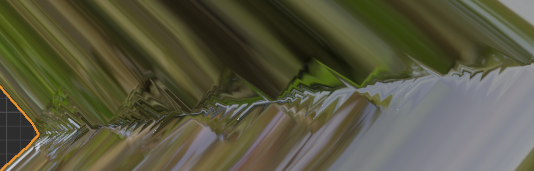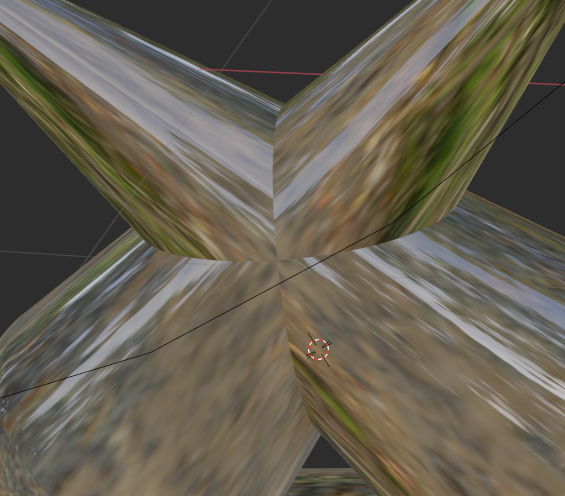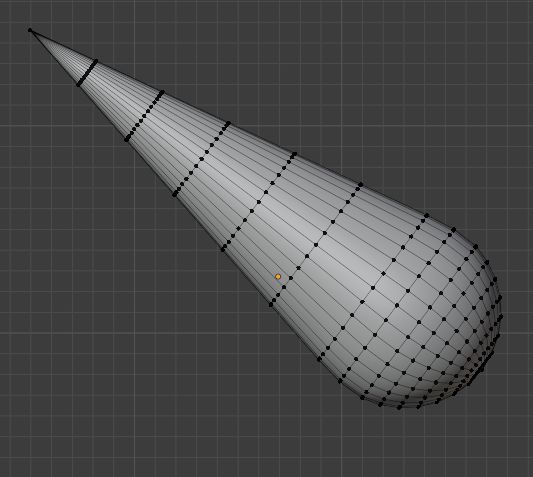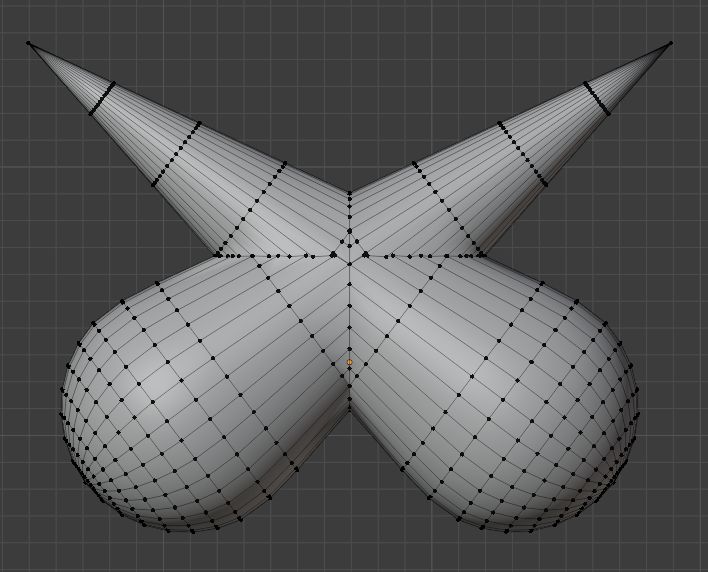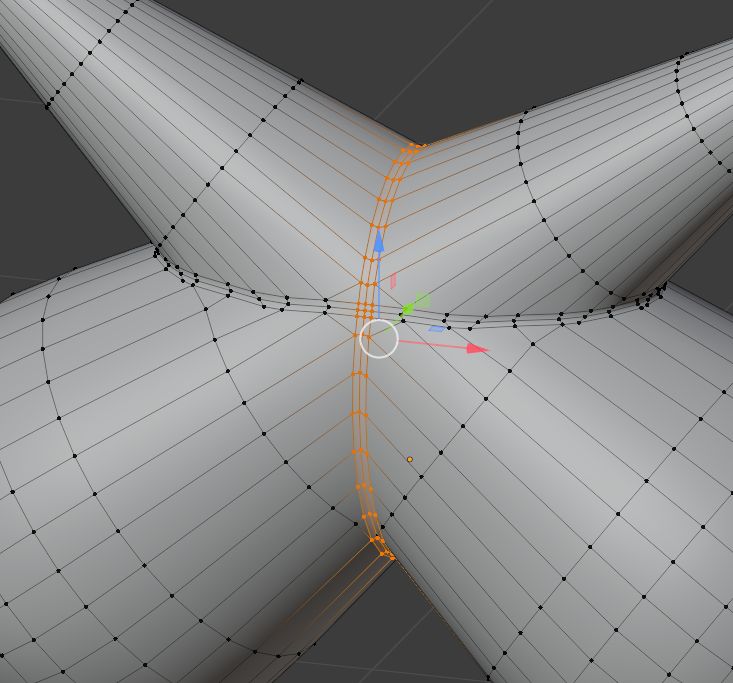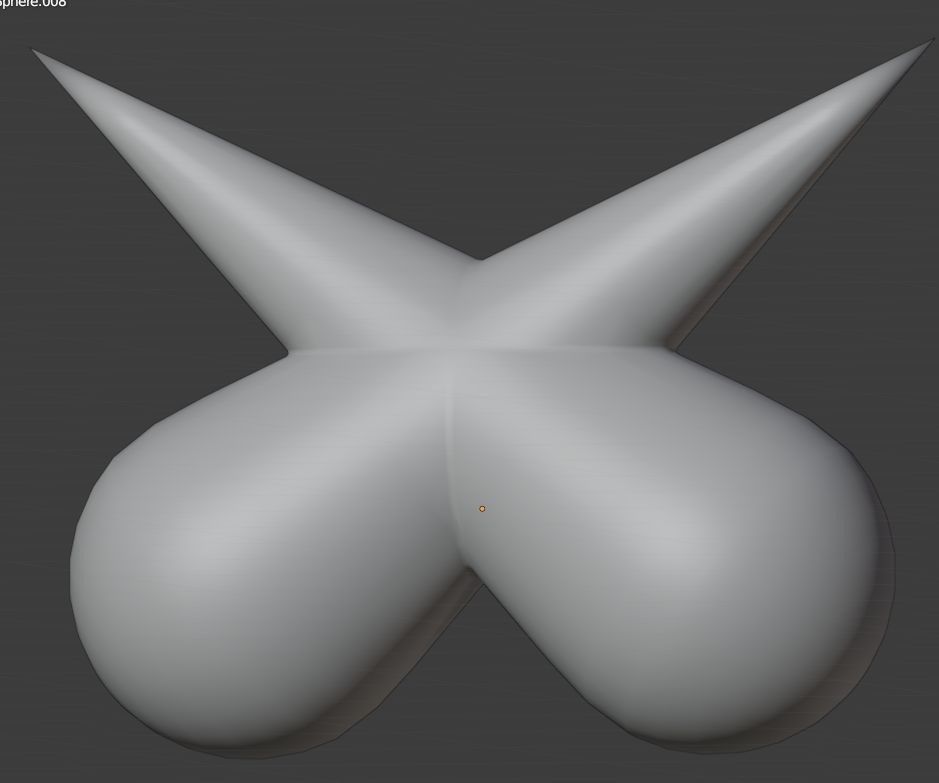I'm trying to merge 2 like obects (1 rotated at a degree to make an "X" shape) and I can't seem to do it without warping the faces at the seams where the objects merge. Is there a way to fix this? Or do I have to manually fix the points? I've tried using "smooth vertices" but that just made it worse. I even tried this tutorial ( How can I merge these two spherical objects into a single smooth mesh? ) but no luck.
$\begingroup$
$\endgroup$
3
-
1$\begingroup$ hello, I guess you need to correct by hand, but maybe share your file? blend-exchange.giantcowfilms.com $\endgroup$– moonbootsCommented Jan 3, 2021 at 8:44
-
$\begingroup$ @moonboots here <img src="https://blend-exchange.giantcowfilms.com/embedImage.png?bid=q2ORp5eb" /> EDIT: the reason I want to merge these with perfect seams is because I need to use a glass texture and render in high resolutions; where a warped seam will surely show up and ruin the flow. $\endgroup$– Br0kenV1ewportCommented Jan 3, 2021 at 9:08
-
$\begingroup$ Avoid so many subdivisions until you have the overall shapes worked out. Use subsurf modifiers instead. It is a lot easier to combine different meshes that way. $\endgroup$– susuCommented Jan 4, 2021 at 1:09
Add a comment
|
1 Answer
$\begingroup$
$\endgroup$
First, unless you have good reason to keep it high-poly, I would simplify with a CtrlE > Un-Subdivide:
Then boolean it, give it some corrections like dissolve or merge some vertices, when you're good on a side or on the front, use Symmetrize:
Create a bevel on the joint:
It looks good. If you want a higher poly, subdivide.