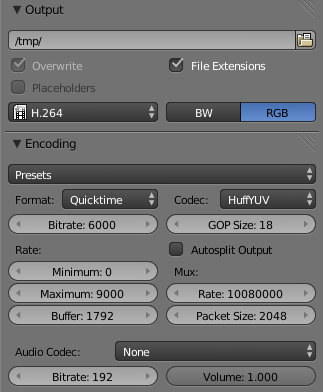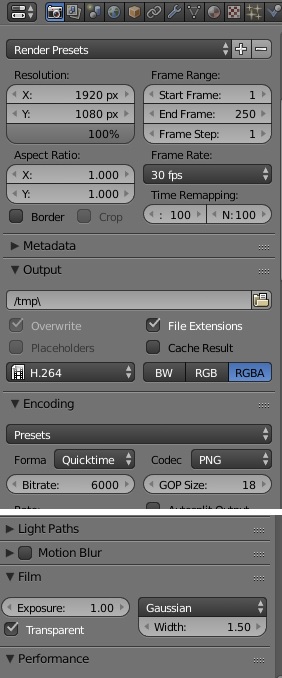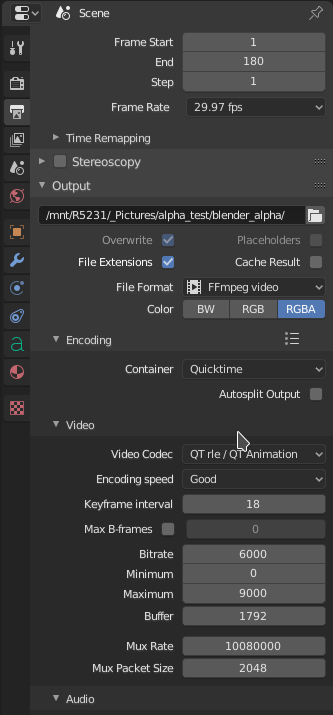Does anyone know if there are any video formats (besides the HUGE uncompressed avis) that you can render in that maintain the alpha channel? (i.e. for after FX etc.)
I used to use quicktime, but that's no longer an option. I know you can render in png. or other image formats, but video is significantly smaller, and I often work on machines with less space & resources.