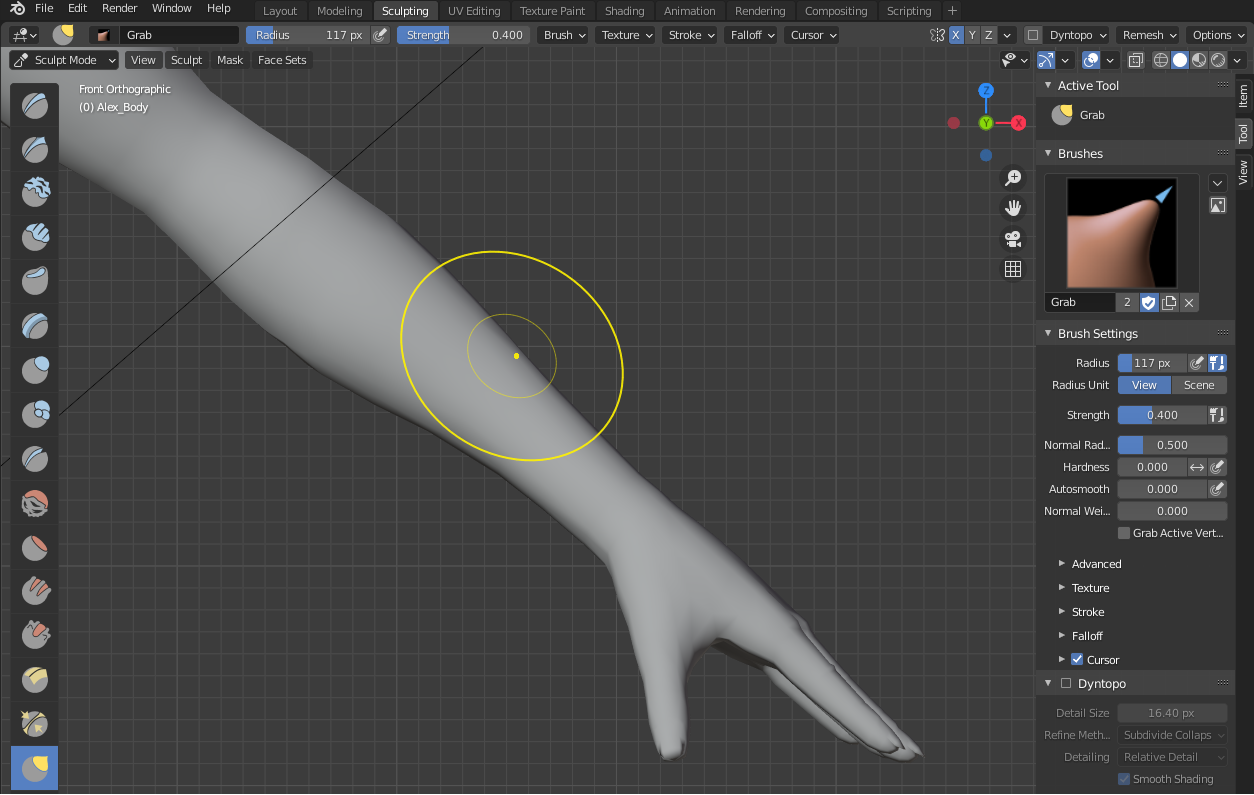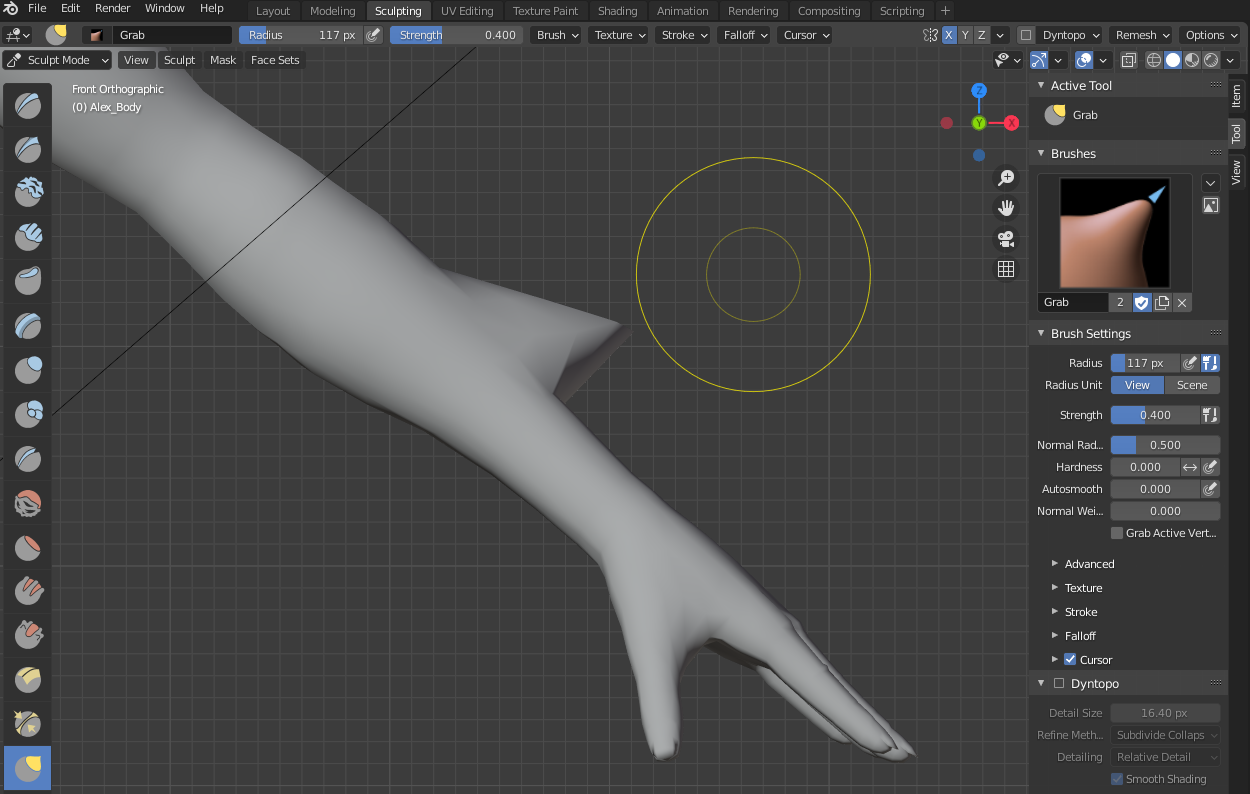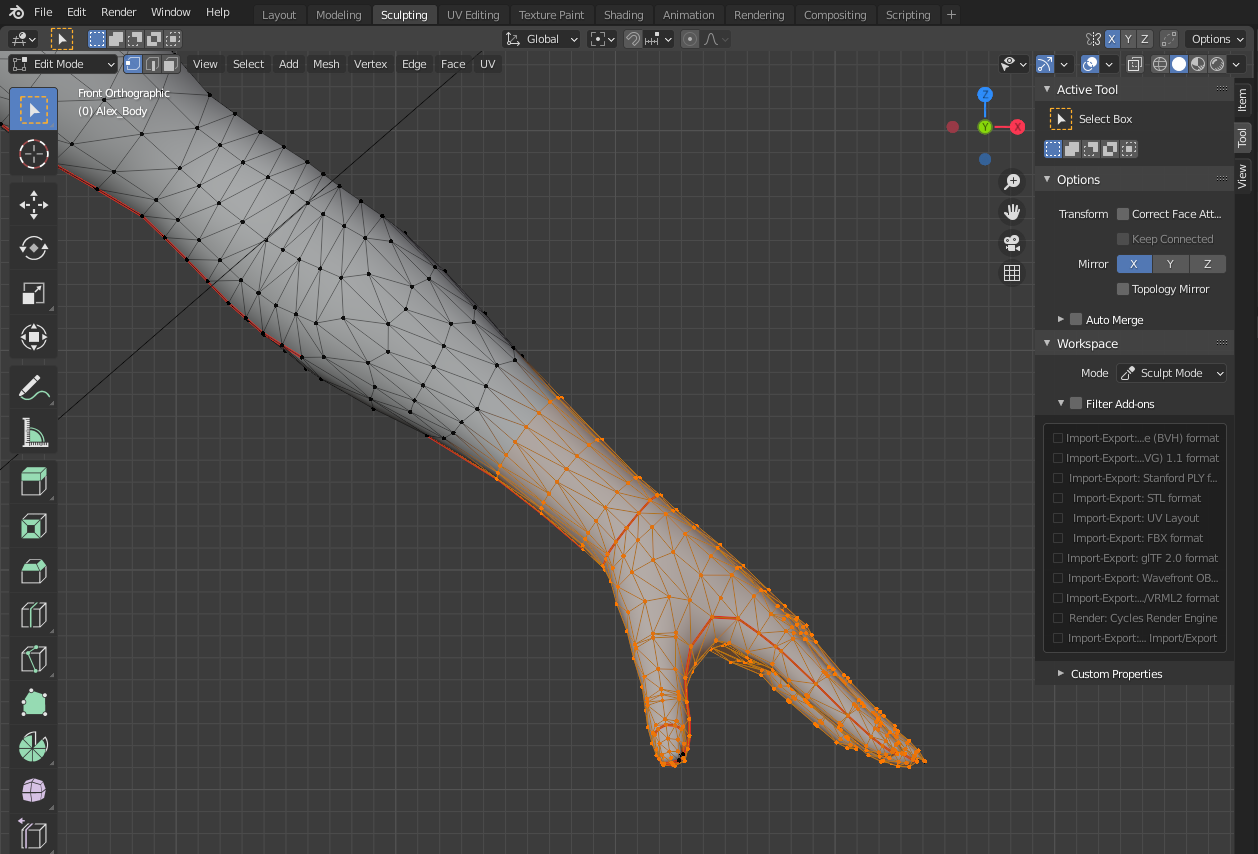When I enter Sculpting mode, I found some vertices cannot not be sculpted.
I switch to edit mode and I found these vertices are hidden (?not sure).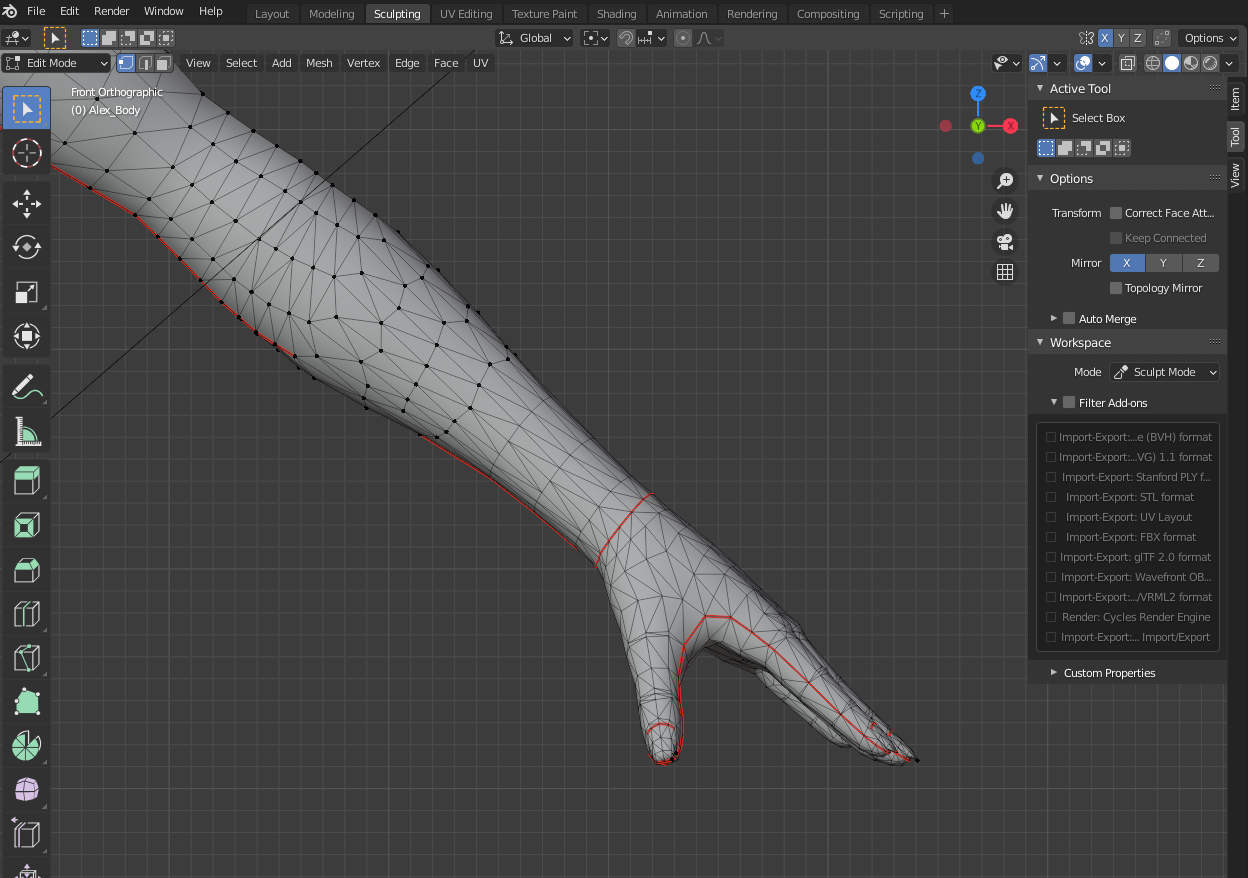
I can press Alt +H to unhide these vertices. But when I switch back to sculpting mode, these vertices still cannot be sculpted.
Switch back to edit mode and this part is still hidden. (like fig.3)
How can I make these vertices available for sculpting?
What kind of function make this situation?