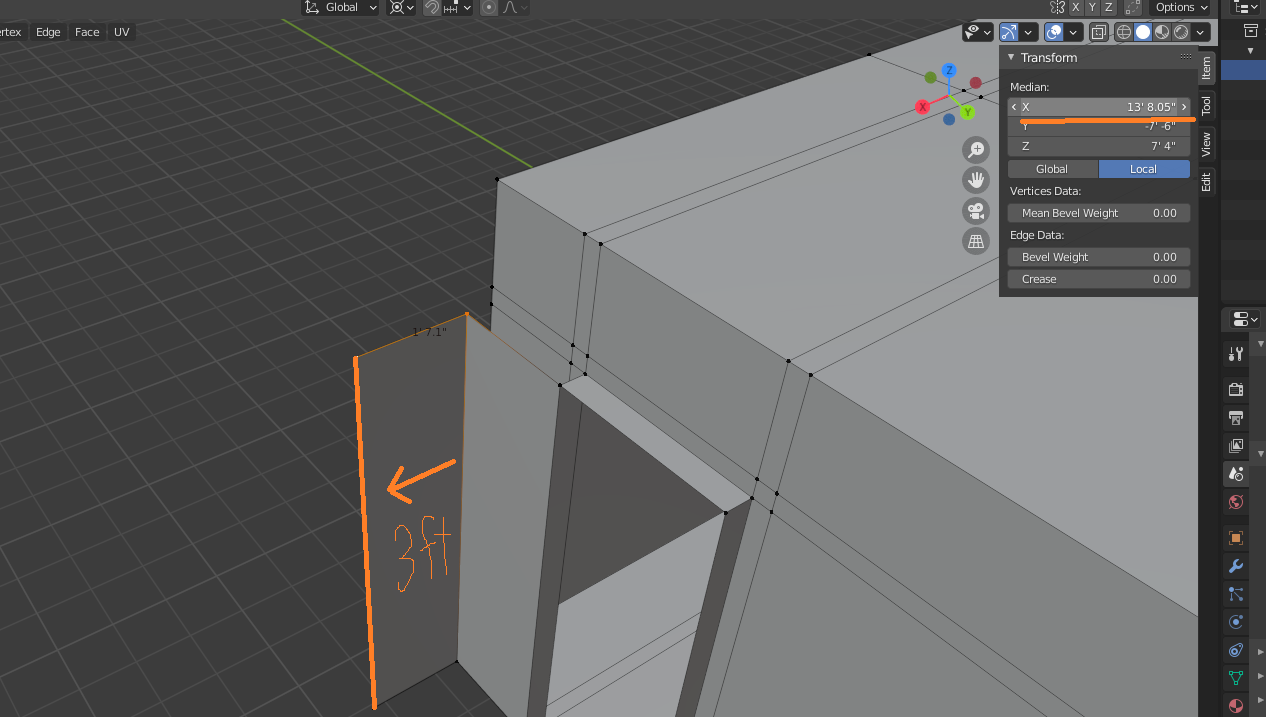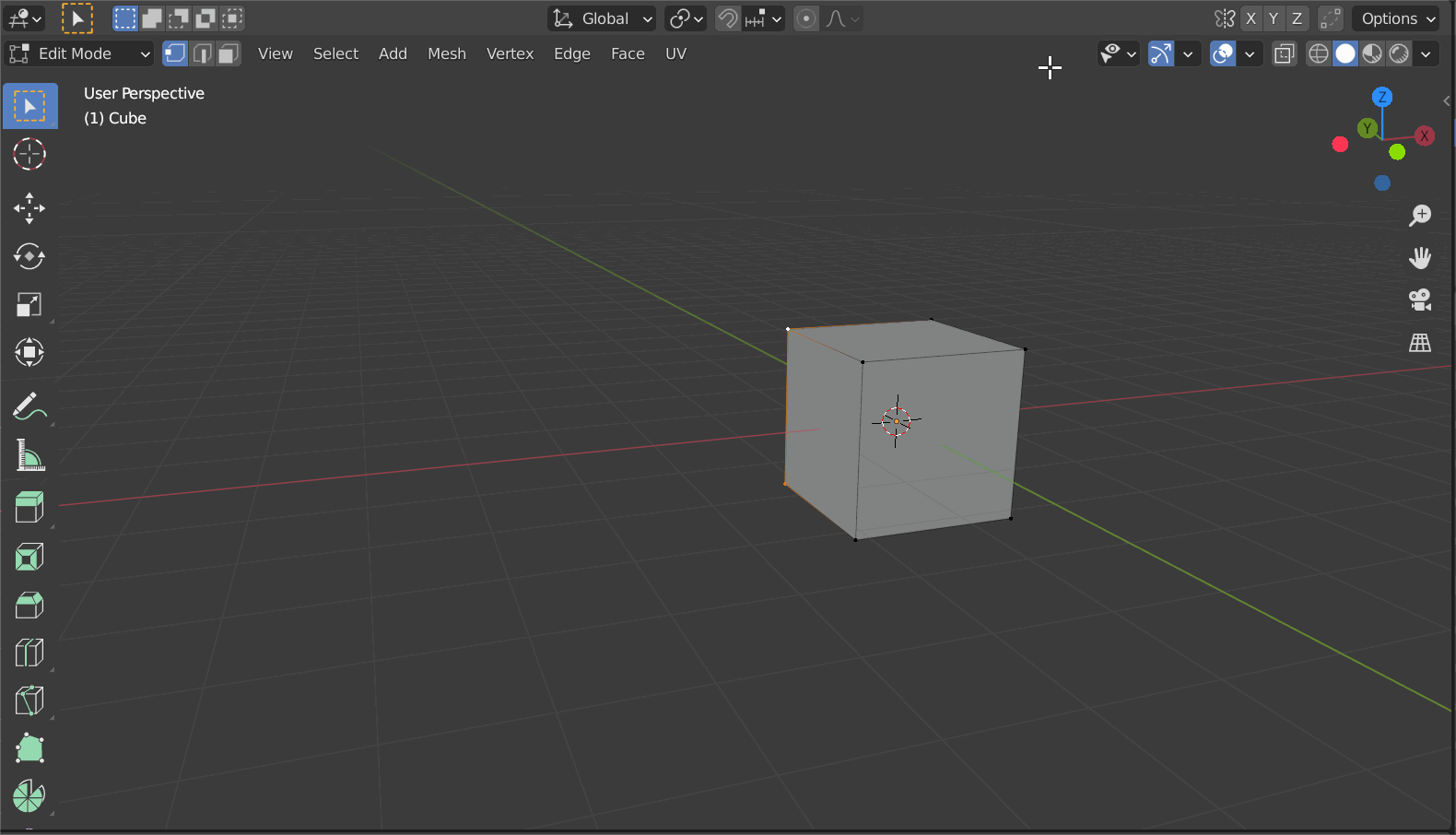I've been getting back into Blender after a long time away from it. I used 2.79 a lot before, but since I'm using 2.9 right now, I'm having trouble accessing some features I use to use.
I need to extrude edges out a certain distance in my model. I did this manually before in Blender 2.79 via transformation values. In that version, when extruding an edge, I'd be able to set its distance relative to the edge it was extruded from.
However, in 2.9, when I try the same thing, the transformation values are not relative to said edge.
In this image, I want to extrude the edge 3 feet away from its parent edge. When doing so in 2.79, the values used to be set at zero, so I could easily put in "3ft", but here, it displays its median distance from what I assume is the origin.
In 2.79, I could press "G" whilst the edge is selected, and all three values would reset to zero.
Is there a way to reset these location values to zero. (without moving the edge), for when I start to extrude something? I could calculate what distance I should use, but it would flow much easier if I could just input the offset distance I want.