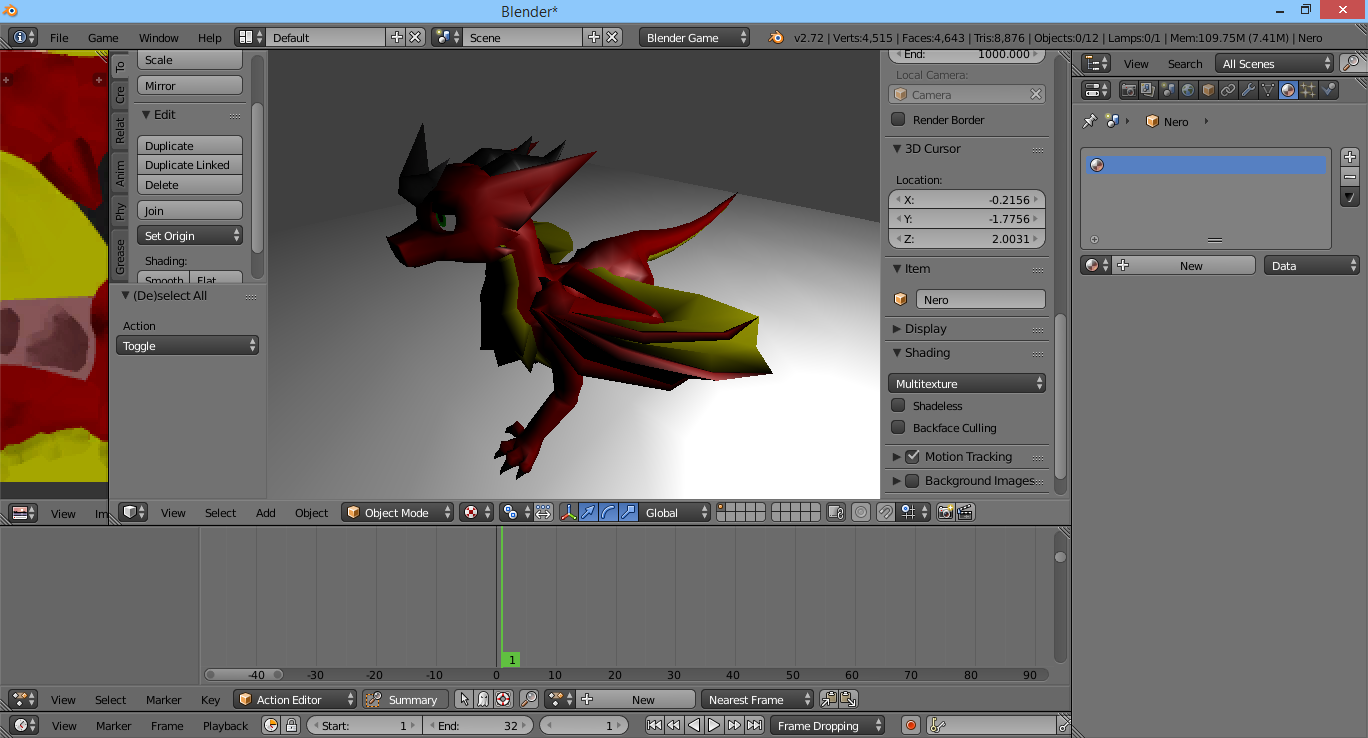As the title says, how can I get Materials that contain textures to work and not be shadeless in BGE that is set to Multitexture mode? I cannot use GLSL.
I need to use materials so I can control the specularity of my objects. If I set the Blend mode for my textures to Mix the object becomes shadeless, if I set it to multiply the object becomes black.
Here are some pics to demonstrate my predicament...
Normal viewport:
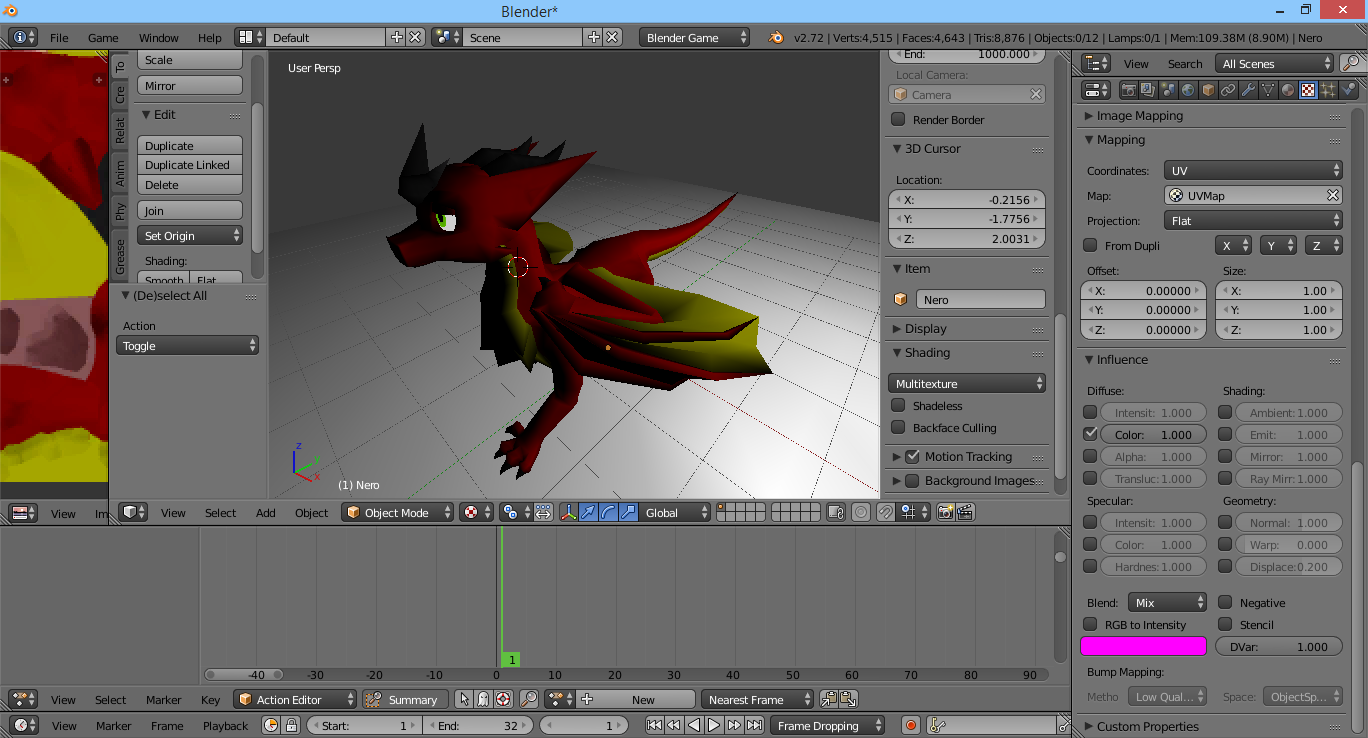
BGE running, texture set to mix:
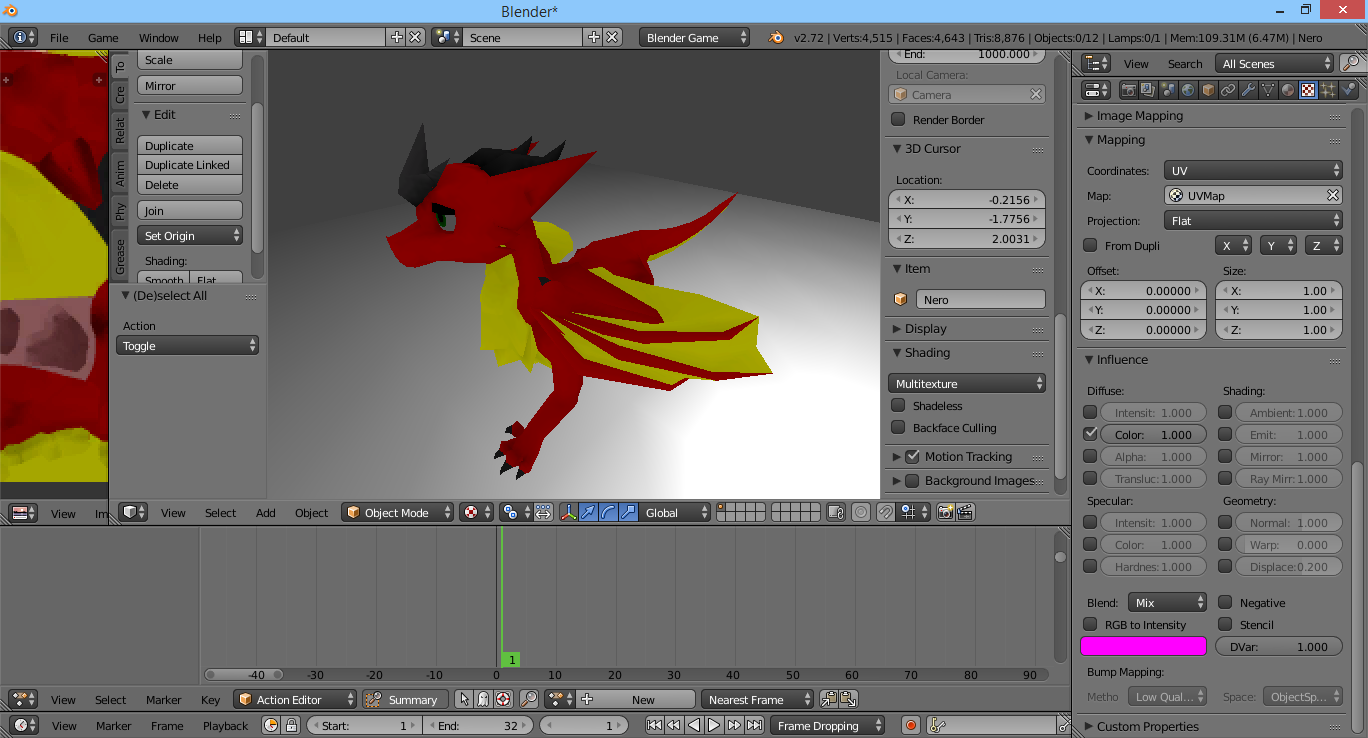
BGE running, texture set to multiply:
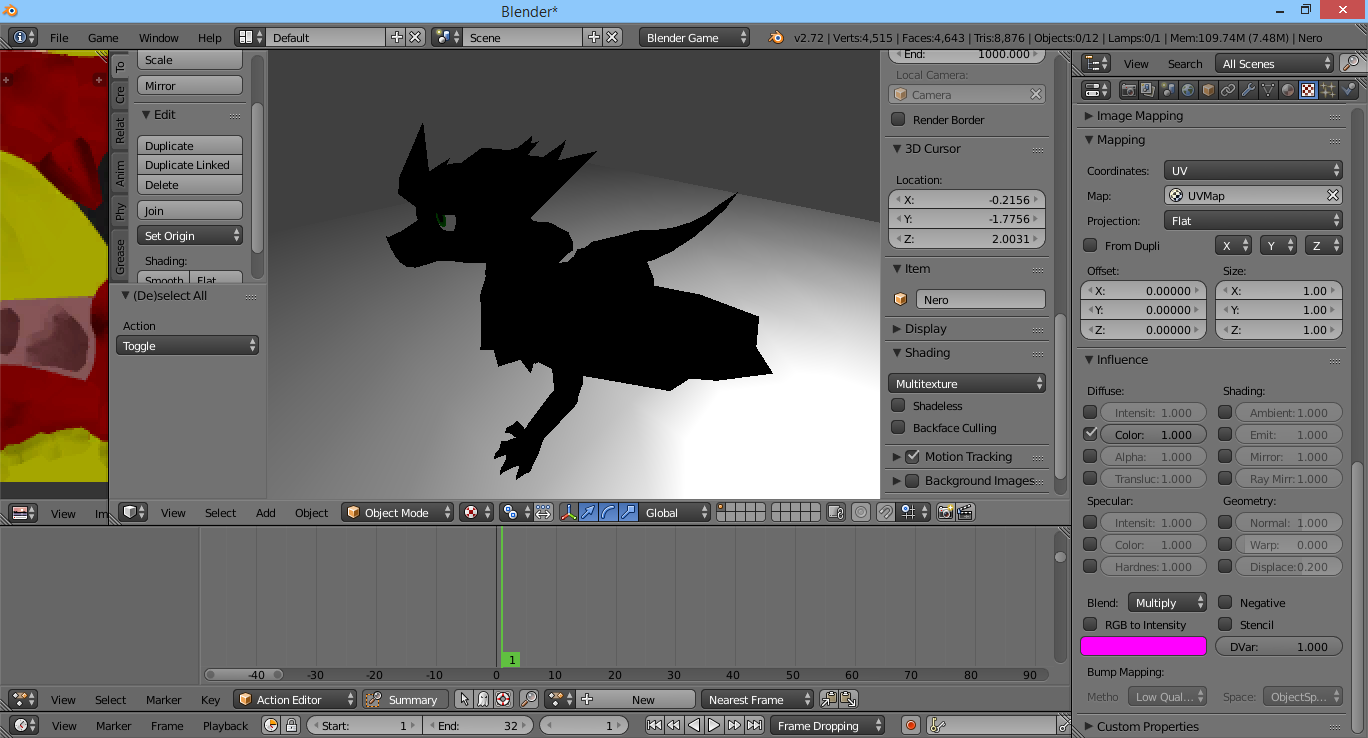
BGE running, no material assigned (using UV image texture):