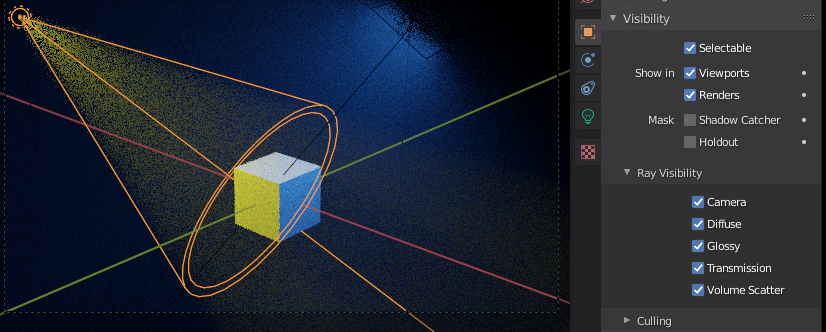I'm using Blender 2.83 with Cycles and I'm an absolute newbie to both.
I'd like to visualize light rays in a part of the scene (like godrays).
For this I put an object using volume scatter material into the scene.
This works, however the light intensity decreases, as light passes through the volume scatter material (due to scattering, apparently), and the volume scatter object casts a "half-shadow" onto the objects behind. Both is undesired, i.e.:
I'd be happy to make the volume scatter material not reduce the intensity of passing light. Is it possible? Or any better approach? Thanks a lot!