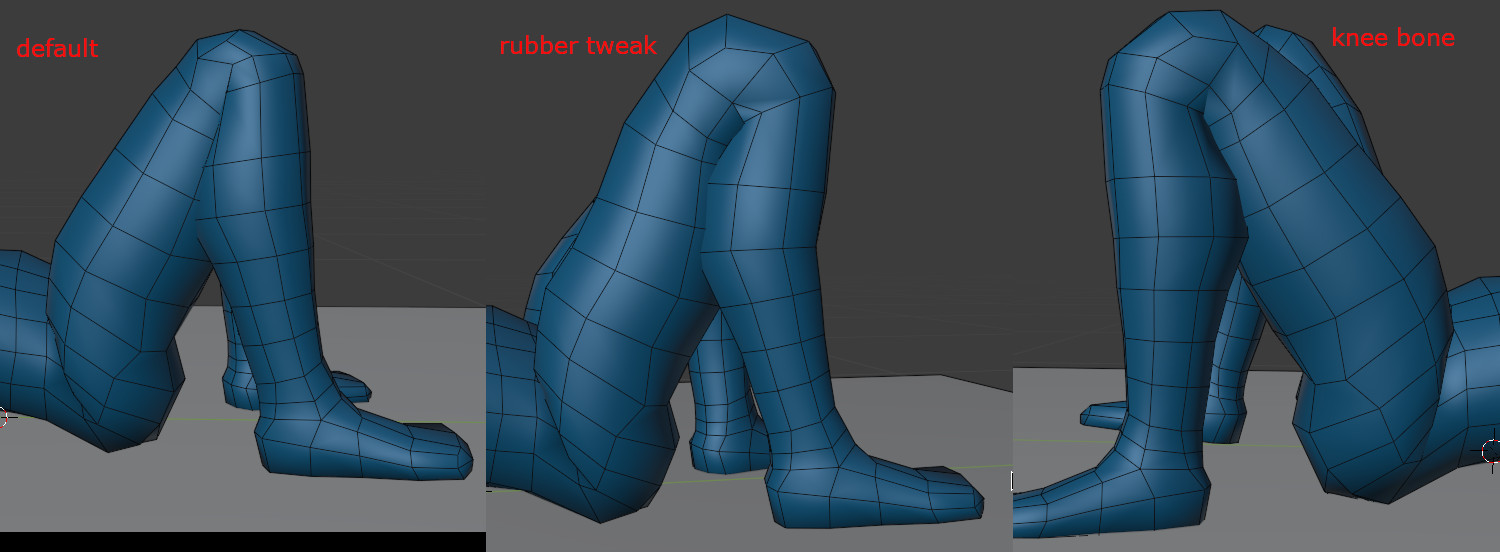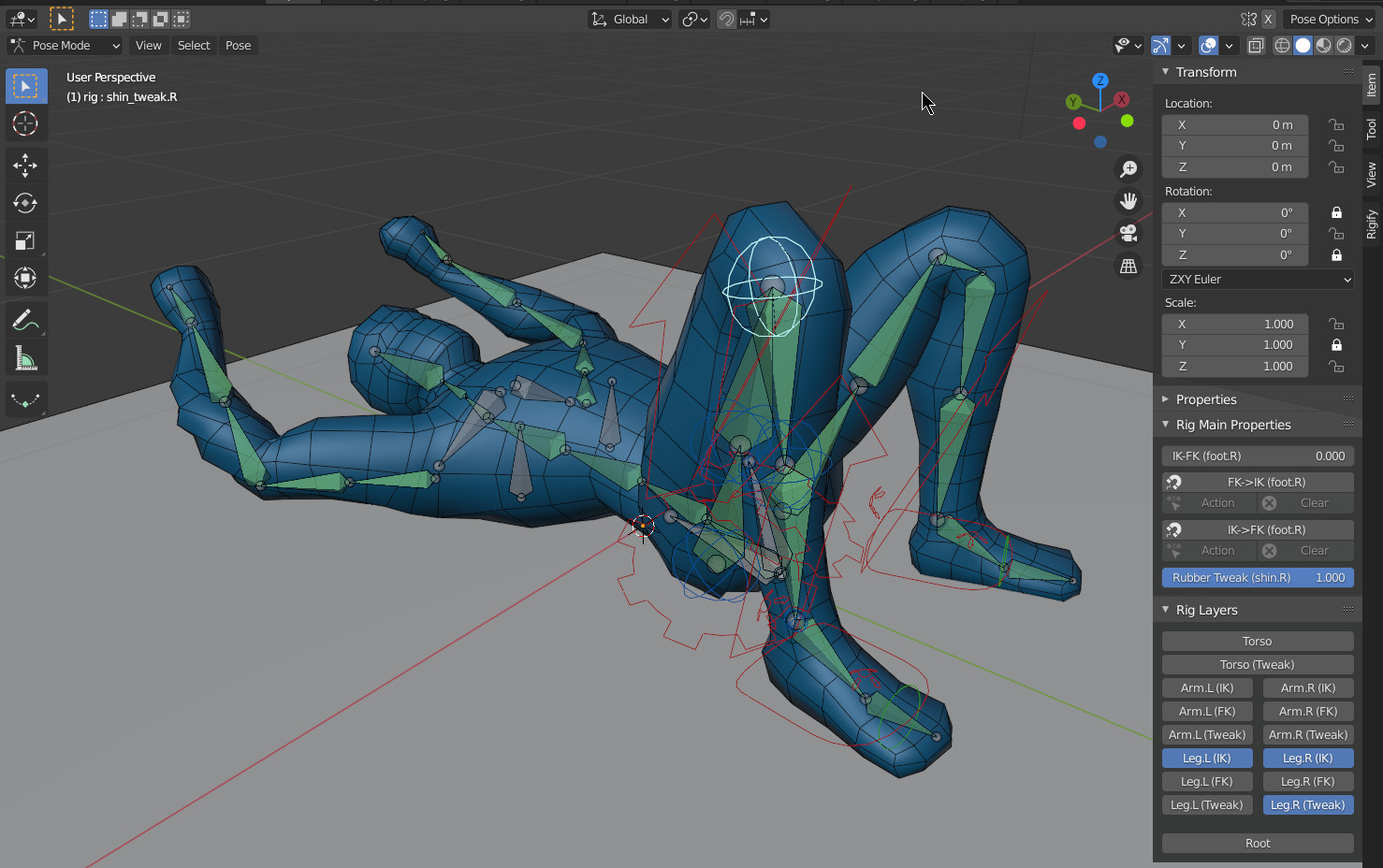So i'm getting into some 3d modeling and learning to rig characters. Using rigify is pretty easy, but I'm trying to figure out how to add additional bones. I noticed by default the rig seems to lose volume in quite a few places so wanted to add some more bones for better control around some of those important areas.
This short video shows an interesting idea for preventing knee or elbow volume loss. https://www.youtube.com/watch?v=JbQX8C3lrHE
My deal is when I try this I get the following rigify error.
Blender File: https://drive.google.com/file/d/1rLOcRHm5gFsLCtbnDMAHBSxwnsvvgoZs/view?usp=sharing
RIGIFY ERROR: Bone 'thigh.L': Heel bone not found. Incorrect armature for type 'leg'
Is there a way to make this concept play nicely with Rigify? Seems like it would be easier in the long than floating bones to add volume or manually painting a bunch of weights.