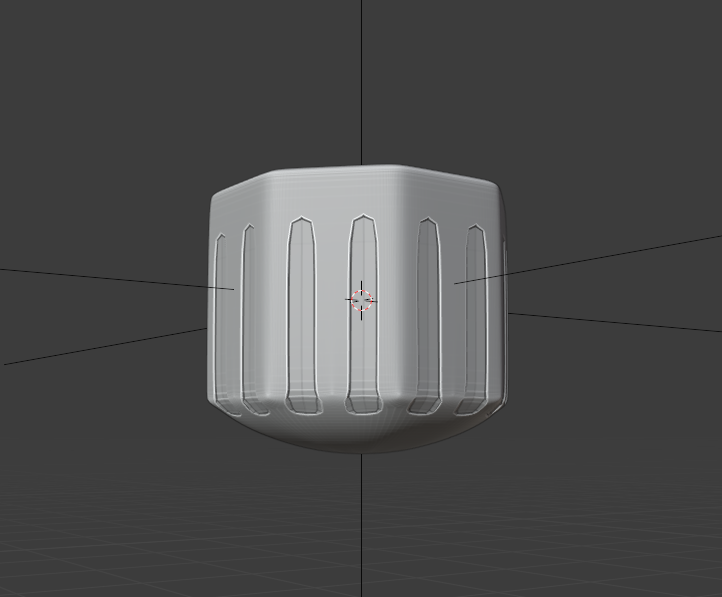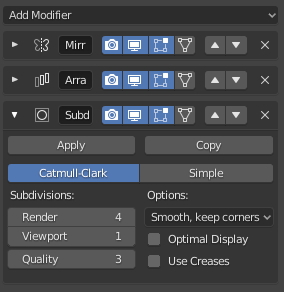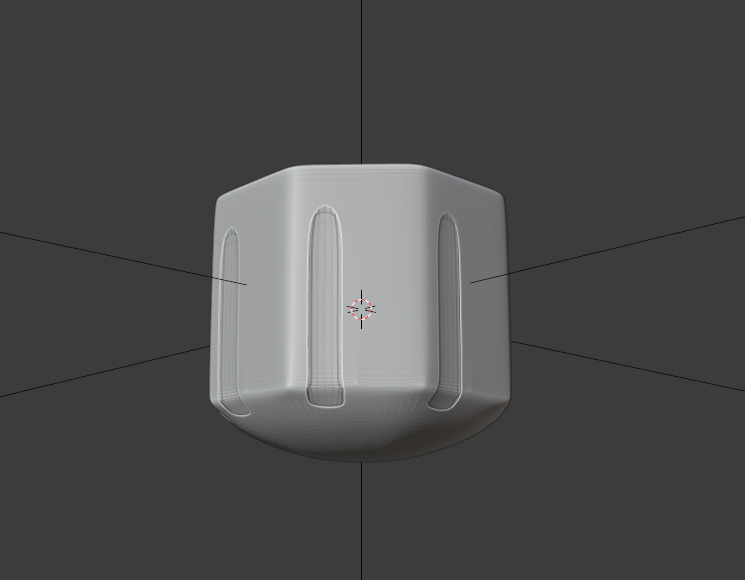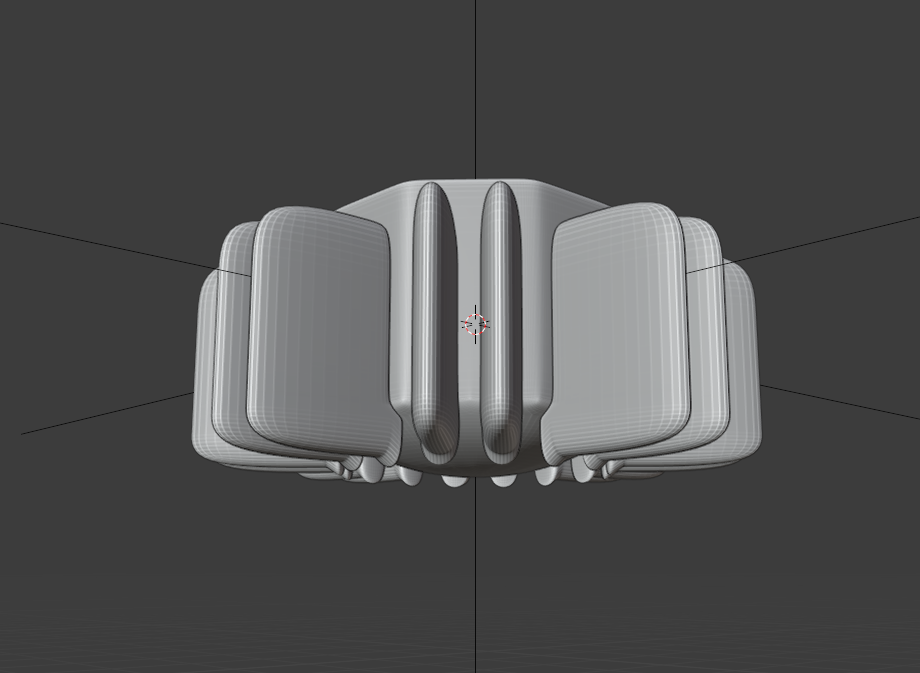I am trying to cut out ridges on an object using another object. When I apply subdivision on it, level 1 is alright, but level 2 onwards weird stuff is happening. Images below illustrate my issues better.
Boolean cutter, applied with level 1 subdivision work fine.
Another view, with the cutters hidden.
Modifier stack.
Now with level 2 subdivision.
Now with level 3 subdivision. I did not unhide the cutter object, it just appeared.