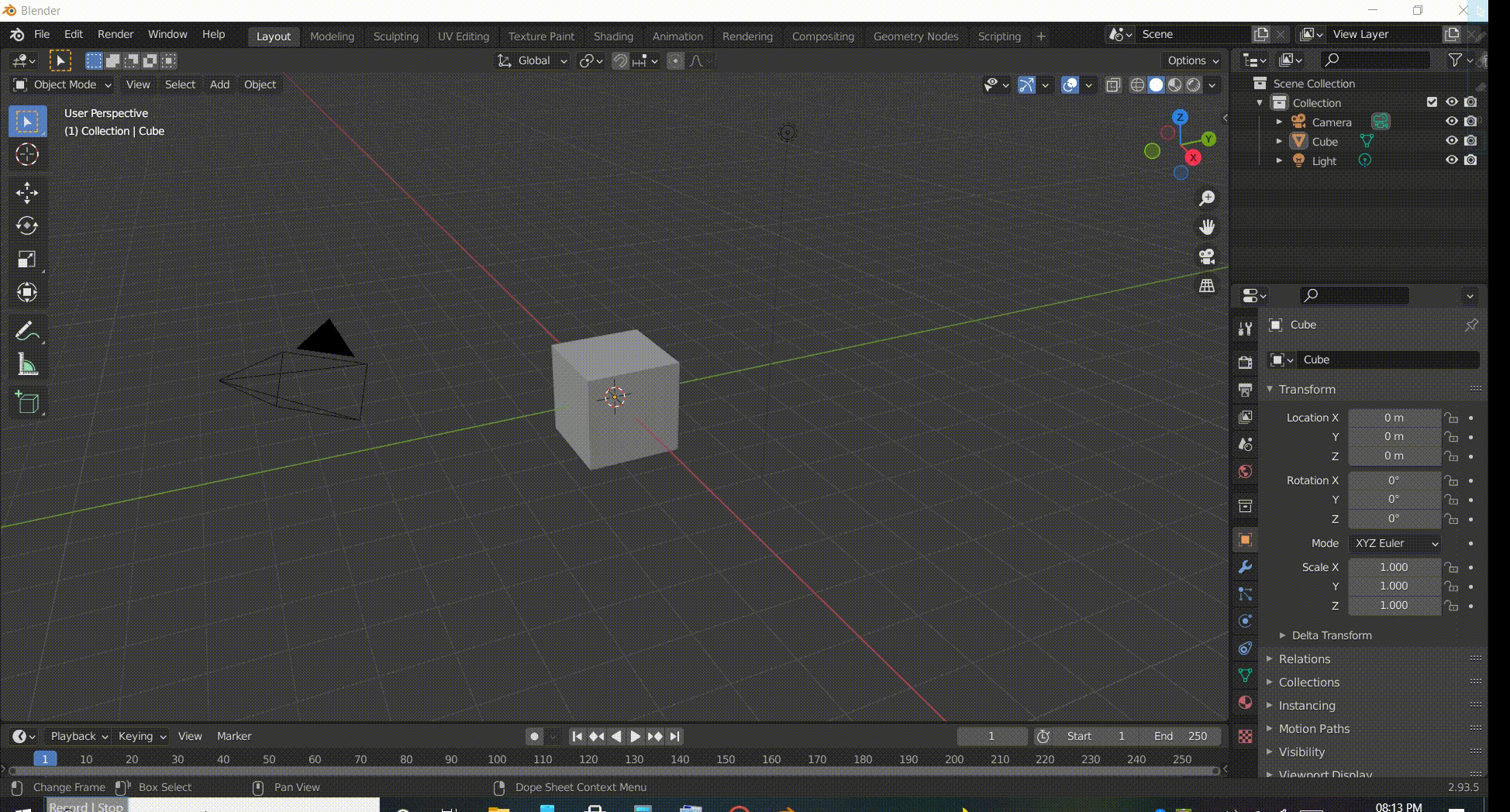At each startup, Blender 2.83 seems to not load the list of recent files. It is not saving User Preferences as well.
I edited a keymap (removed M for measure everywhere) and have to redo it every time I use blender...
I had a previous 2.81 version installed before from where I copied the user prefs.
Any idea what can cause this ?