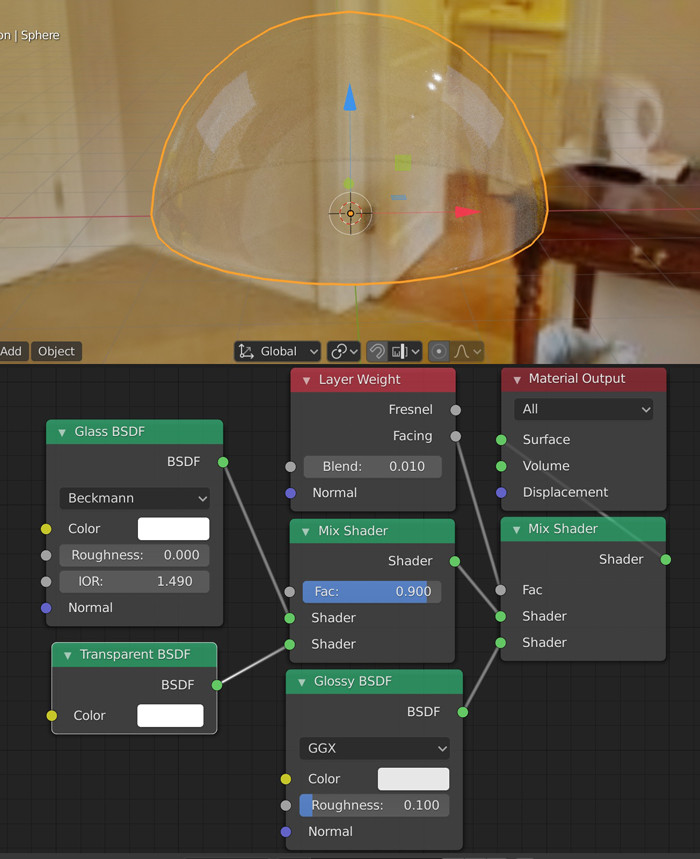How can I adjust the lighting and create a glass shader to make an object less reflective like these:

 I tried this:
I tried this:
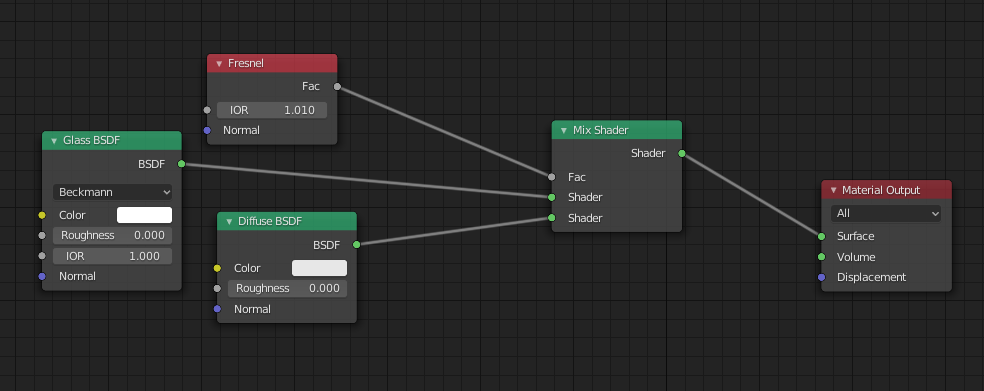 But it doesn't reflect at all:
But it doesn't reflect at all:
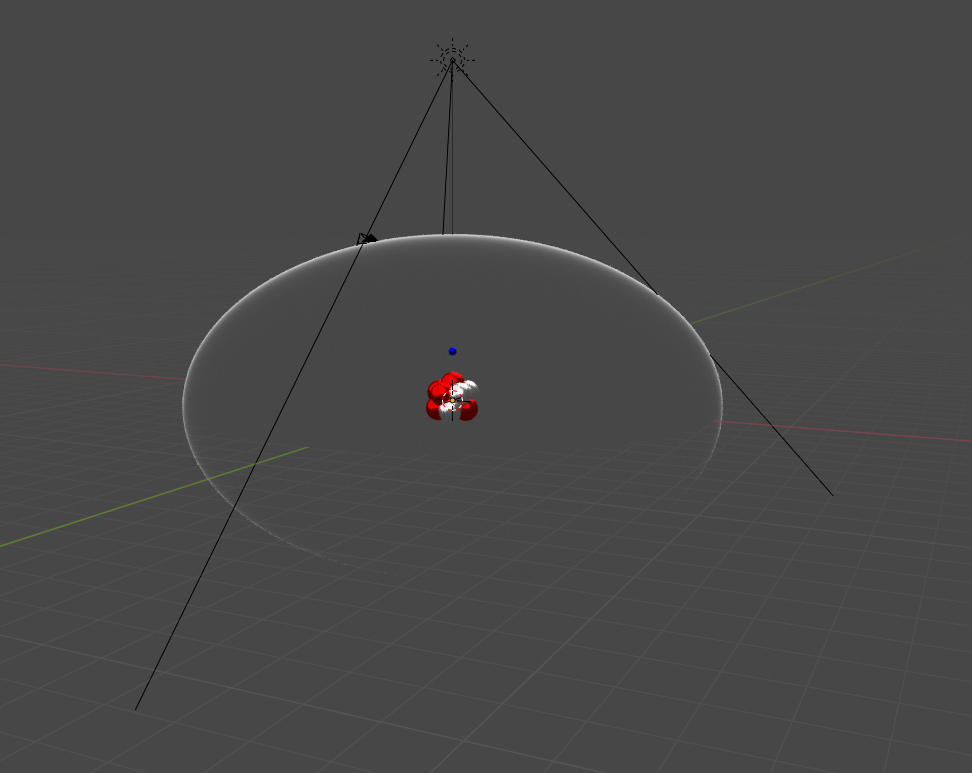
$\begingroup$
$\endgroup$
2
-
$\begingroup$ What you want is not clear, do you want to create a more reflecting glass? Because it looks like what you've done is not reflective at all... By the way don't use a Diffuse node, only mix between Glass, Transparent, Glossy... $\endgroup$– moonbootsCommented May 3, 2020 at 8:38
-
$\begingroup$ Yeah, not too reflective, not too non-reflective. $\endgroup$– Triet Vo Nguyen MinhCommented May 3, 2020 at 8:42
Add a comment
|
1 Answer
$\begingroup$
$\endgroup$
2
I think the basic node organization for glass is a mix between Glass and Transparency. The more your mix will tend to Transparency (Mix Shader value) the less it will be reflective. The Glass Roughness will make the glass more polished.
You can mix that with a Glossy Shader with a Layer Weight as factor if you want to add reflectivity on the normals for more realism, and same thing, play with the Layer Weight value.
-
$\begingroup$ By following your shader I get this: photos.app.goo.gl/94vkpDyG2o7oono58. There are 3 suns in my scene with a strength of 2, 3, 5 respectively. $\endgroup$ Commented May 3, 2020 at 10:24
-
$\begingroup$ so as I say you need to play with the values ;) more transparency for example $\endgroup$ Commented May 3, 2020 at 10:28