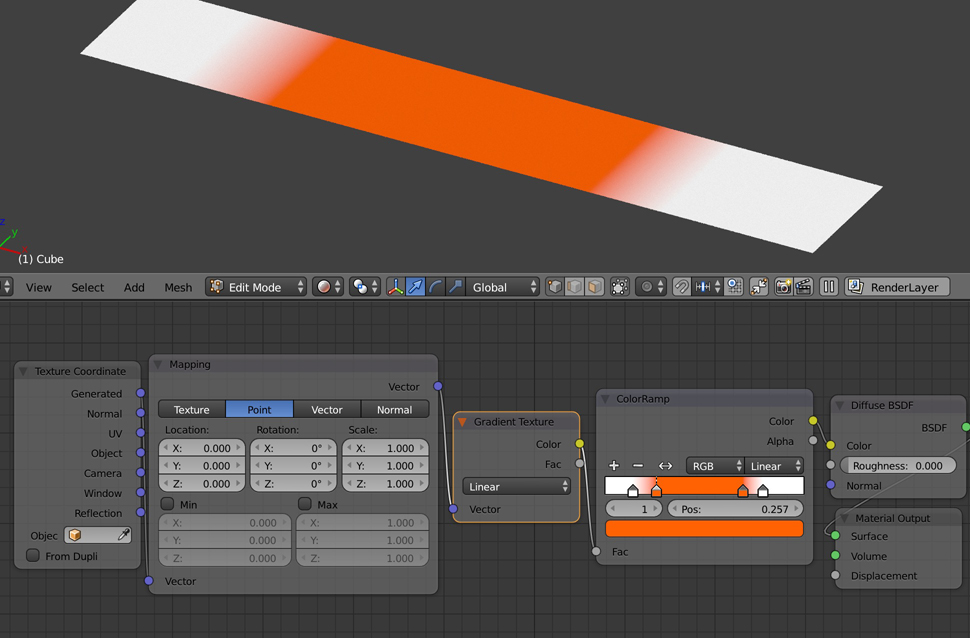New to Blender but can't seem to find an answer to this.
I have an object with different colours applied to different faces of the object. 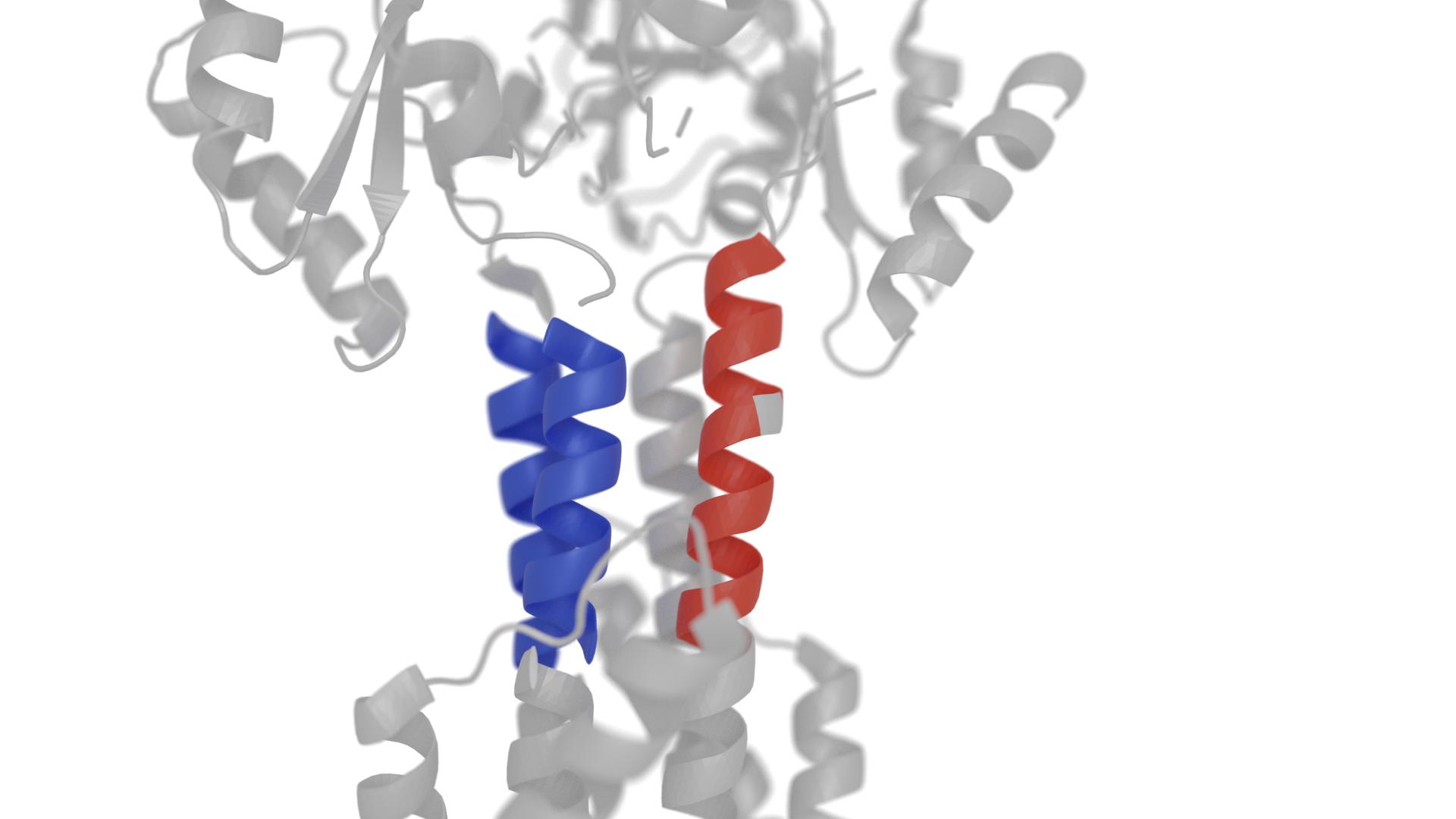
I would like to make the colour change between grey and red softer, rather than the hard change seen in the image.
Is there an easy way to do this? For example a short gradient.