Is there a way in blender or an addon that allows me to select a bunch of faces (or verts) and evenly distributes (or relaxes) them into quads clean quads. Without screwing up the vert ID/order.
Edit: I would like to have the shapes of my quads to turn into perfect squares while maintaining the volume of the object and the vertex order.

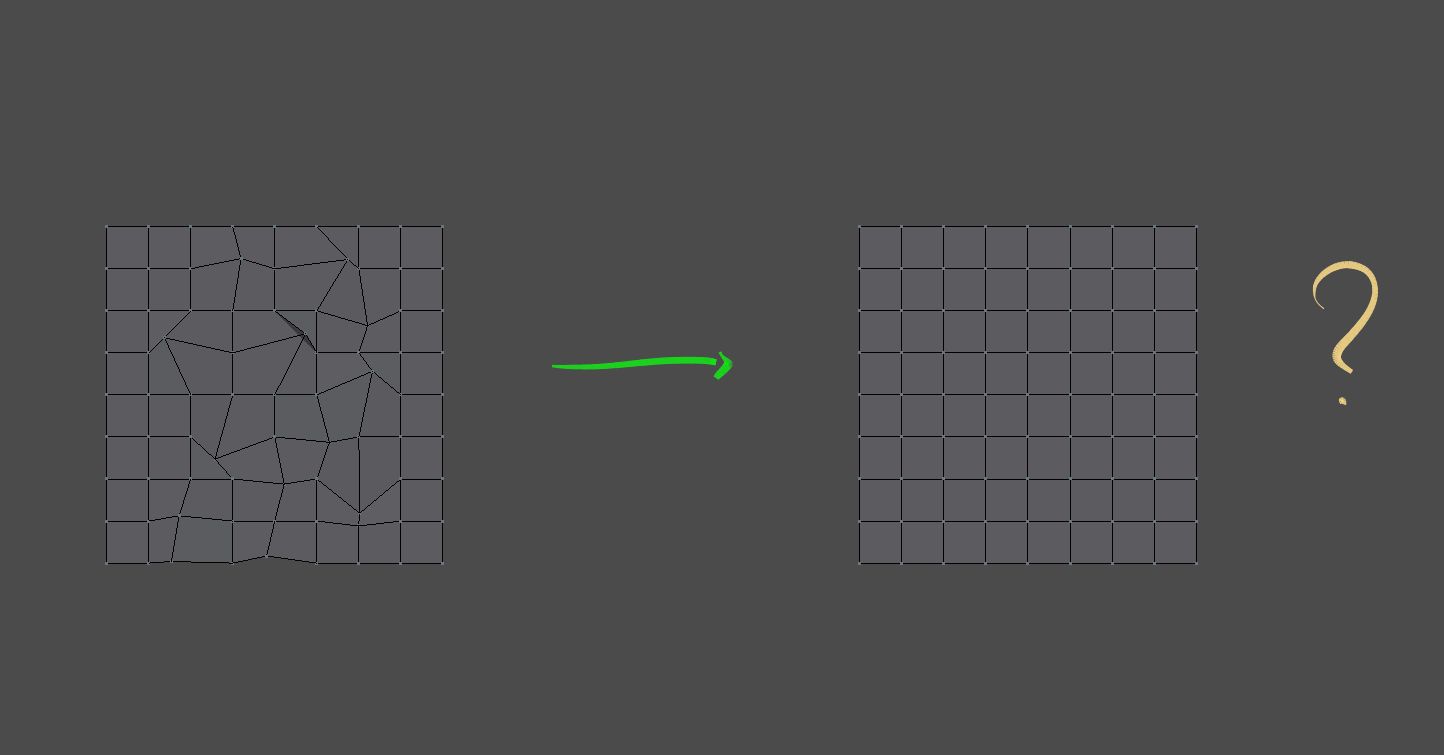
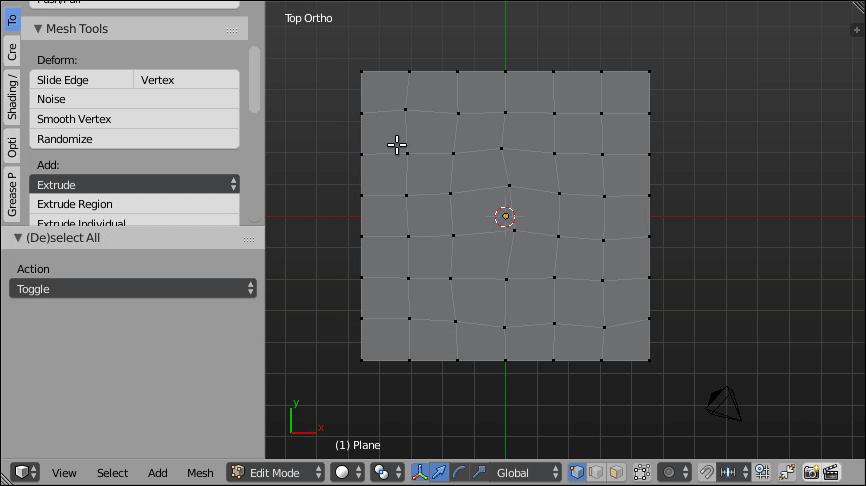
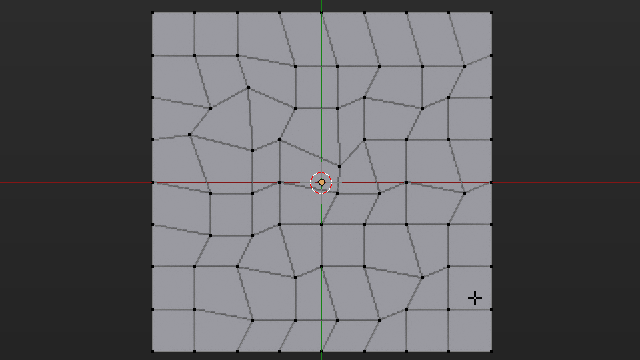
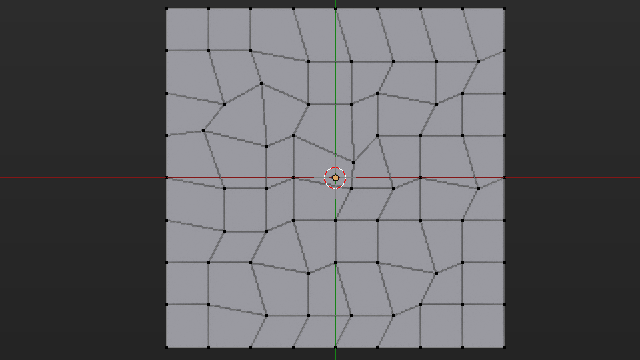
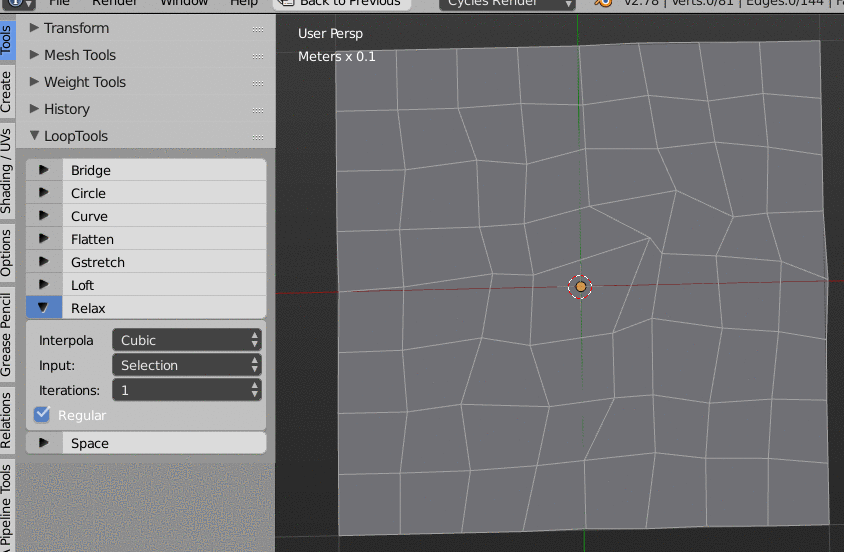
editbutton at the bottom of your Question's content and press it to make changes to your original Question. $\endgroup$