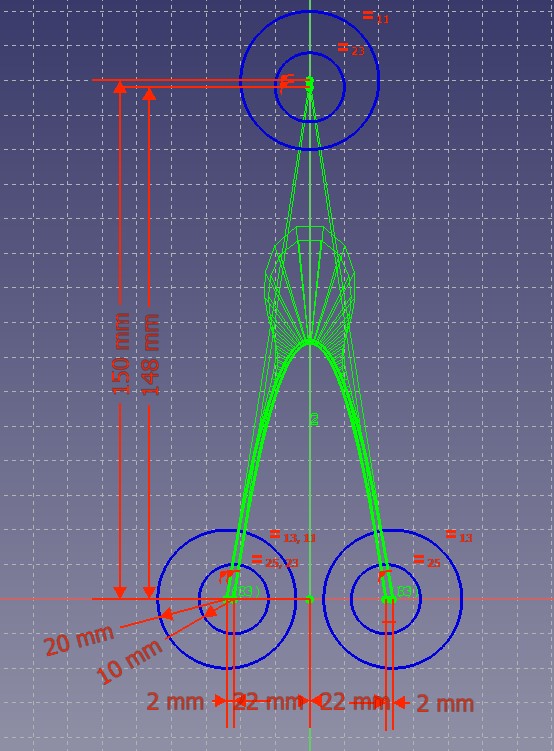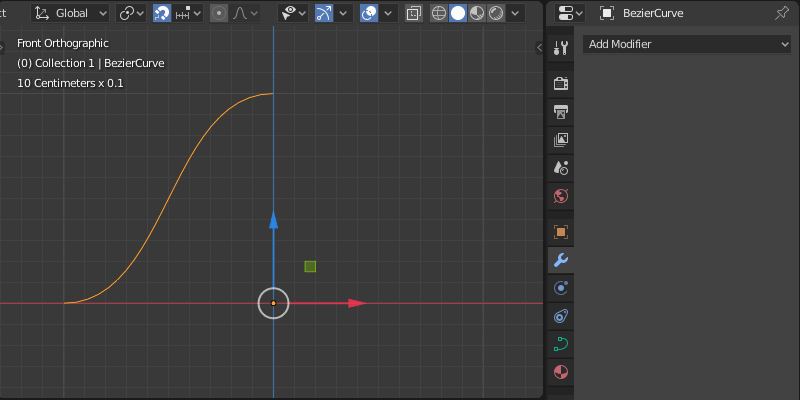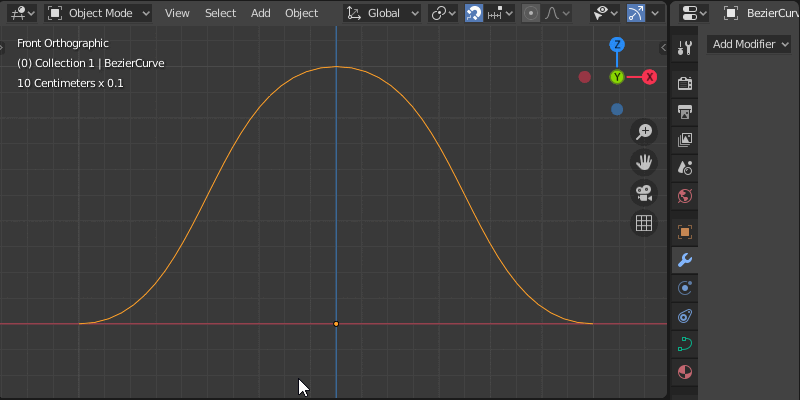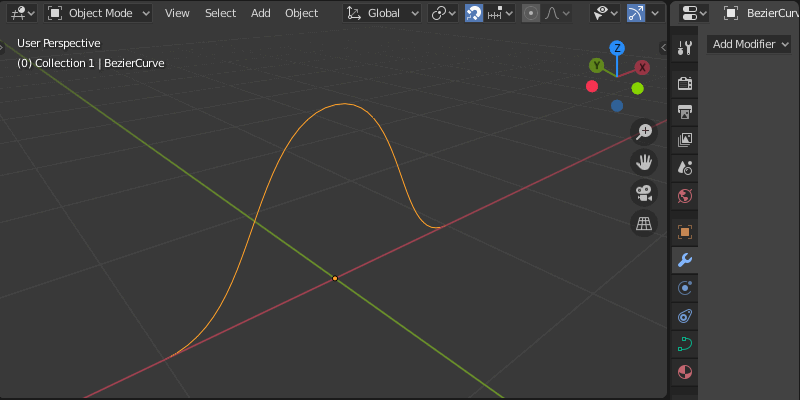I think I'm losing my mind. I just want to draw a simple arch shape with the curve tool so that I can extrude it into a solid. I can add a bezier curve, I can move the points around, I can move the handles, I can add and remove points. But I can't figure out how to do anything else.
- How do I make my drawing symmetrical?
- How do I connect the end points of the bezier curve to create a closed shape?
- How do I make sure that the curve has the correct measurements and proportions?
I just want to create something like the below but I cannot figure it out. I've spent hours searching how to do it and I just can't get it to work. I don't even really know how to describe my problem to search for it.