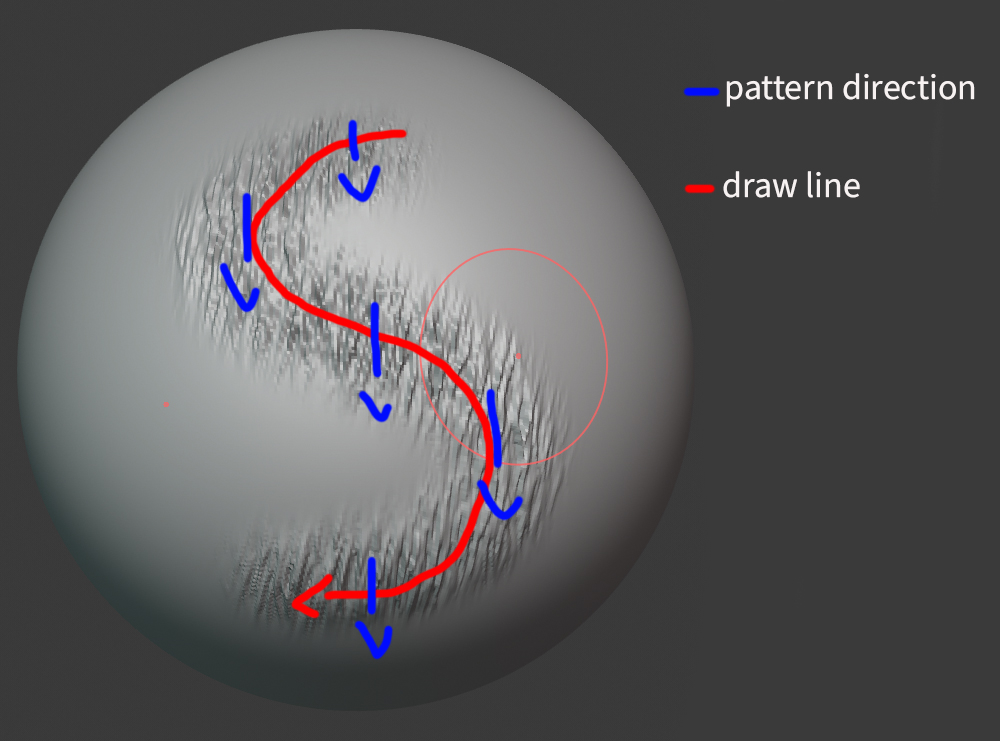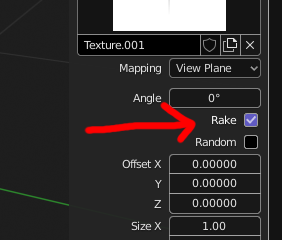iam currently using sculpt brush of a animal fur, but iam not happy with how it works. All the settings make it like the stencil that the texture is in one direction and it doesn't look natural. Is there a setting that tilt the pattern as Iam dragging the mouse so the pattern is created naturally with the movement and it will tilt when the brush change direction.
(P.S. I would like to have the same effect as well for texture painting, if there is the same setting)