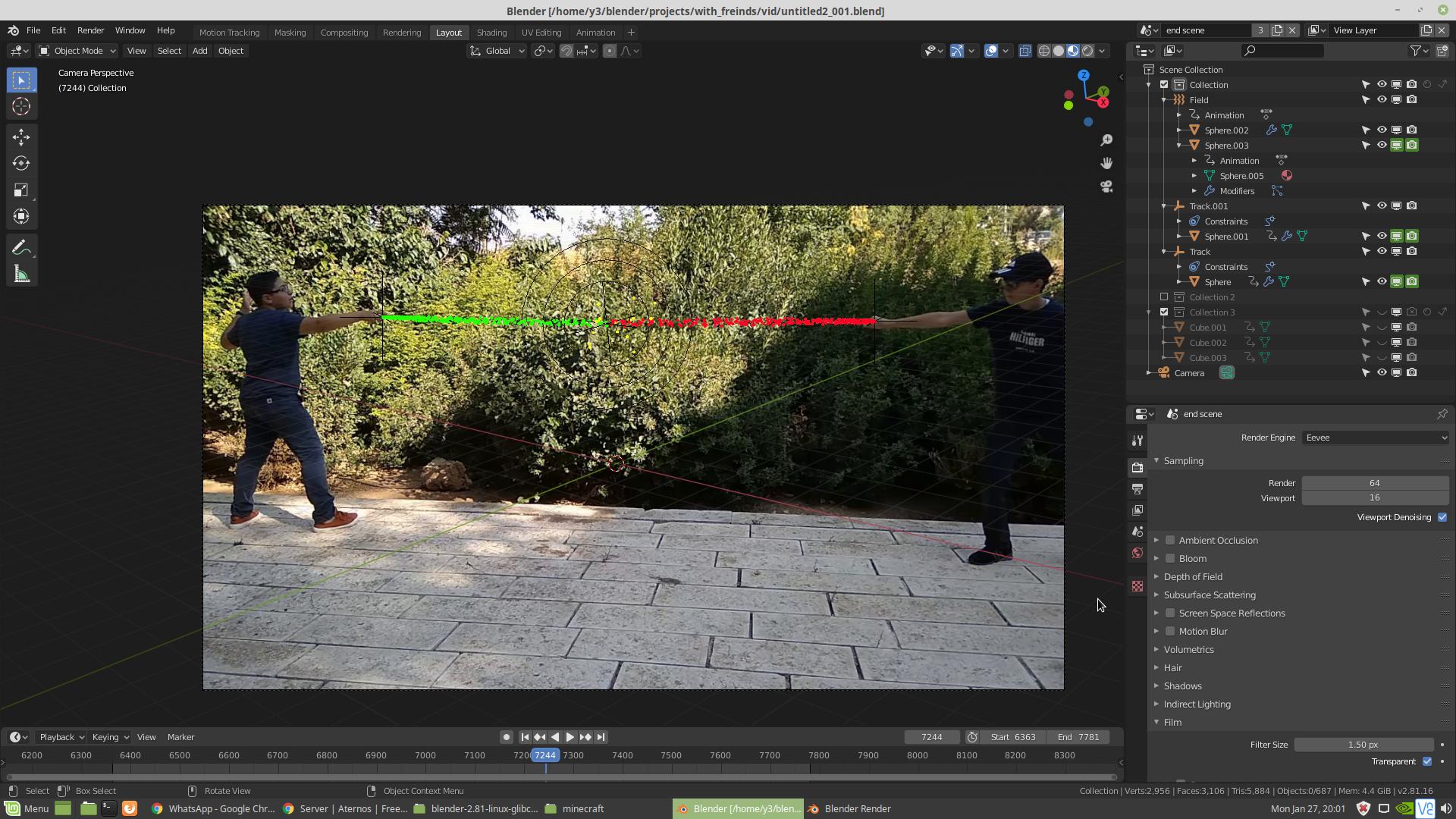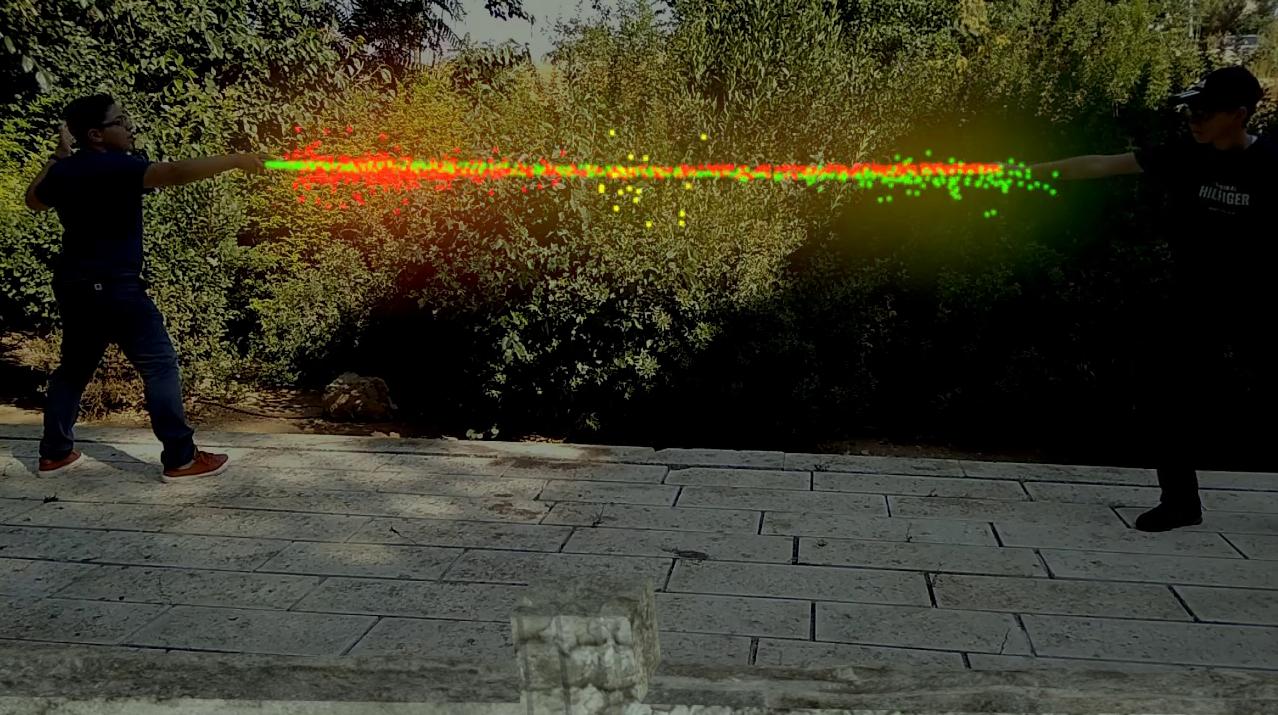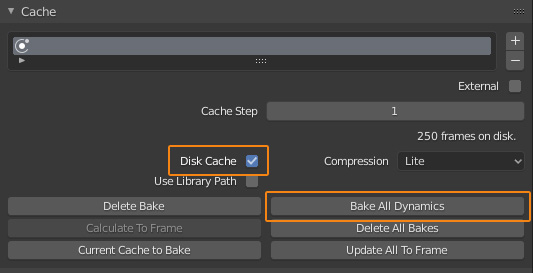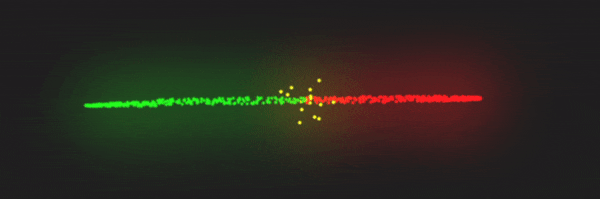I am making a harry potter video with friends and I'm adding magic between the 2 wands. I'm using 2 particle systems with gravity off pulled by a force field for the magic and killing them when they hit the center with an invisible circle with collision kill particles. it looks great in the viewport but when I render it doesn't kill the particles. in the beginning, I thought it had to do with the 2 view layers I have so that a stone wall will be clear and the magic will be blurred and will have haze without volumetrics but my moving it around trying to solve the problem didn't seem to help.
there is a circle with kill particles
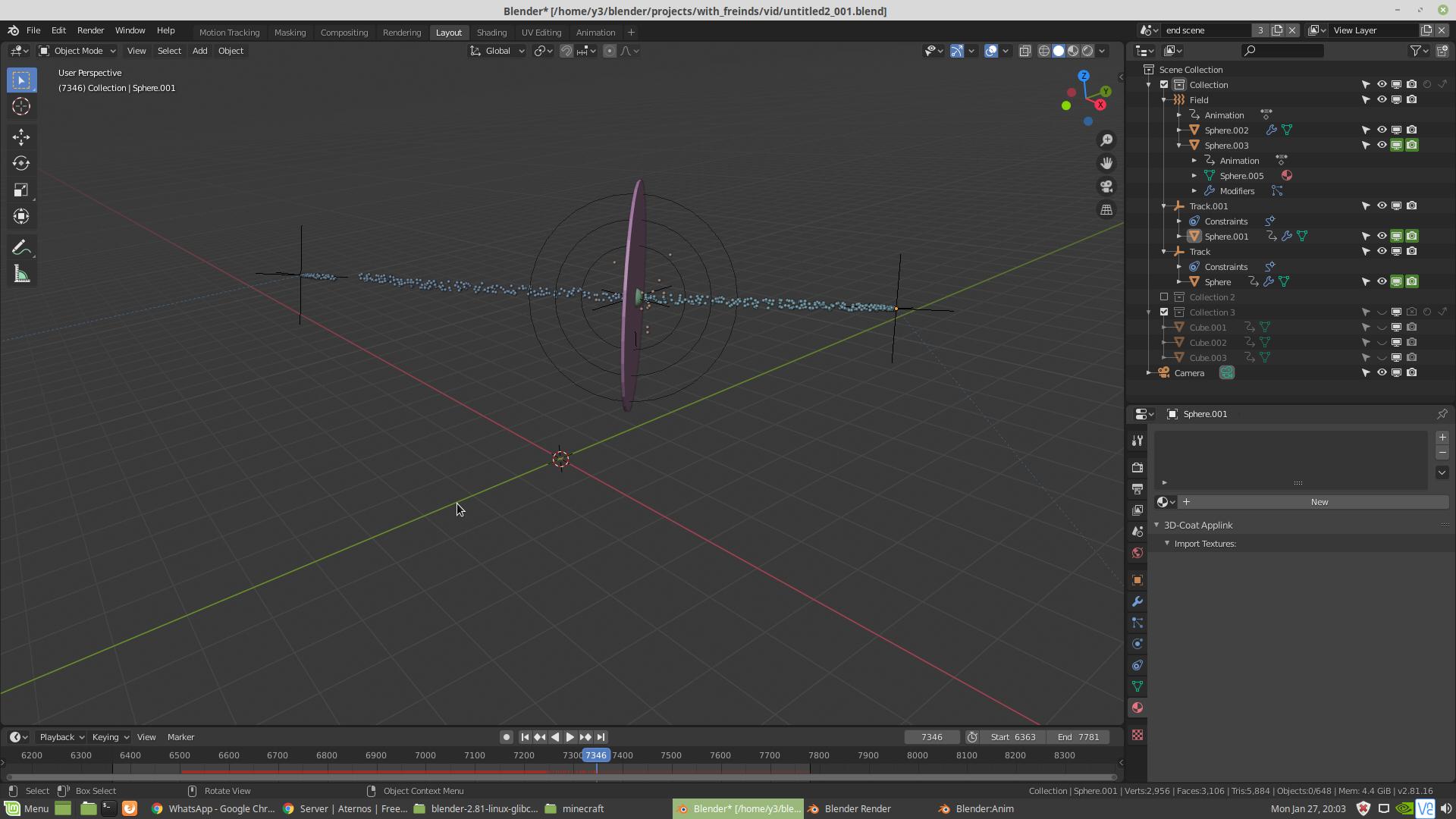
these are the collision settings
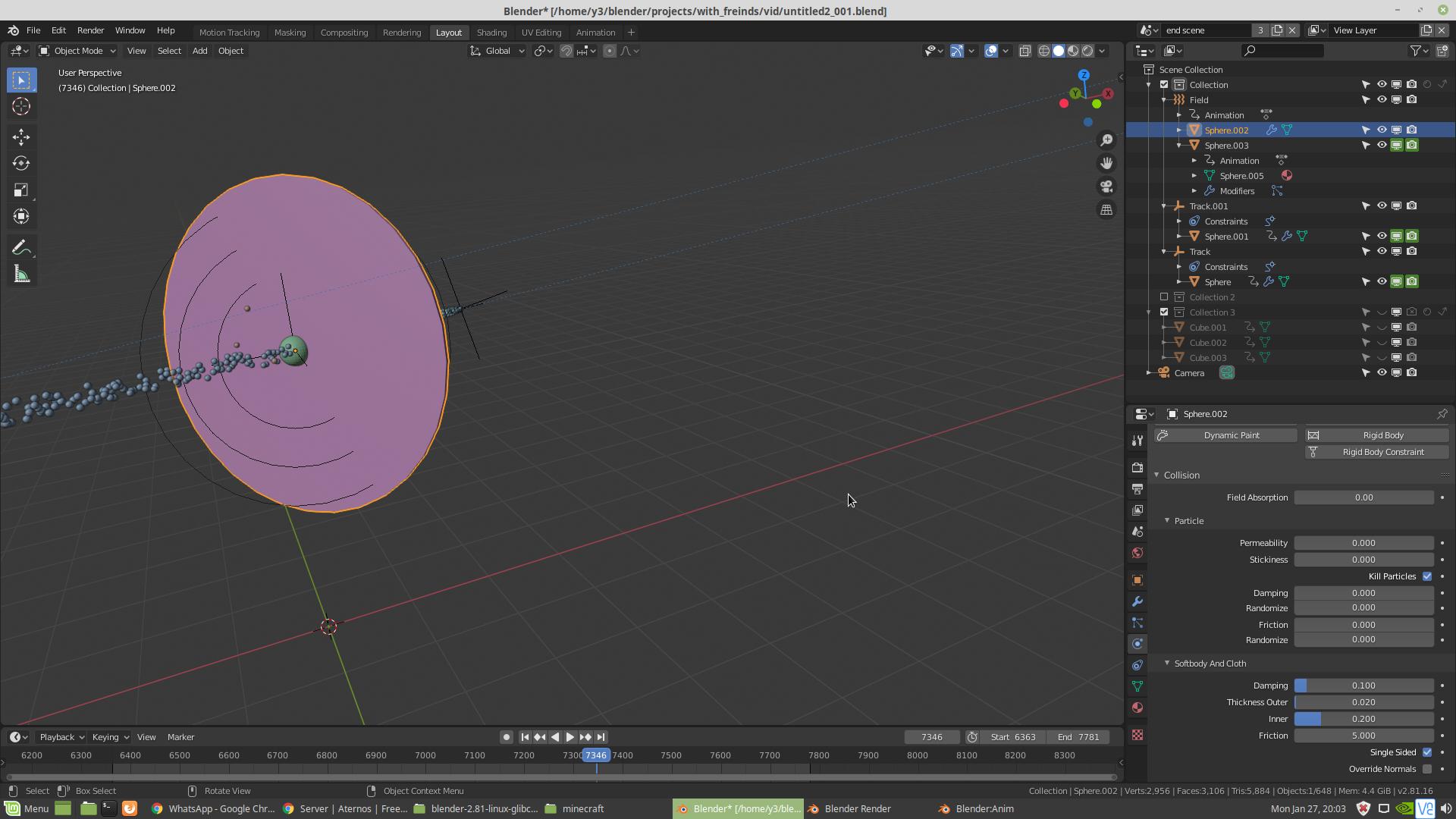
view layer 1 outliner (blur + haze)
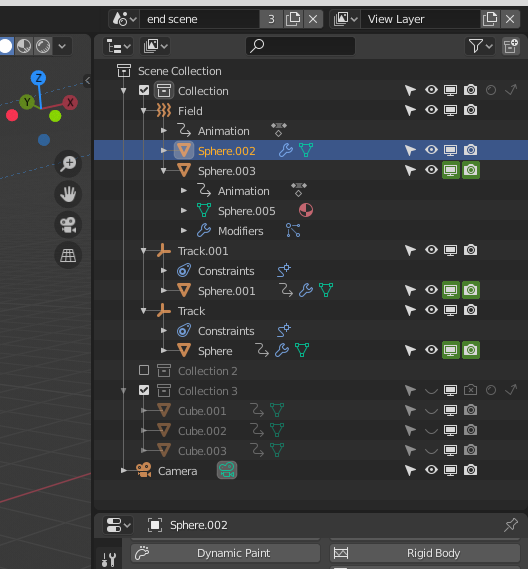
view layer 2 outliner (stone wall)
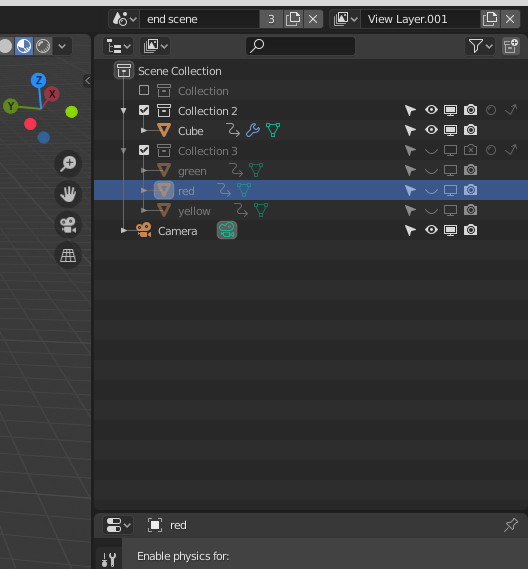
I don't think it has anything to do with it but here is the compositing (maybe has to do with rendering or something) -
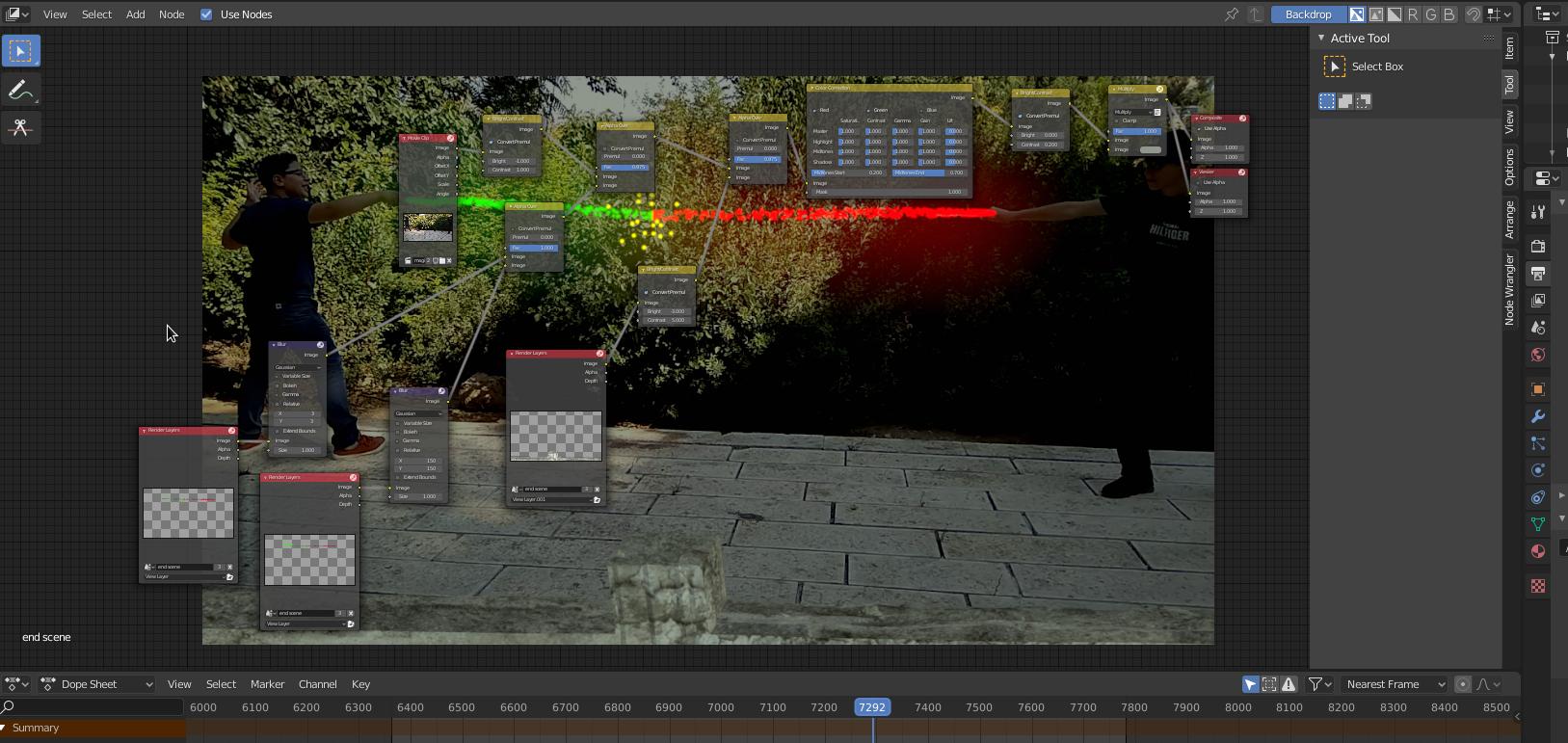
and lastly here is the blend file - https://drive.google.com/open?id=1P8E1CuaPaVcRmHLIN59RoRzWov3QwpWW