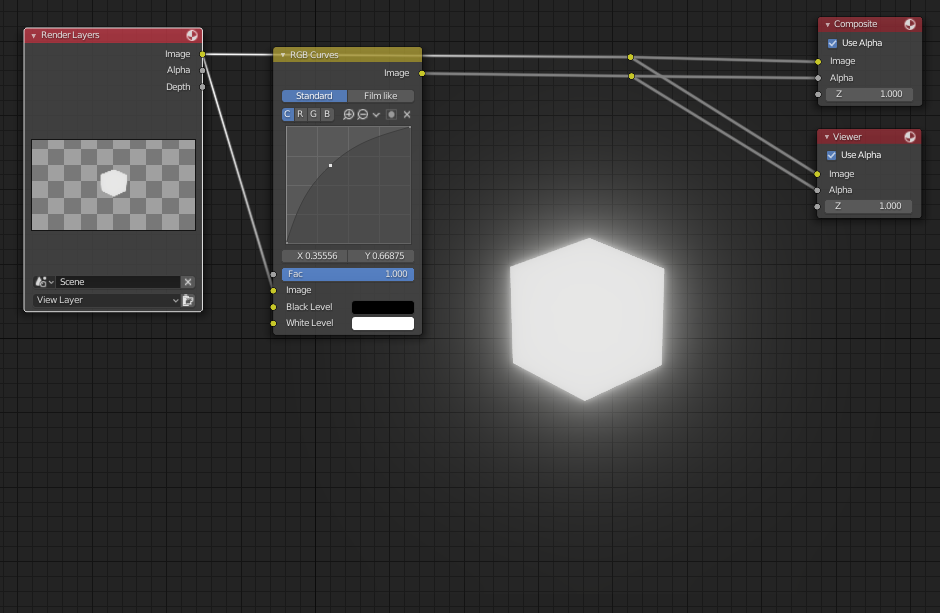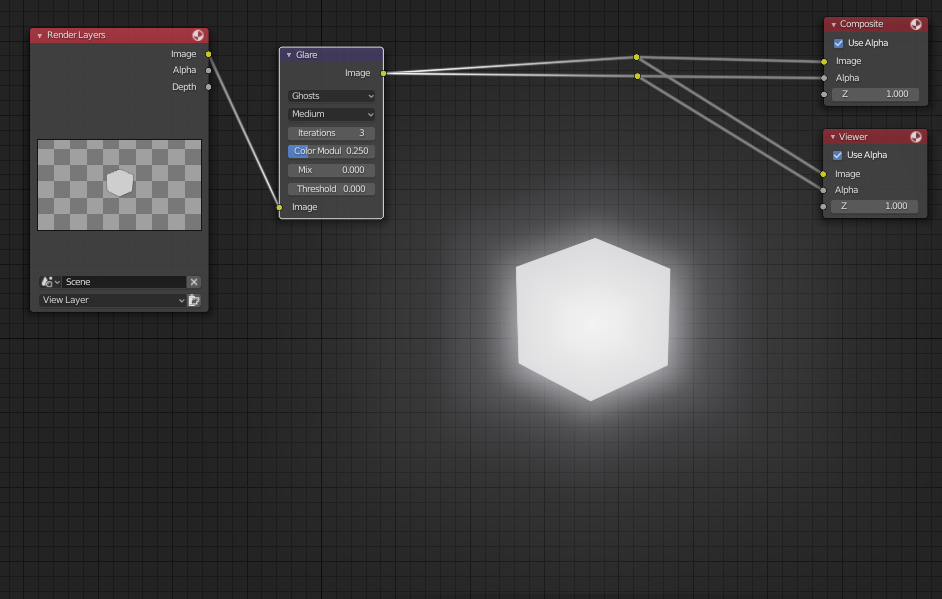I am trying to achieve such effect on transparent background: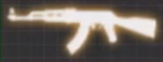
What I currently have: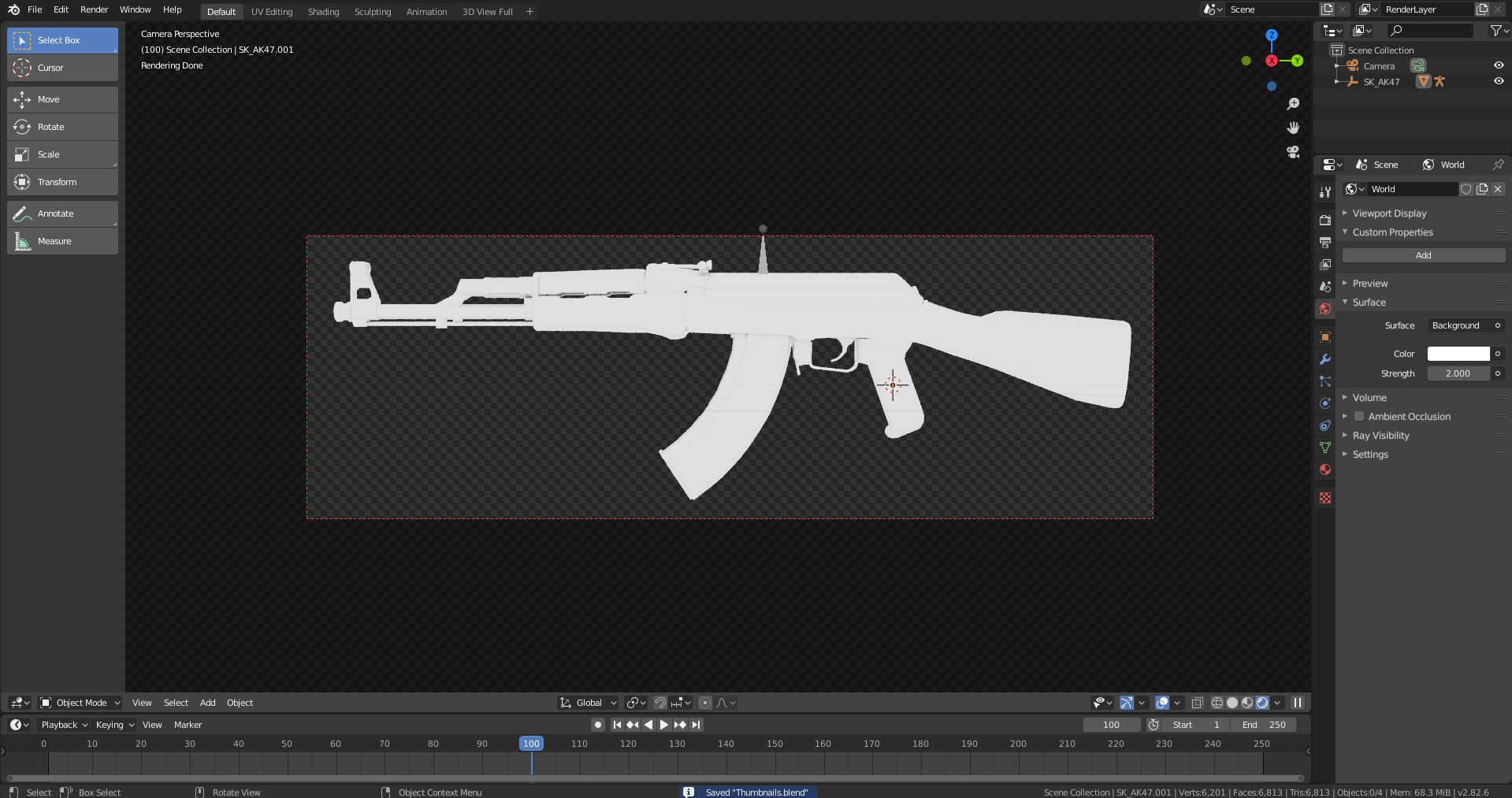
Is it possible to get something like this rendered in blender? Or should I use Gimp to manually add my outline?
-
$\begingroup$ Found the solution in Gimp link. Still wondering though how to recreate such effect in Blender. $\endgroup$– SheimCommented Jan 25, 2020 at 13:11
-
1$\begingroup$ Does this answer your question? Glow effect invisible on transparent background $\endgroup$– vkliduCommented Jan 25, 2020 at 14:00
-
$\begingroup$ Apparently they would, but it turns out that they mean a lot more of fiddling around. Gimp solution seems to be actually the quickest and gives decent results. Thanks for the help! $\endgroup$– SheimCommented Jan 25, 2020 at 15:05
1 Answer
Since your render is black&white you can use this:
- Set object material with Emission shader.
- In Properties Editor > Render Tab > Film > enable Transparent
Eevee — Enable Properties Editor > Render Properties > Bloom. To control blooming you can do it here or in compositor with RGB Curve node (or ColorRamp) to make effect stronger or lighter.
Cycles — In compositor add Filter > Glare node type Ghosts try with Treshold = 0
Output format - I had to switch into OpenEXR file format to keep glowing, glaring, blooming what ever to call this in saved render.
Important
There is an issue with inconsistency of viewport render vs Render (F12) for years. But also viewport is not showing the glowing here, but the only one thing that you have to do is to plug output also into Alpha socket. Or add Set Alpha node for the same effect.
Output format - PNG (RGBA) is OK here
For full colour render combined with glow or emissive materials (like fire) on transparent background see https://blender.stackexchange.com/a/164940/2214
For effect of coloured glow (like in your reference image) add ColorRamp node.