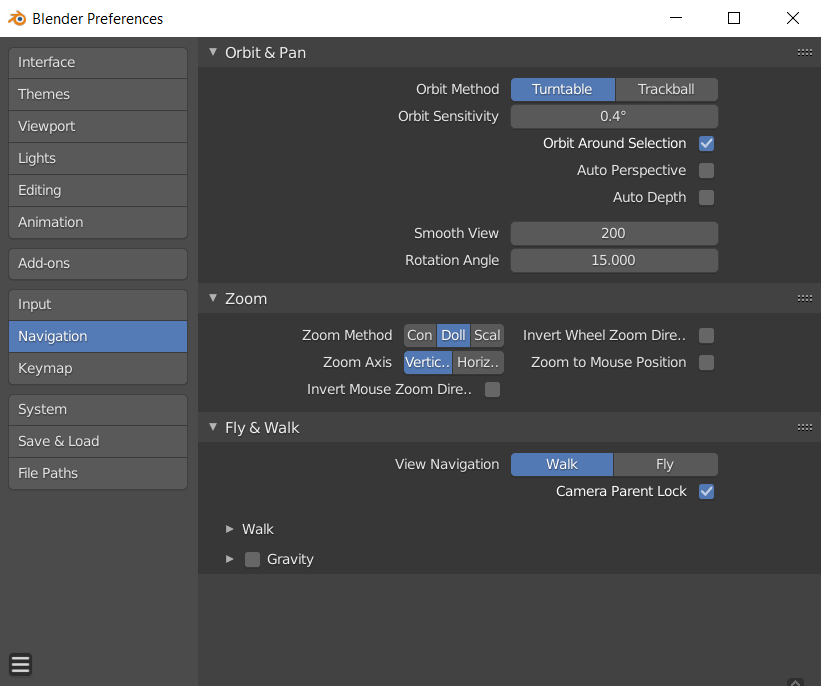I have no idea why I can't change from pivoting around the cursor to pivoting around my selection in blender 2.80 or 2.81. I used to be able to pivot around the selection. In the navigation preferences I checked the box that states "orbit around selection". The navigation still orbits or pivots around the cursor location so it gets annoying when I have to select lots of different things and rotate them. I used the NumPad . key an the NumPad , key also and tried different pivot point options. It sadly makes no difference. The software is stuck on orbiting exclusively around the cursor. Can anyone help me find out what is happening? I attached an image of the navigation preferences below.
1 Answer
Press "N" to bring up a toolbox menu. Go to the "View" tab and click on the View Lock option. Then, you can lock the camera to the 3D Cursor, view or to an object.
As far as going professional, there are great tutorials you can learn from. A lot of people start off with making a donut from BlenderGuru's tutorial on Youtube here From there, you can continue poking around various free tutorials or start looking into paid ones. I've found the Hard Surface Modelling series by CGMasters here to be a great boost off point after the donut. I've also heard that some Universities are teaching Blender now in their courses, but I don't have any suggestions or insight to their value (from my experience right now as an engineering undergrad, a lot of the tuition goes straight down the drain).
If you're serious about going professional, I would start by building an online profile/portfolio. Get a good following and I'm sure at some point you'll find the right contacts.
-
$\begingroup$ Thank you so much! That helps me and has solved my problem. $\endgroup$– user47978Commented Dec 24, 2019 at 4:21