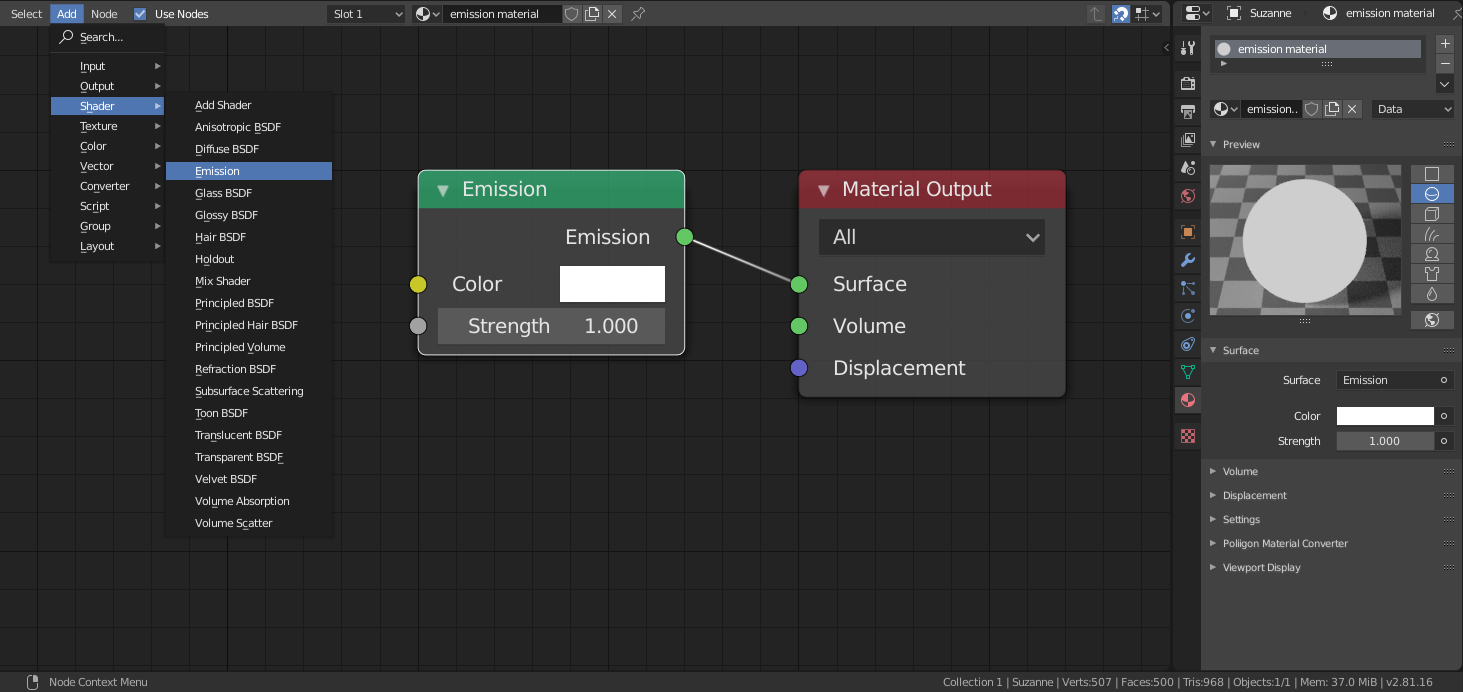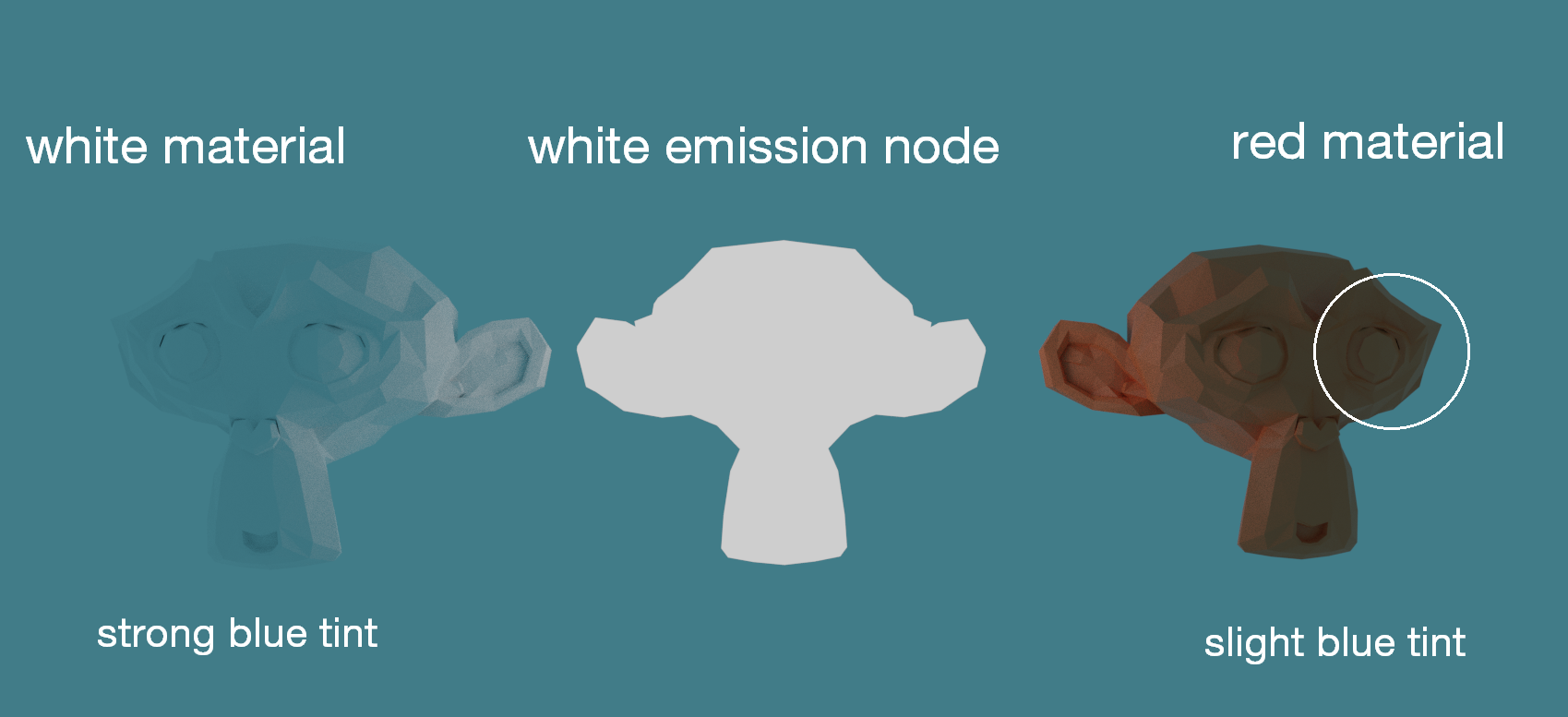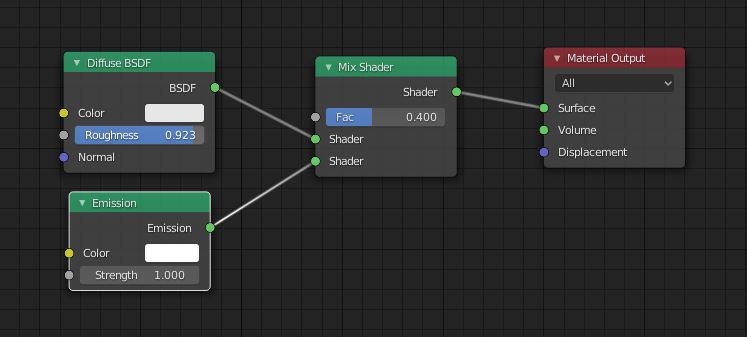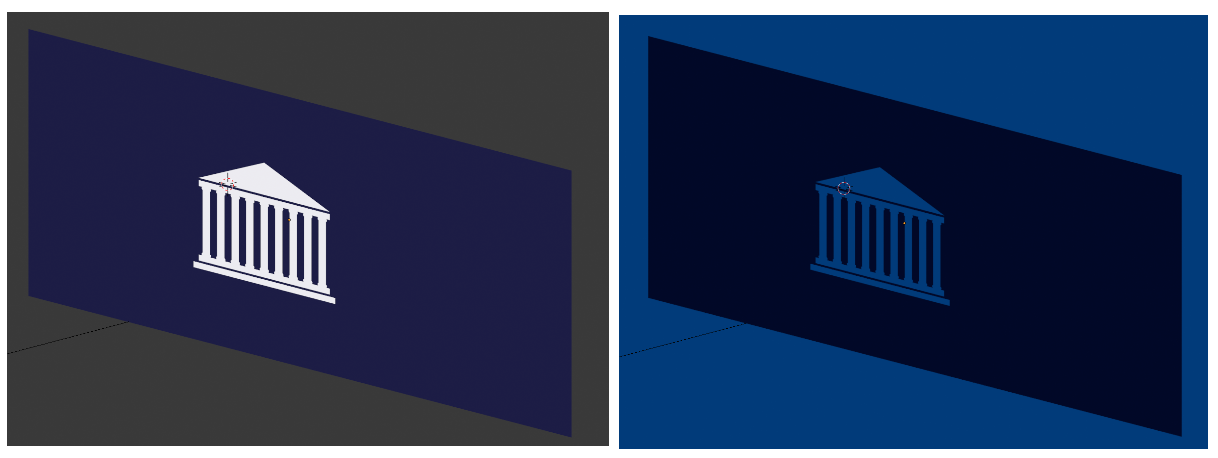 In my Blender project, there is a two-dimensional mesh object. It has the color white. In the "solid" view it indeed shows up white. However, when rendering a video or picture ("rendered" view), it takes the color of the "world" (which is blue). So it only becomes visible (in blue) when there are other objects in the background.
In my Blender project, there is a two-dimensional mesh object. It has the color white. In the "solid" view it indeed shows up white. However, when rendering a video or picture ("rendered" view), it takes the color of the "world" (which is blue). So it only becomes visible (in blue) when there are other objects in the background.
How can I make this object show its intended color (white) in "rendered" view (and therefore in any baked picture or video)?
PS: I have tried giving the object other colors than white, and then there is no problem. So only when it is white it takes the color of "world", whatever that color is.
PICTURE: the temple is the object. It hovers in front of the dark blue rectangle. The left picture is in "material" view, the right is in "rendered" view. In de rendered view it has somehow taken the color of the "world" (the lighter blue). So if I change the color of the world to e.g. red, then the temple turns red as well.