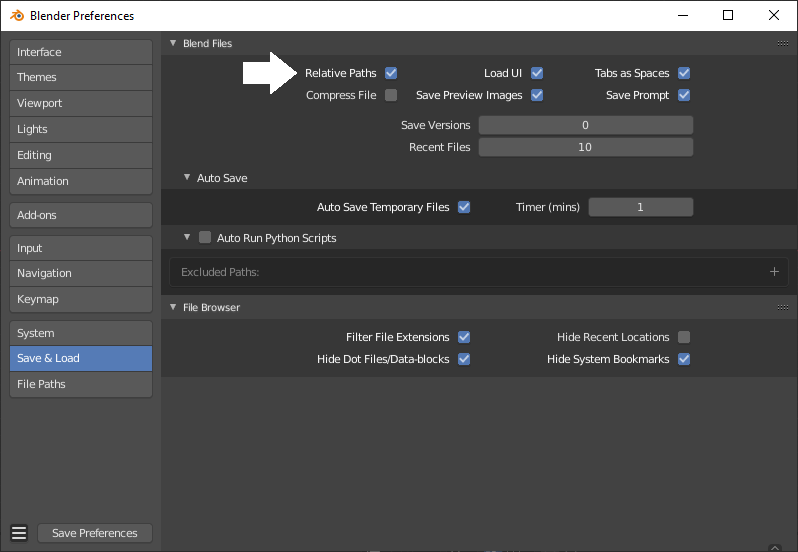How can I define path of source files such as video, image, etc relative to blend file instead of absolute path in Windows?
In blender, when I want to define path of source files I use their absolute path.
When I change blender file location, connection between blender file and the videos, images, ... linked to it get broken.
As I asked how can I define path of sources used in blender file, relative to blender file, instead of using absolute path in Windows?