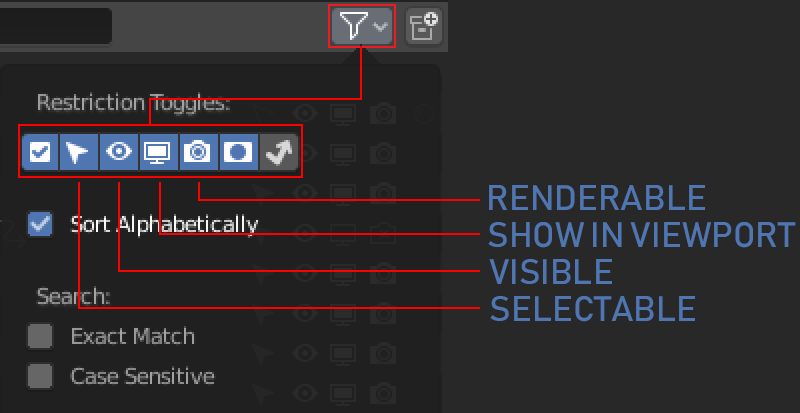Thanks in advance for any help. I am following Andrew's Donut/Cup tut on youtube using 2.8.1 and had a render problem. Here is a snap of my Object Mode
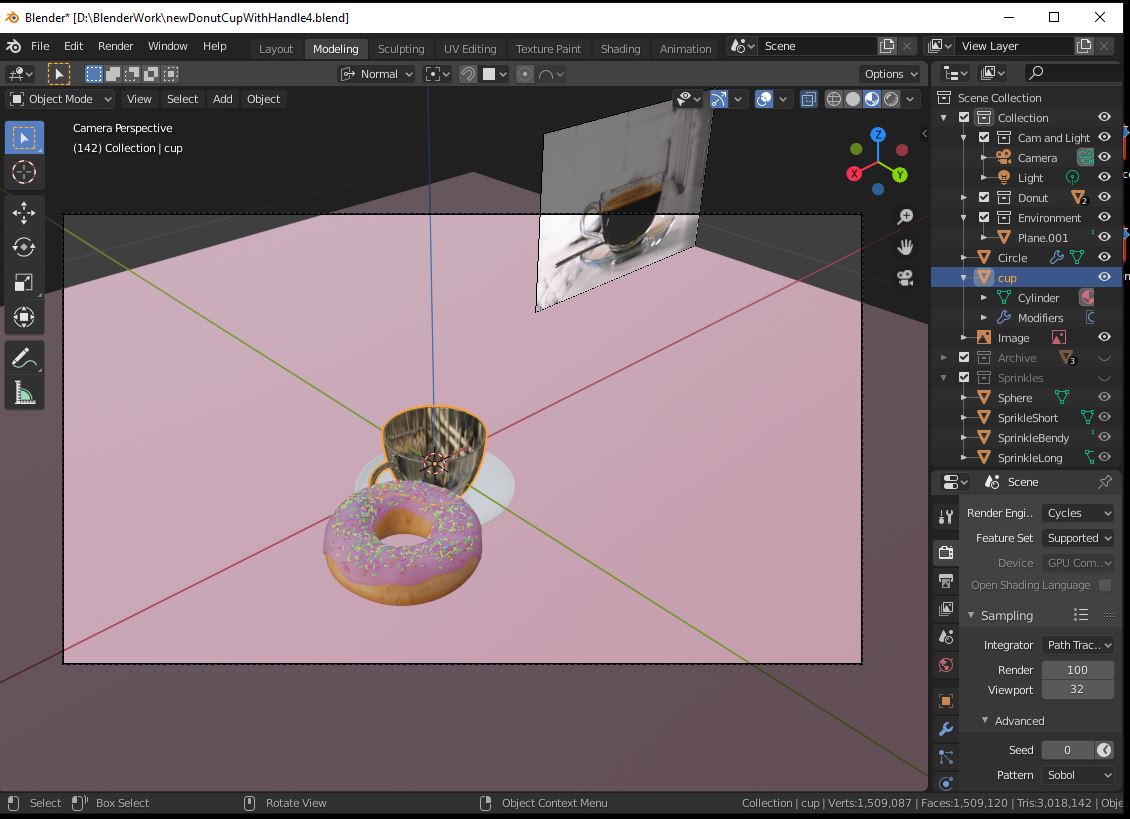
And here is the same view in render mode. The 'pink' plane/table is not visible, instead I have a gray plane intersecting my cup which I cannot find in Object Mode.

Why do I have this plane and why is my cup, in Object Mode (Principled BSDF, Transmiission=1, Roughness=0) have what looks like an HDRI country scene in LookDev mode?