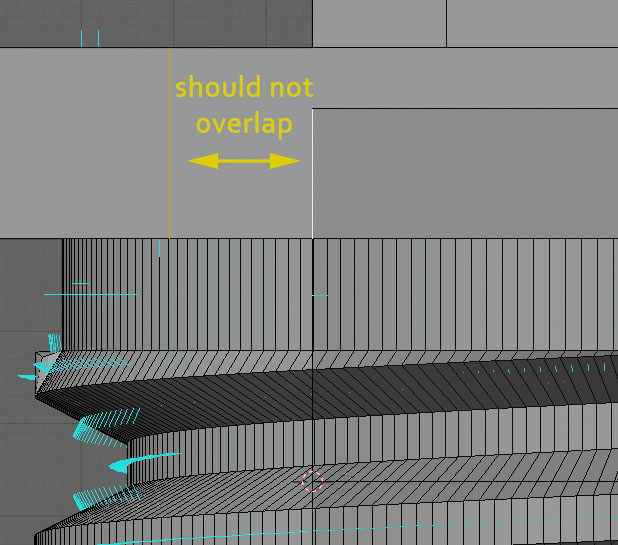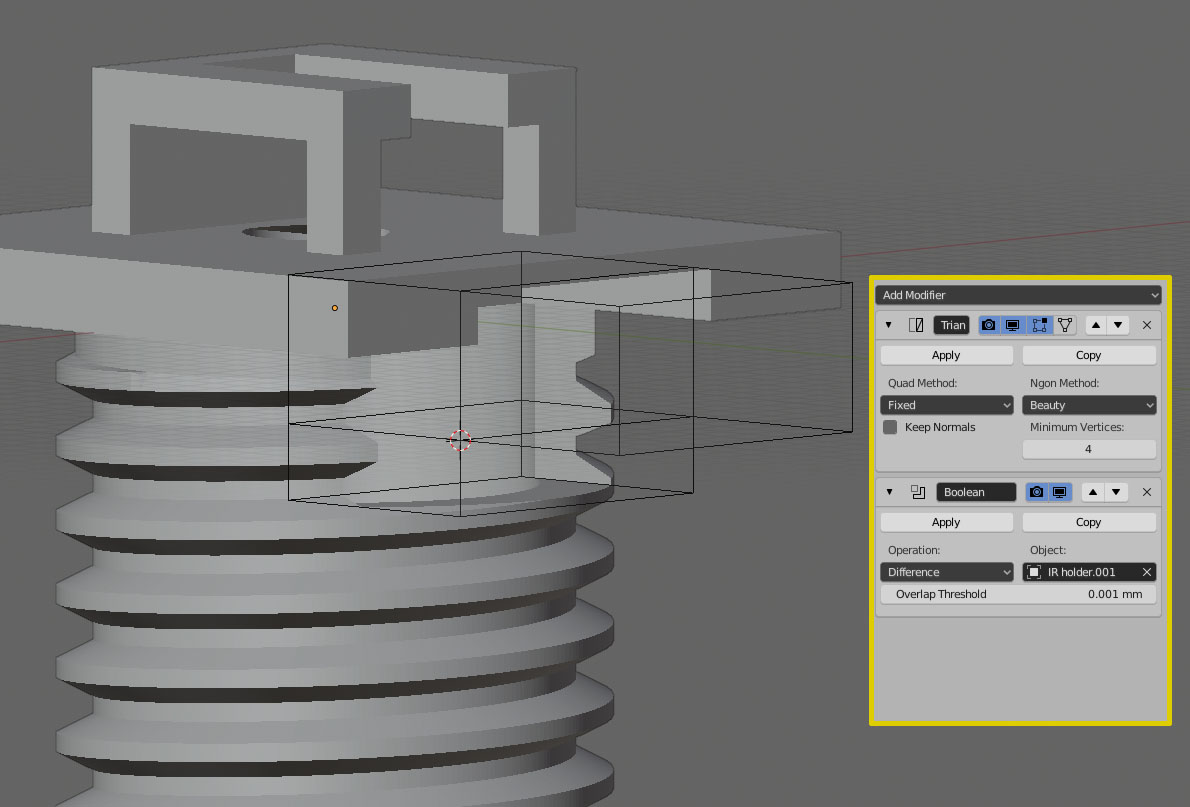I've been wrestling with this issue for the past couple of hours. Here's the gist of it (version 2.8):
I'm trying to "shave off" a piece of my mesh, and have a designated "knife" object. I intend on using the boolean modifier for this. Before using the modifier, I made sure both objects were water tight with correctly facing normals. I also applied all transformations. Yet, I still have an issue.
After applying the modifier, the "knife" object only "traces out" the pieces of the mesh that I wanted to cut, and does not actually delete the intended vertices.
I've included a YouTube link to a 1-min video that describes what I'm talking about (https://bit.ly/337UaC6).
Here's also a link to the actual blender file: 
I've also included some pictures of my "main" object:
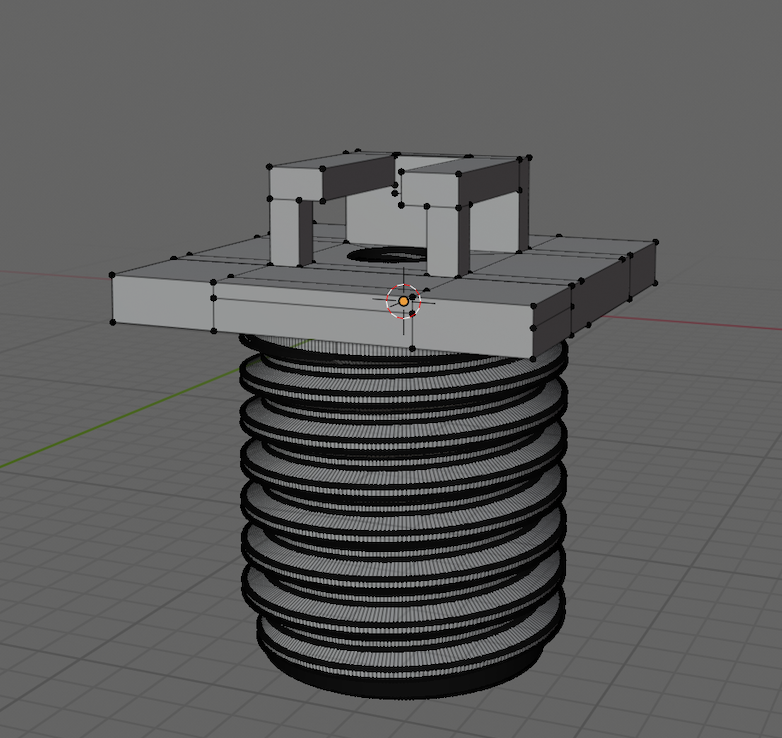
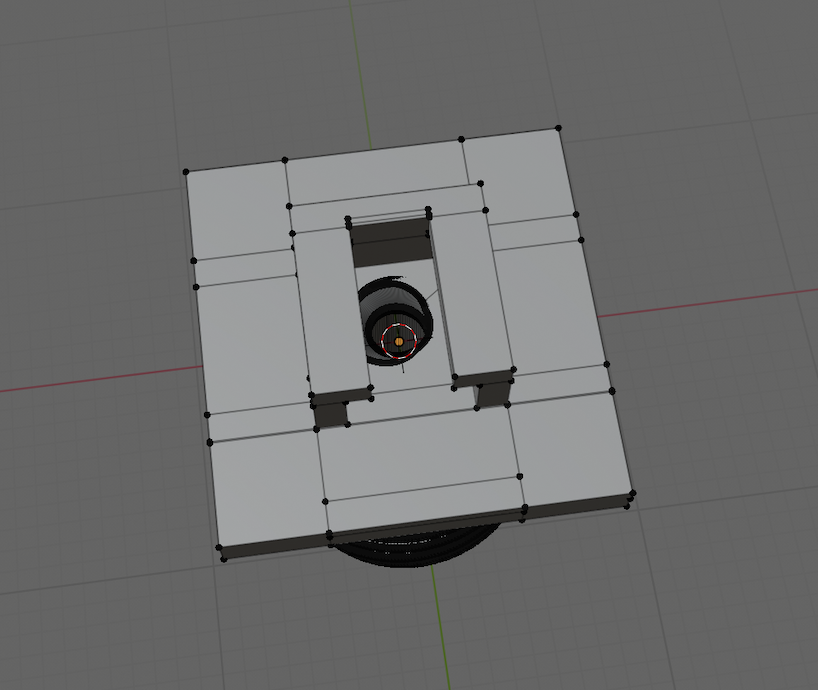
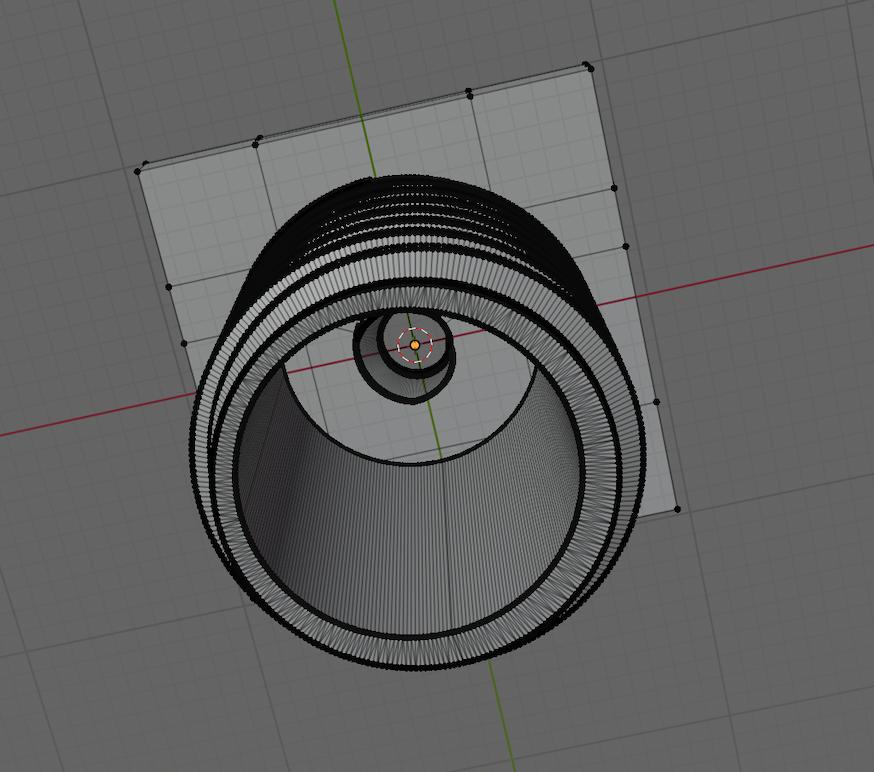
Please let me know if I need to provide anything else. Any help is appreciated.