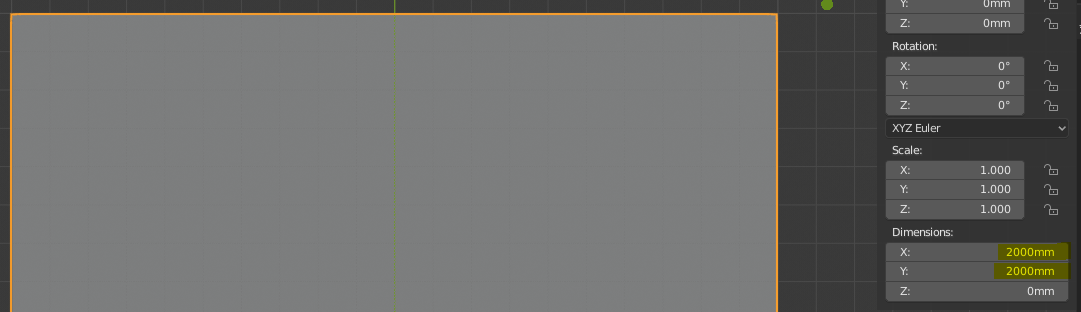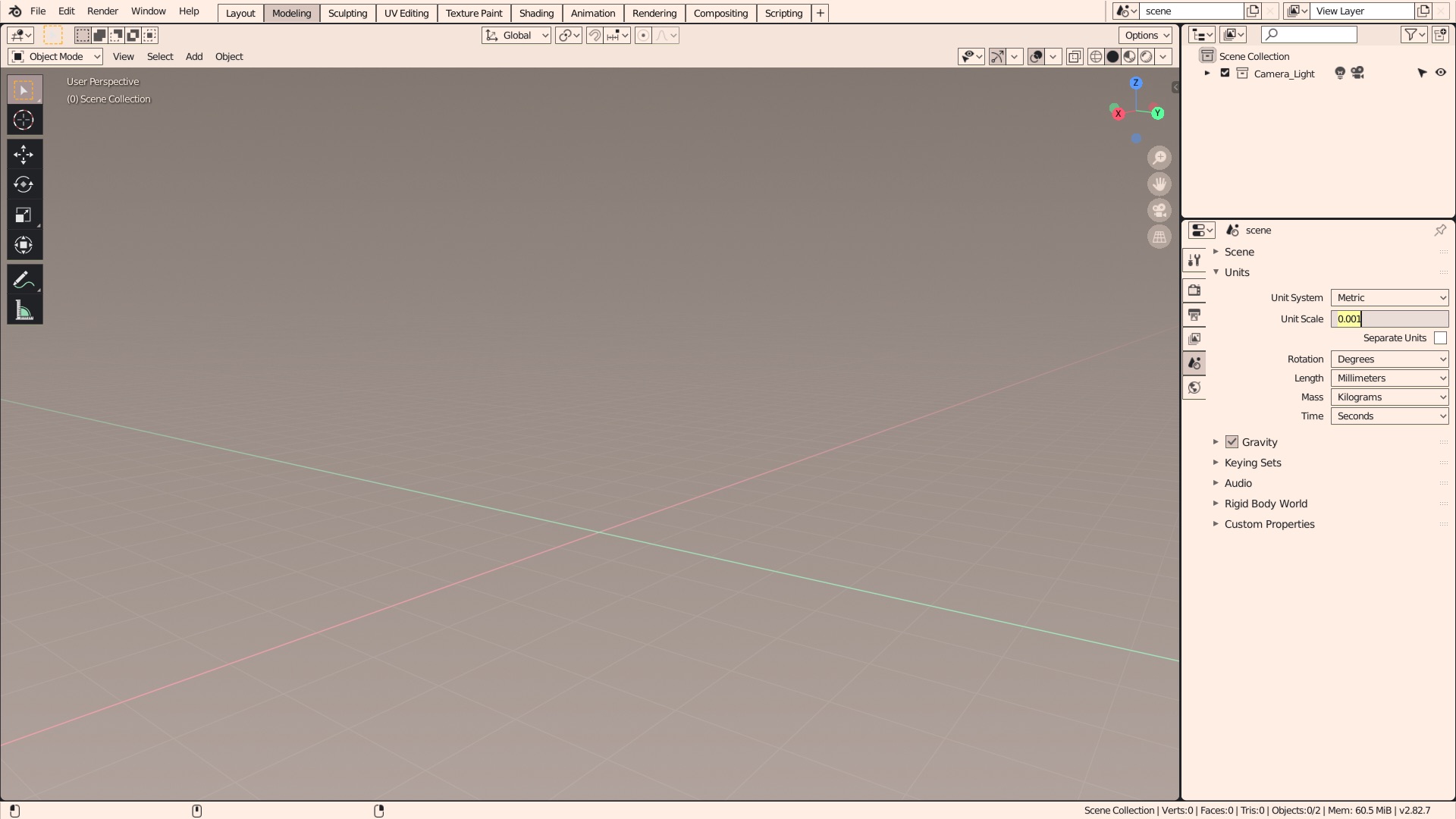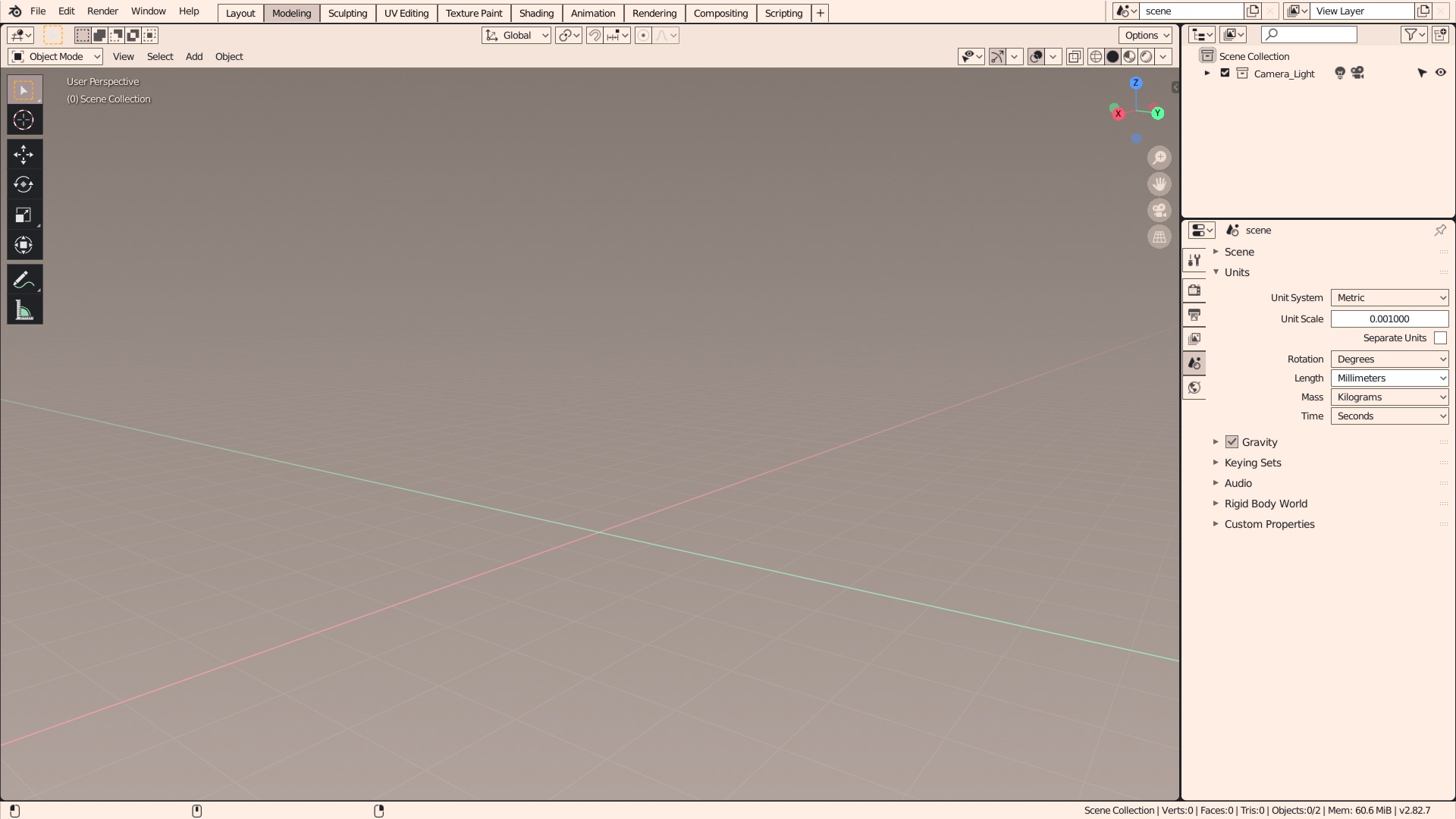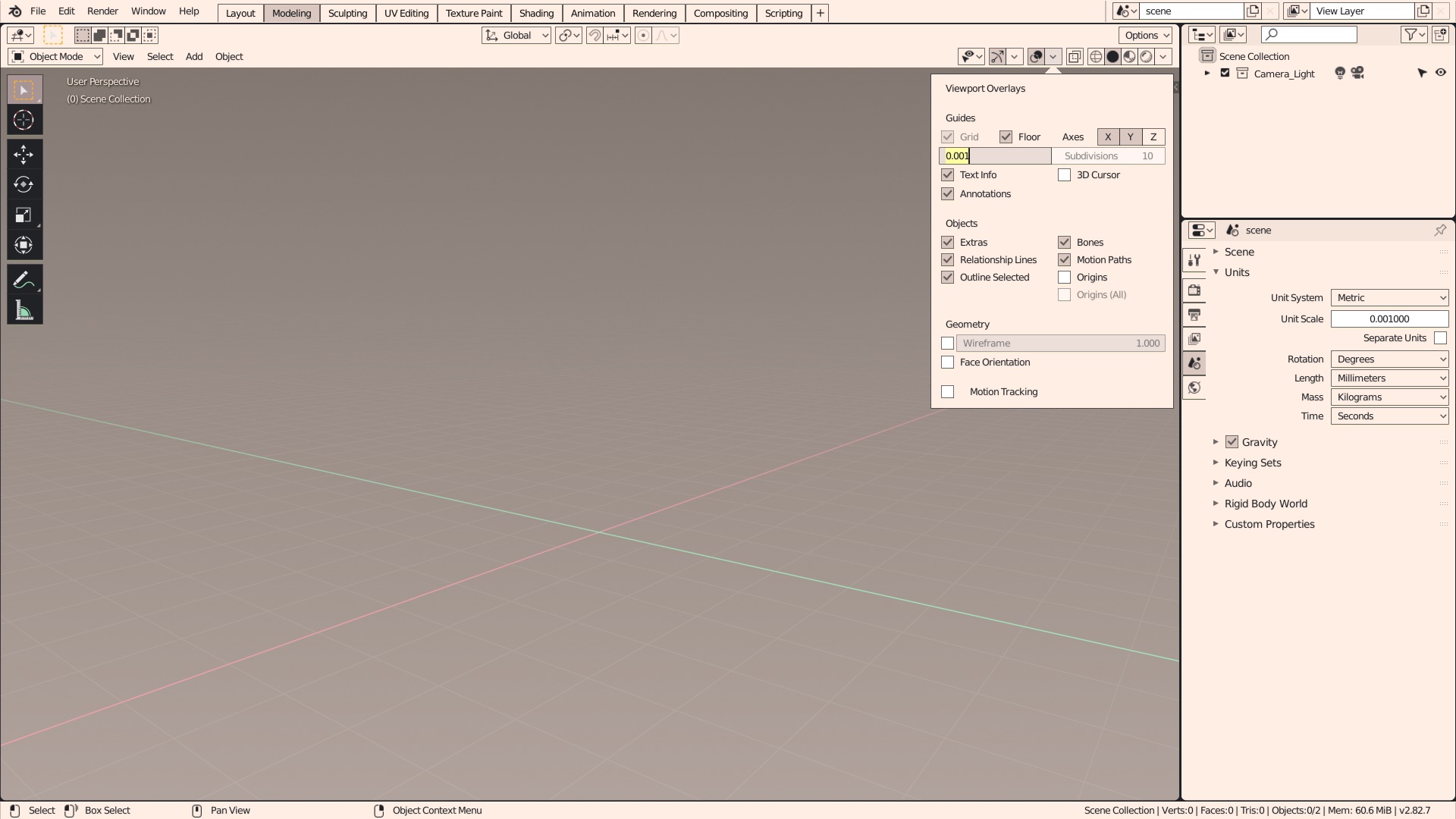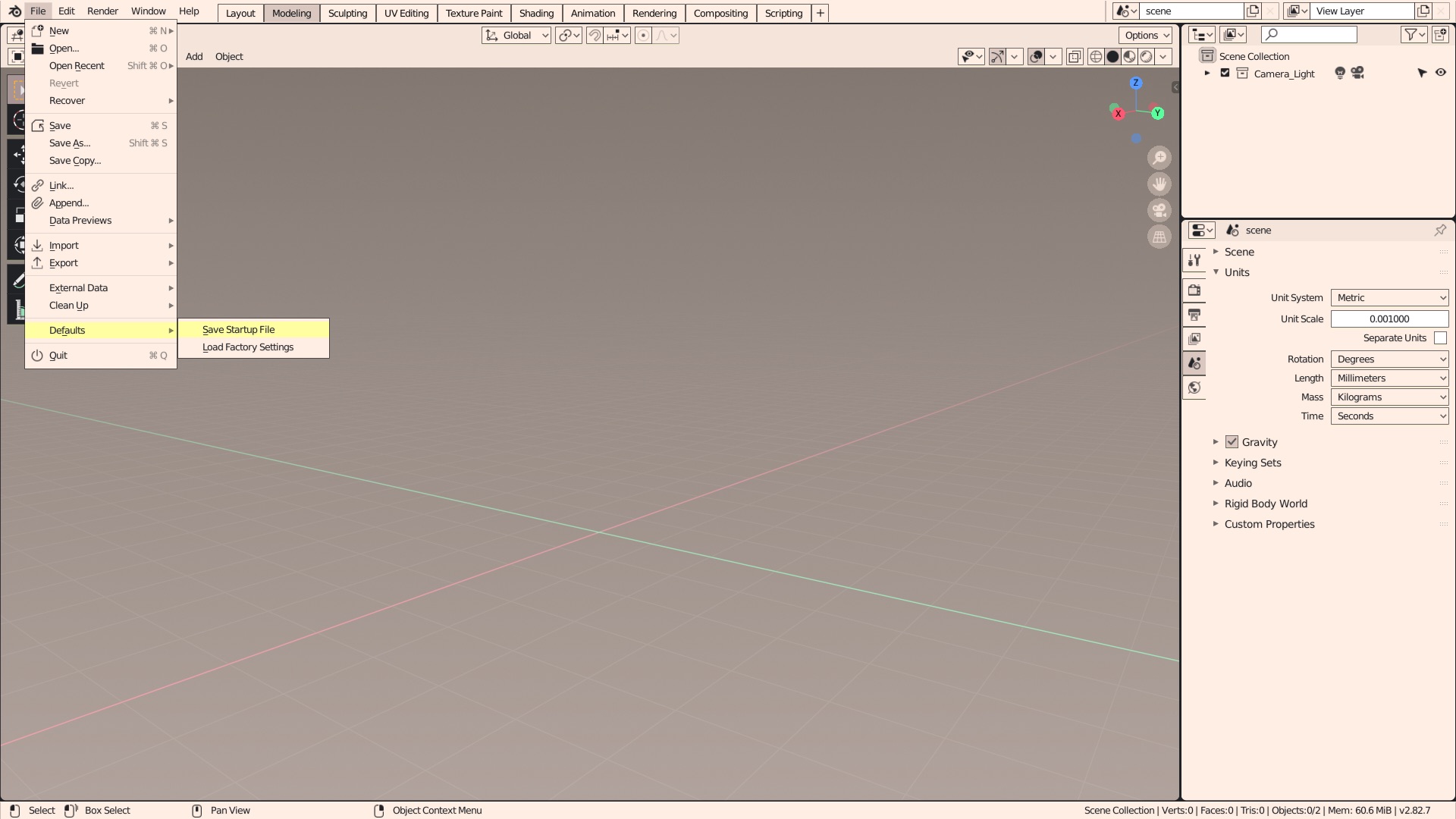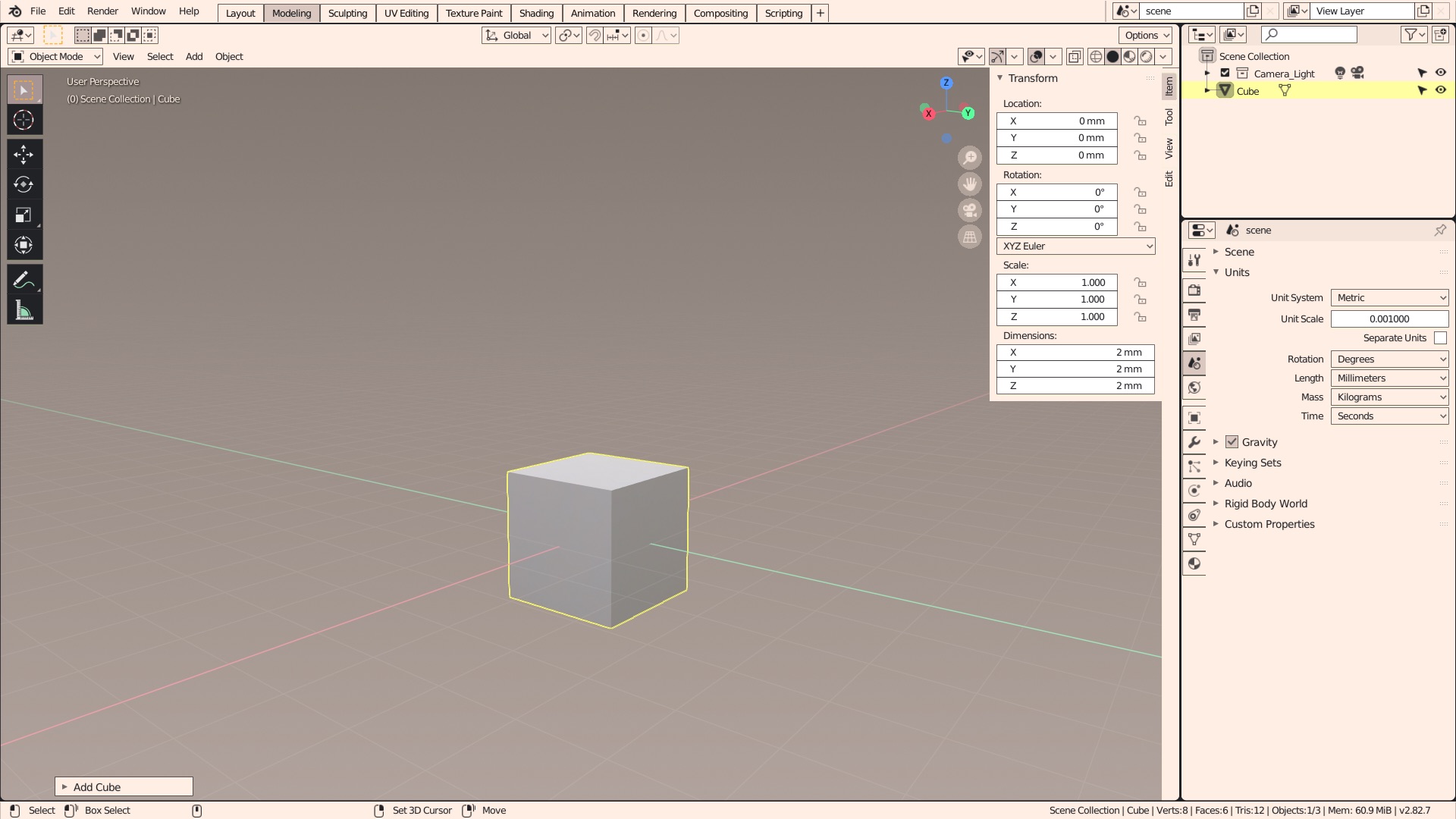I have installed the 2.80 of blender and trying to make sense with the changes in the GUI and the mindset. Most of the changes I like; some of the changes I still need to get accustomed with. I am modeling with blender for 3D printing and am still in the beginning phase to learn things.
My unit system is in meters, and the unit of scale is in centimeters. My "universe" is driven by the bed size of the 3D printer (which is about 200mm). So I adjusted the units in blender so:
I also adjusted the grid:
If I place an object (say a cube or a plane), the default size is still in meters, which means 2000mm (which is huge):
Questions:
* Is it possible to make the default size to 2cm?
* How can get zoomed in to area of 10cm by default (when I open blender, as well as when I press shift-C