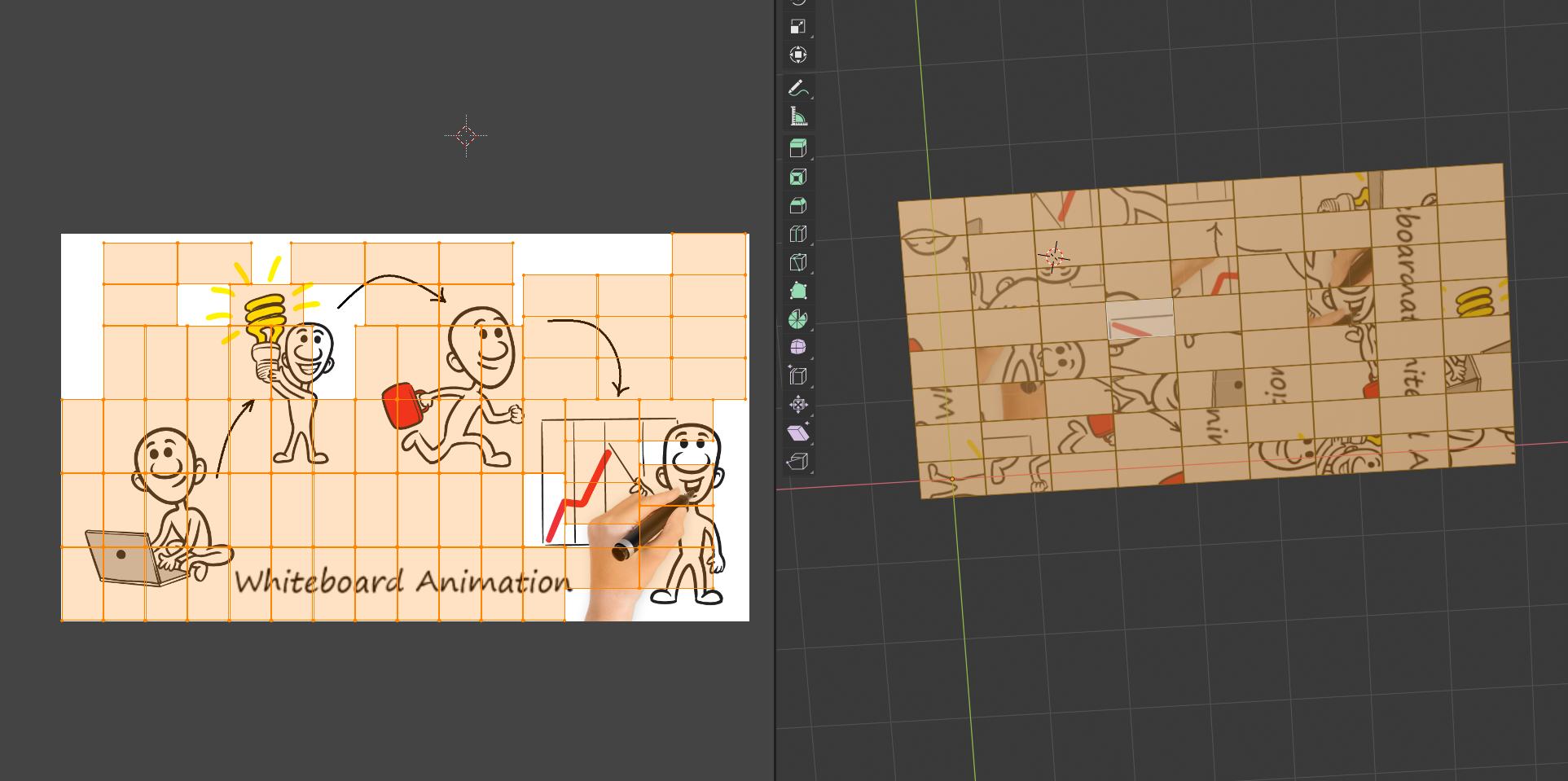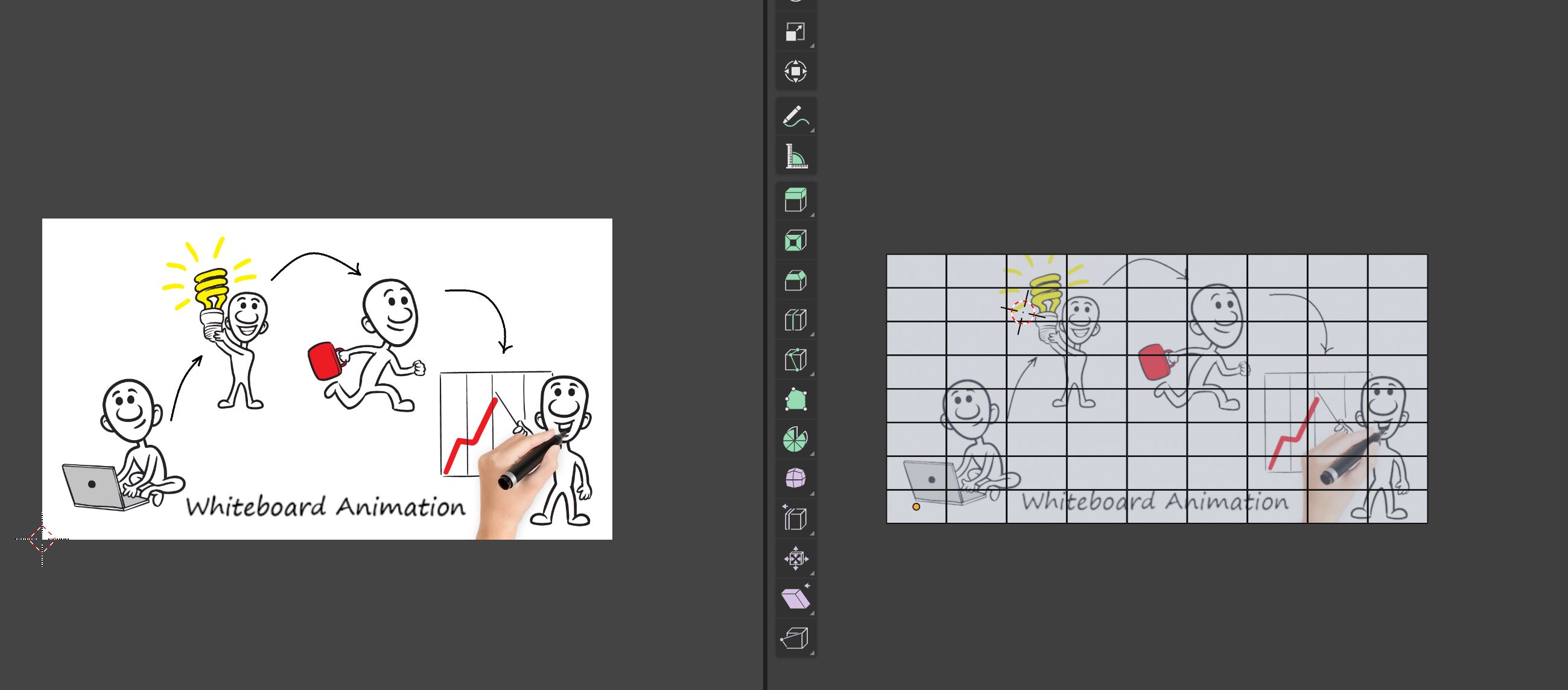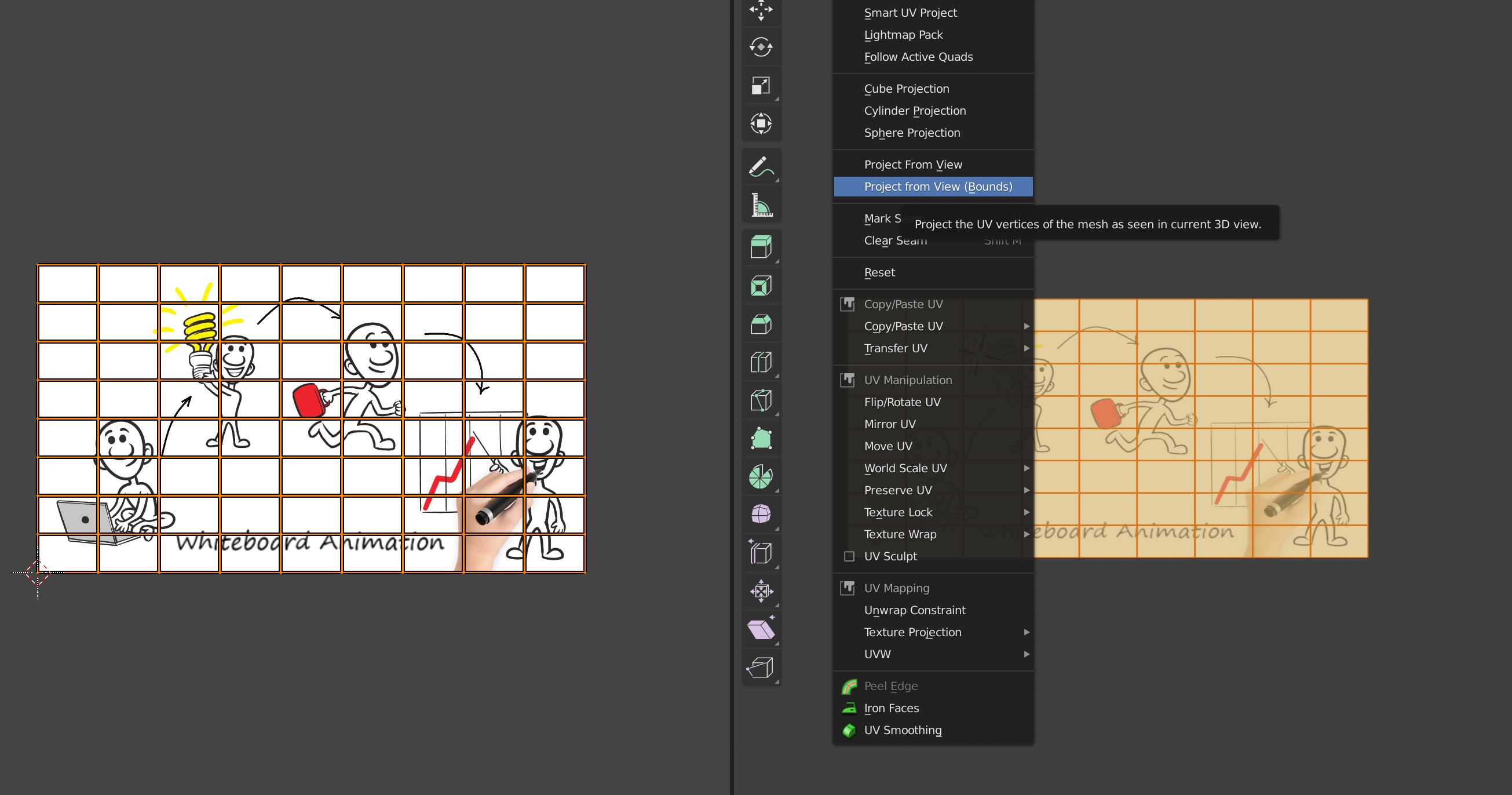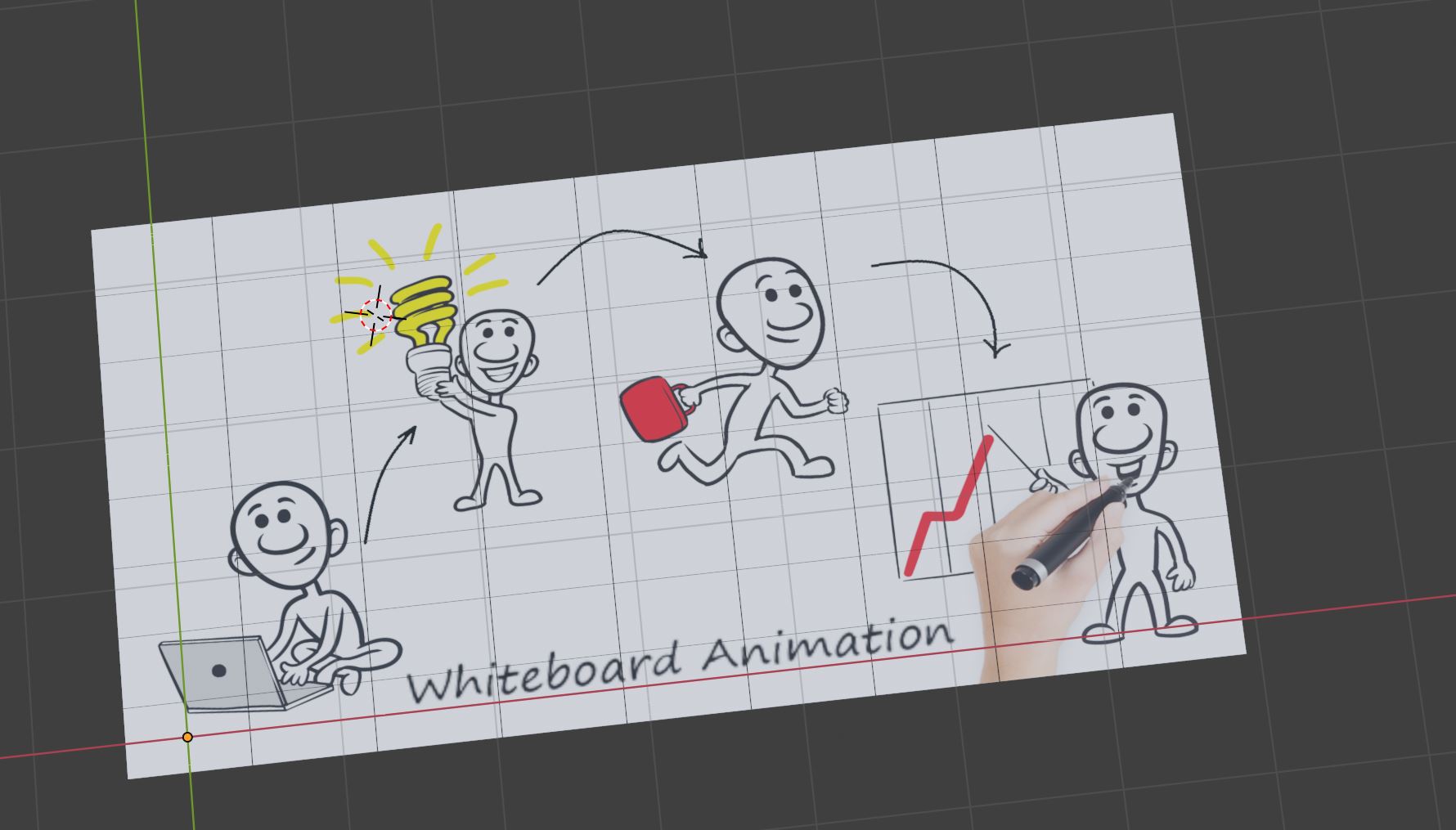I'm sure this is a pretty obvious question but I'm stuck. I'm preparing a wall to be knocked through with a rigid body simulation. I created a a plane, then used an array to create the wall. I then separated this by loose parts.
So far so good. When I add an image texture I get the image on each mesh. So I want to join the meshes and then unwrap to put the image on each of the faces.
But all it does is randomise the image as you will see in the screenshot.
Here's a link to the Blend file. Dropbox Link to Blender File
Please help!