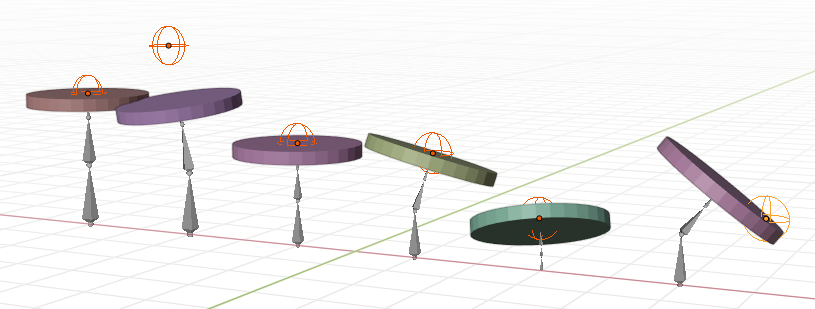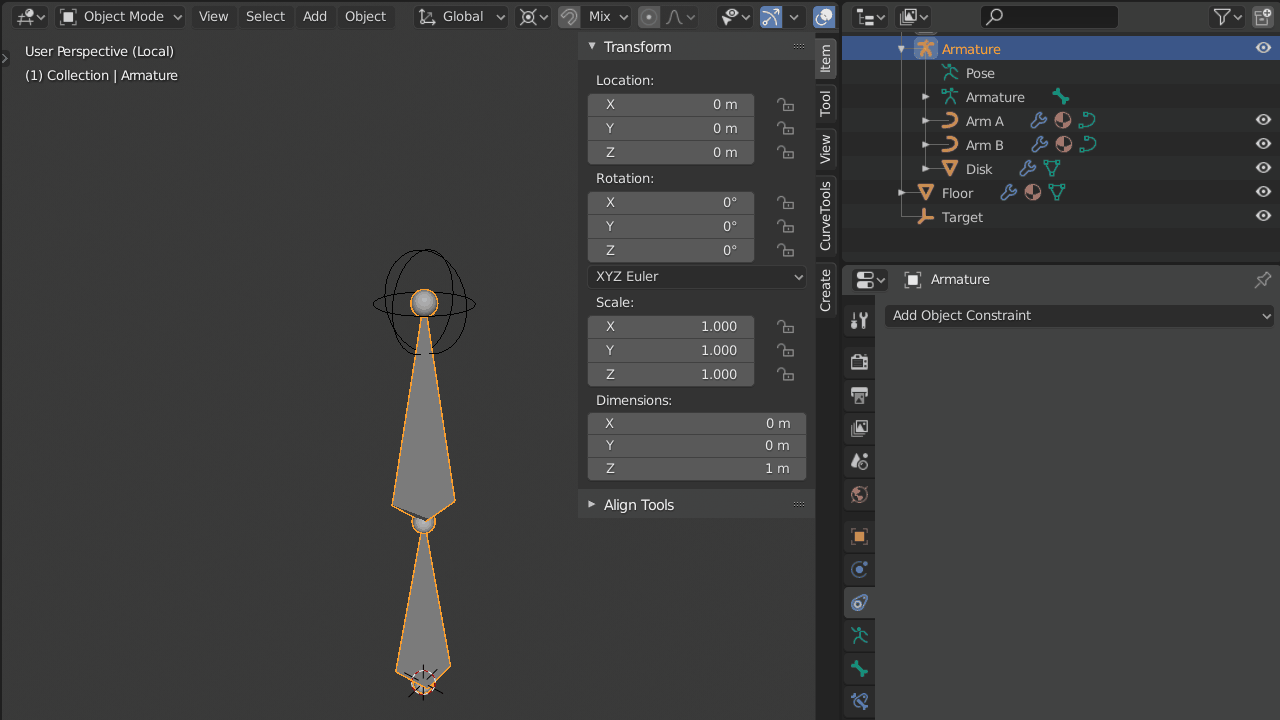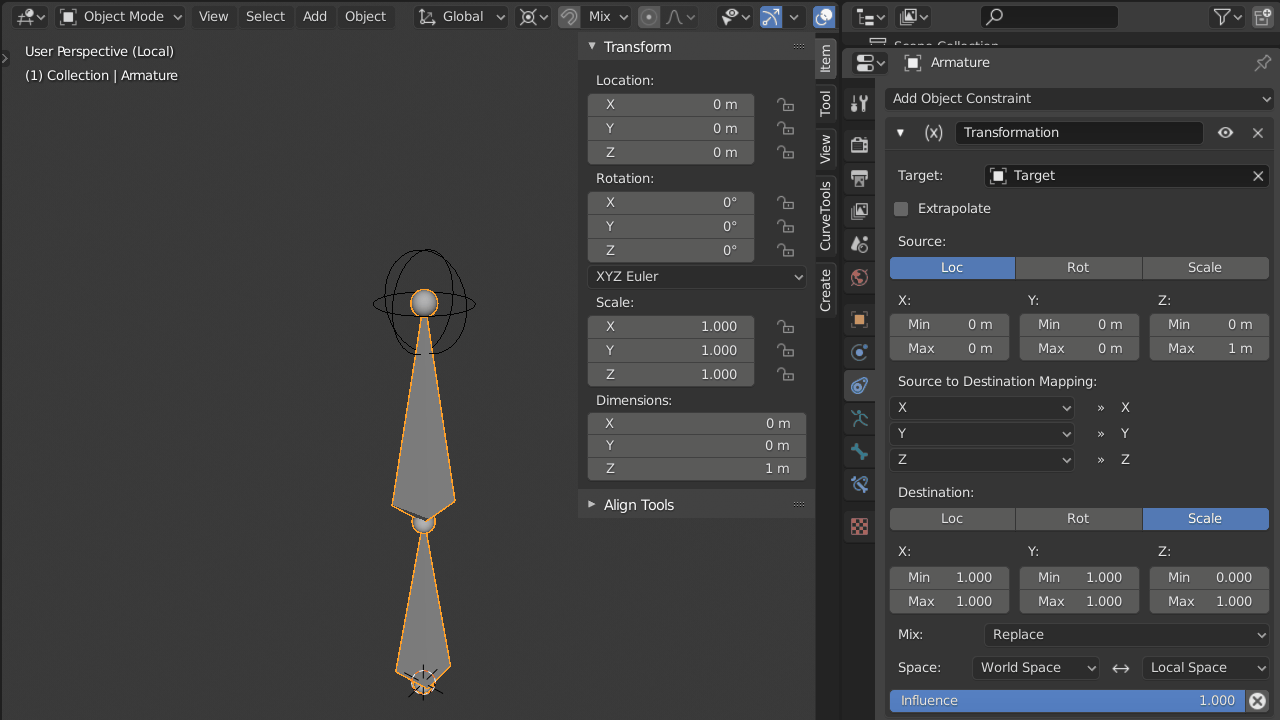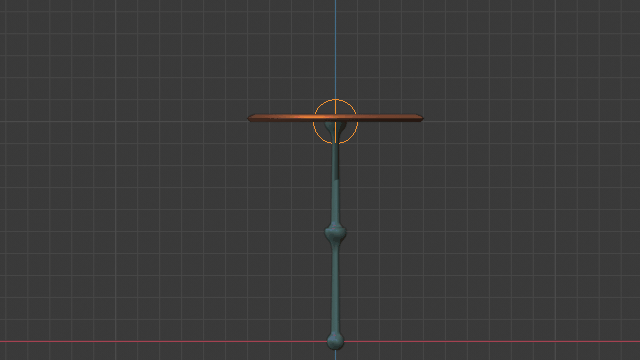a question from someone who has never done rigging before.
I need to make a plate (in my example: a cylinder) follow a target (a empty). But with some constraints:
- There are three degrees of freedom: height along Z, rotation around X and Y.
- Note: the centre of rotation is somewhere (a given percent) between the origin and the total "elongation"
- The plate mustn't change size.
- The rotations are constrained by 20 degs, the total elongation is constrained from zero to a fixed maximum
Here is a sketch ↓. Note that this is NOT rigged, it's just posed by hand to illustrate possible cases. I really have no experience with armatures so, if the answer uses a completely different setup, it's fine! (I added a third bone so that it could stay always the same size, but it's probably unnecessary. The first two bones have always the same proportions, so that the rotation pivot is always roughly half-way)
Walktrhough of the cases: the first plate is fully Z-extended, no rotation. The second is rotated to follow the Empty, but can't extend anymore because of the Z-height constraint. The third is compressed because the empty is closer to the origin. The fourth and fifth are compressed and tilted. The sixth is compressed and tilted, but the tilt has stopped due to the rotation constraint.
How do I set up this armature, so that once this is set up, one just has to move the empty around? What parenting relations, constraints and bone constraints are needed?