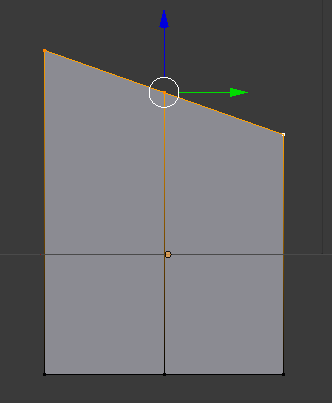I’m wrapping my head around one issue that seems pretty simple: Cube with loop cut.
Picture: I want to rotate the top planes and keep their x/y coordinates.
- I don’t want to do it with proportional editing for multiple reasons
I want to start out with a flat plane.
Additional: Is there a command to align edges/vertices between two endpoints?