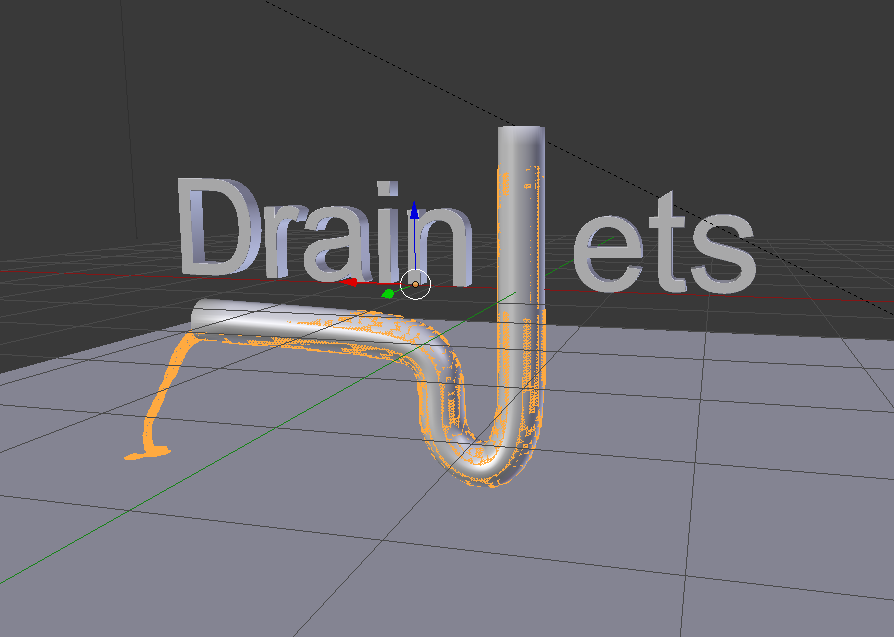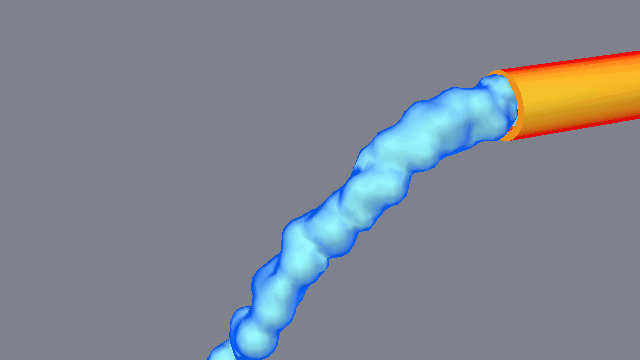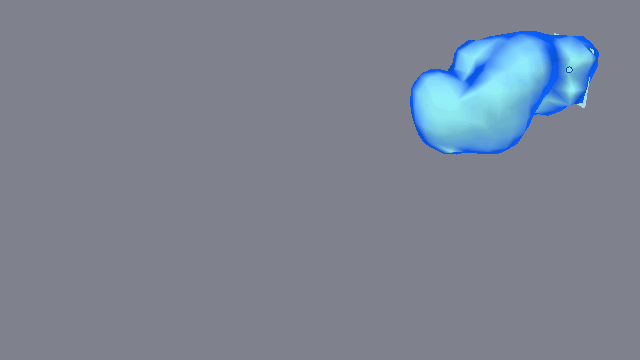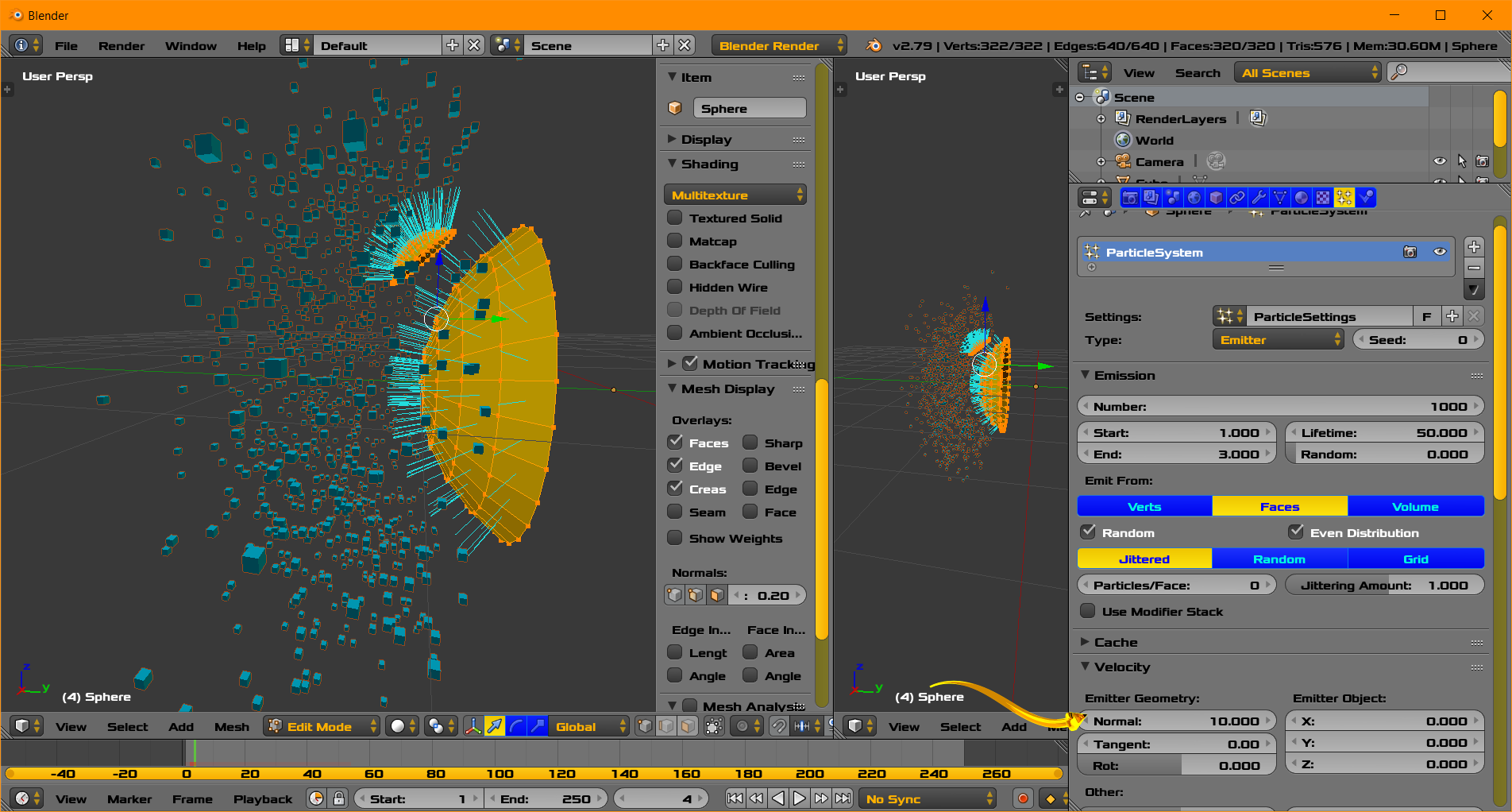I am working on a project that requires the water to shoot out of the end of the pipe rather than what it is doing right. Now, I have played with some of the settings but am kinda afraid to mess with it too much since I am new to blender, and it does not play well when I mindlessly click.
Would I generate more fluid particles? Or would I change some property about the inflow animation? I added a cylinder object to the top of the pipe as well, I think that will help keep all the water inside of the pipe.
Thank you once again and have a great day!