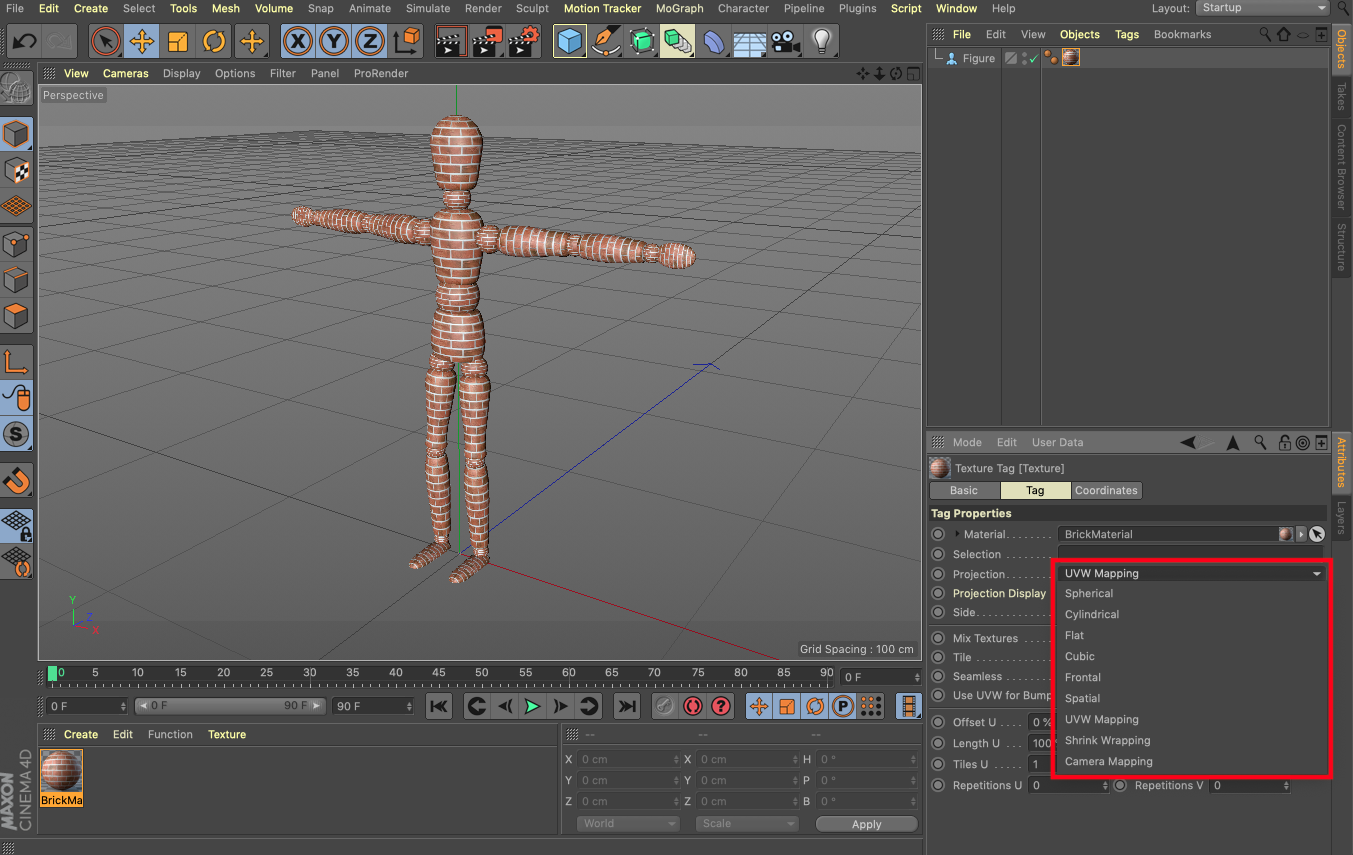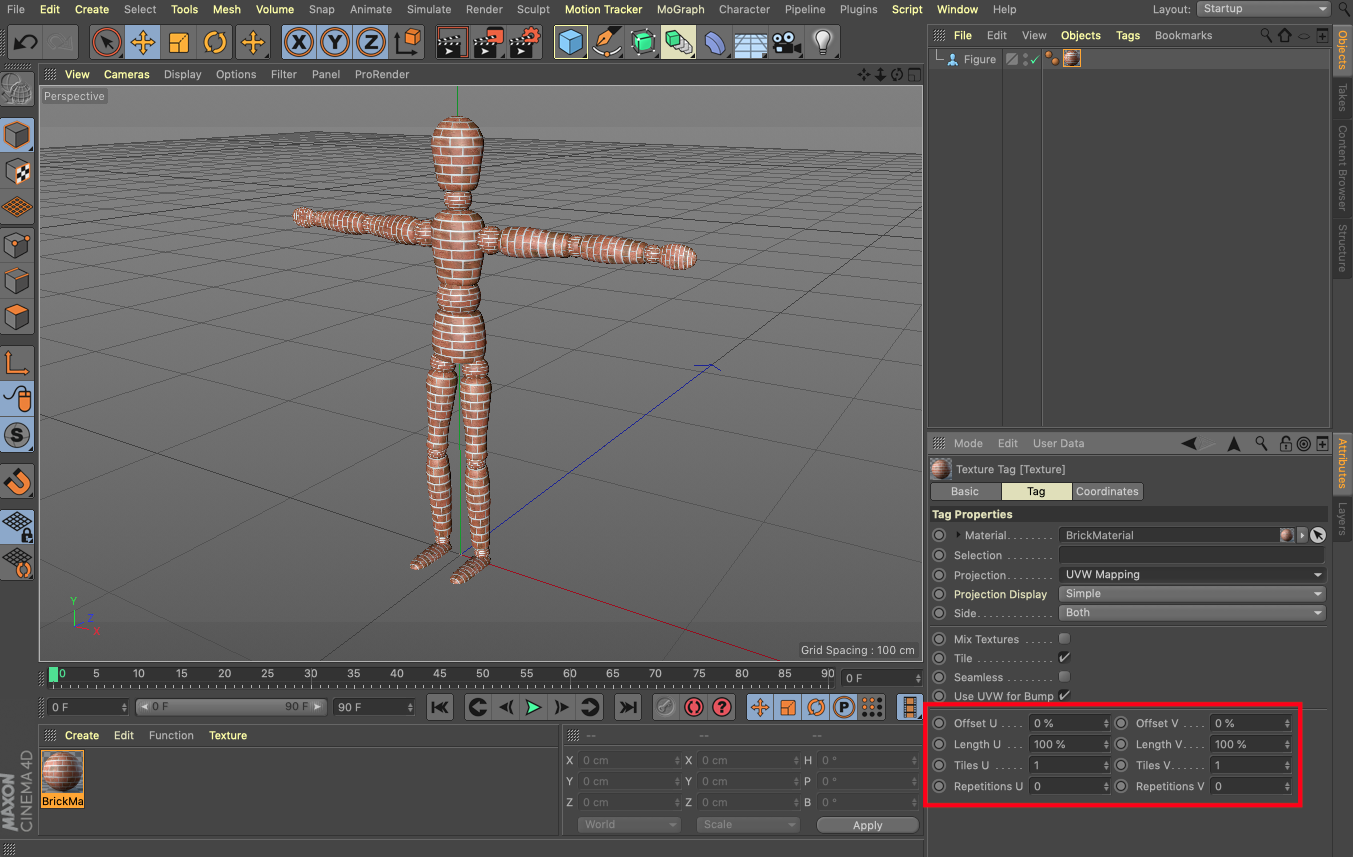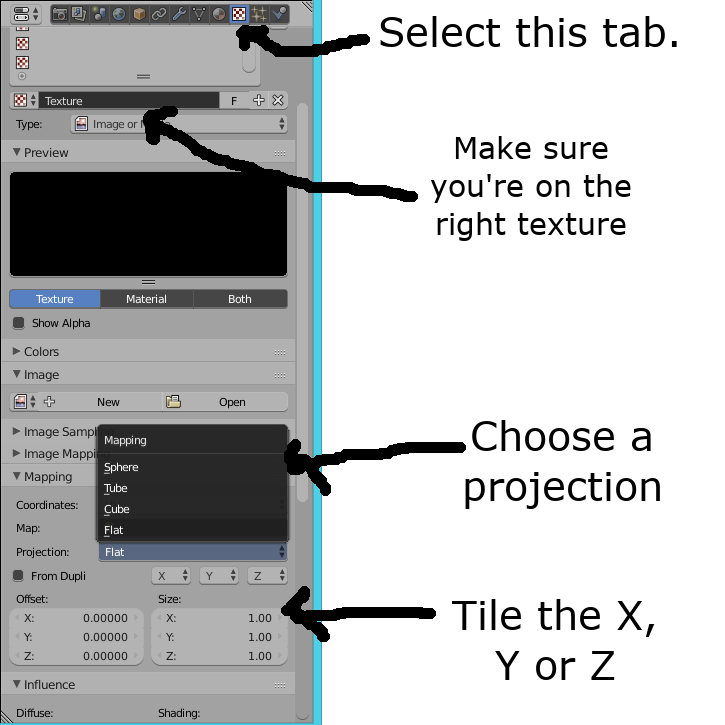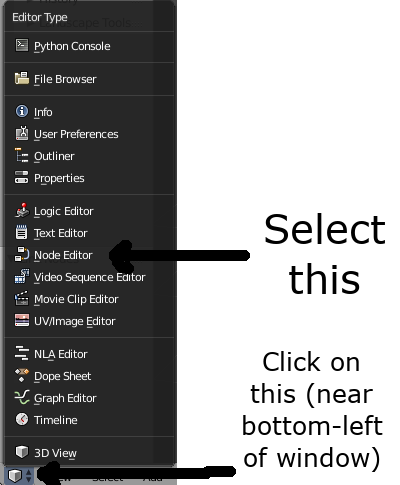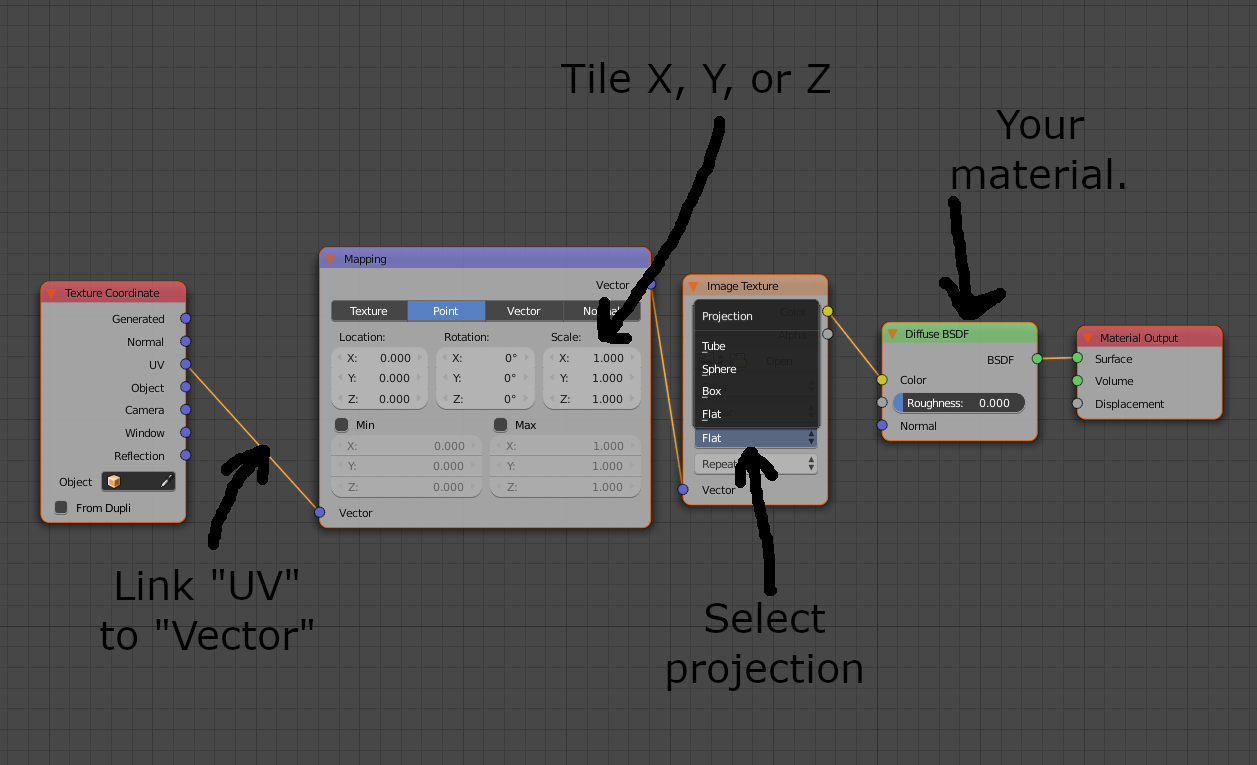I'm new to Blender (coming from Cinema 4D) and wondering how I change the material projection method? Also, I'm wondering how to tile a material on a specific mesh?
In C4D, if I click on the "Texture Tag", I'm able to choose between a few different projection methods for the material, for example, "Spherical" and "Cubic". This is useful for applying materials to meshes with no or problematic UV mapping. How would I, for example, apply a "Spherical" or "Cubic" material projection to a mesh in Blender?
Also, how do I tile/repeat a texture on a mesh?
I do really appreciate all the help I can get.