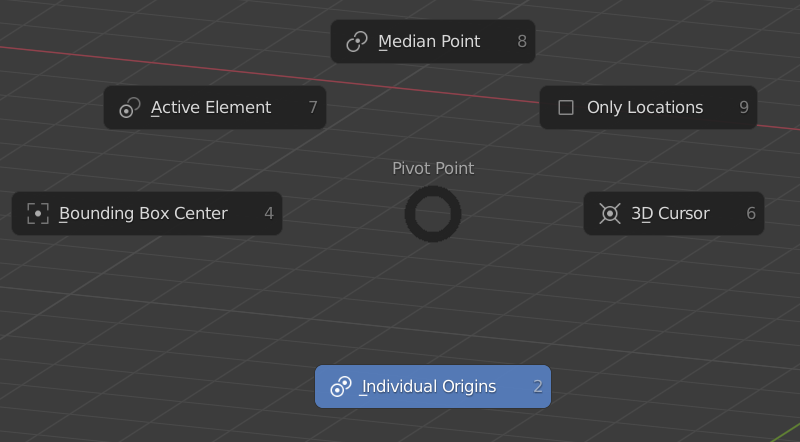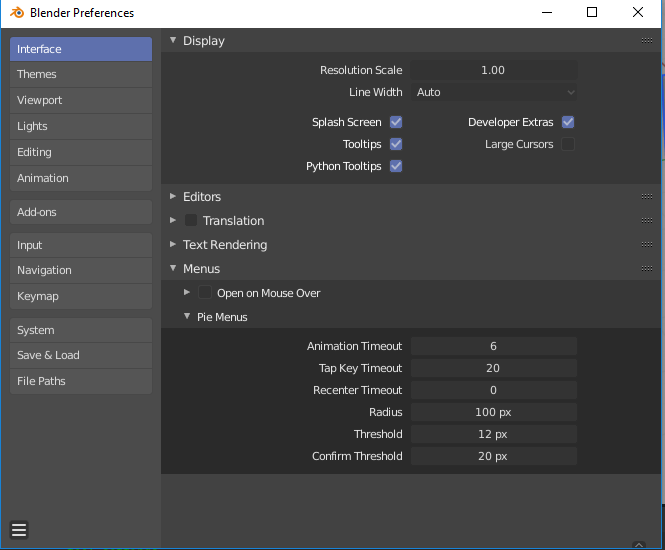Someone tell me how to change hotkeys in the Pie menu itself?
The idea is to work only with right hand, not to reach for us and not to take hand off the mouse.
That is, reassign numbers or replace them with letters.
Thank you in advance!
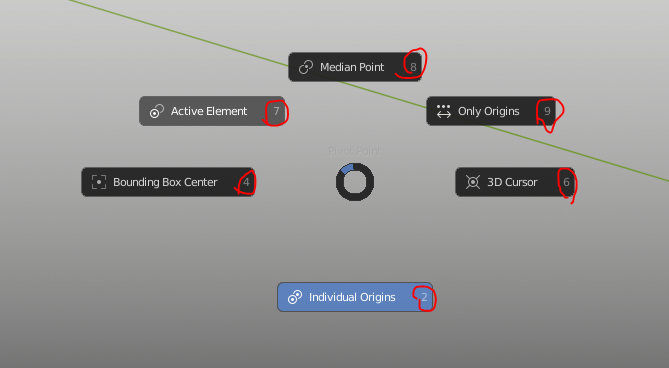
-
$\begingroup$ Those are hardcoded numbers automatically added to pie positions, not keymap shortcuts you can customize $\endgroup$– Duarte Farrajota Ramos ♦Commented Jul 17, 2019 at 23:08
2 Answers
Most pie menus now have a letter underlined in each option. If you press the key to call the menu, then press the underlined letter, the option will be selected without using the mouse.
However, as you can see in the screenshot below, "Only locations" doesn't have an underlined letter. This may just be a bug.
There is no such functionality in Blender currently. You can just keep the hotkey that called the menu down and drag the mouse in the direction of the option you want to chose and then release the hotkey. Or you could set the Confirm Threshold to something that is convenient to you in the preferences:
-
$\begingroup$ Maybe I can change the code in the plugin files? Although I could not find the necessary lines of code there, maybe I should look in the blender files? $\endgroup$– yagasanCommented Jul 18, 2019 at 10:22
-
$\begingroup$ I meant, there is no such functionality in Blender's Python API. At least as far as I know. I don't think you will find a way to change that it the add-on code. Why are other methods not suitable for you? Dragging the mouse to some direction seems to be very easy to me and even better then pressing some keyboard key, isn't it? $\endgroup$ Commented Jul 18, 2019 at 11:30
-
1$\begingroup$ Personally I find holding a button and making a mouse movement harder to memorise than just pressing a key combination. Maybe I find it harder because it involves more hands, or maybe because I'm less used to it. Anyhow with Pie Menus you can usually press the underlined letter from the option while holding the pie menu key and it works one-handed. $\endgroup$ Commented Sep 19, 2020 at 8:13
-
$\begingroup$ Once you get used to it it may become muscle memory a bit easier than reaching for a more complicated keyboard hotkey. Muscle memory is great, because it uses other parts of your nervous system to do the remembering while the brain can carry on with other work. I think we do that with the keyboard keys as well, but at least I personally have to look at the keyboard to check its position, I do not ever need to do this with the mouse so I have a theory that easy modifier keys like alt, ctrl, shift... + mouse gestures(going through nested pie menus) would be the best. $\endgroup$ Commented Sep 19, 2020 at 14:13