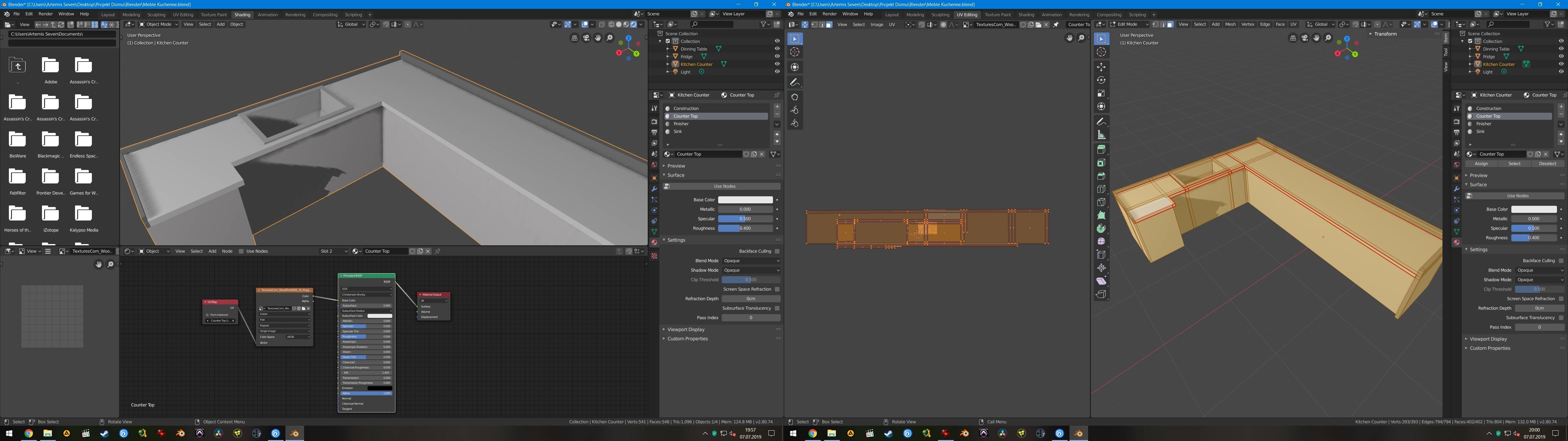Blender 2.8/Eevee,
As I've proven to myself time and time again, my texturing knowledge and skills are abysmal...
I want to texture a part of my object with a custom texture but I can't seem to get it working. I've tried reading and watching tutorials but I believe I'm doing exactly what the tutorials say and still nothing.
Im trying to put a custom texture ONLY on the top of the counter (as indicated by the names of the material slot and UV map), I've unwrapped only that portion and used nodes to create what should have been a working material (the rest of the object is divided into other materials, by the assign button). However, nothing but the default color can be seen in rendered view. What am I doing wrong?