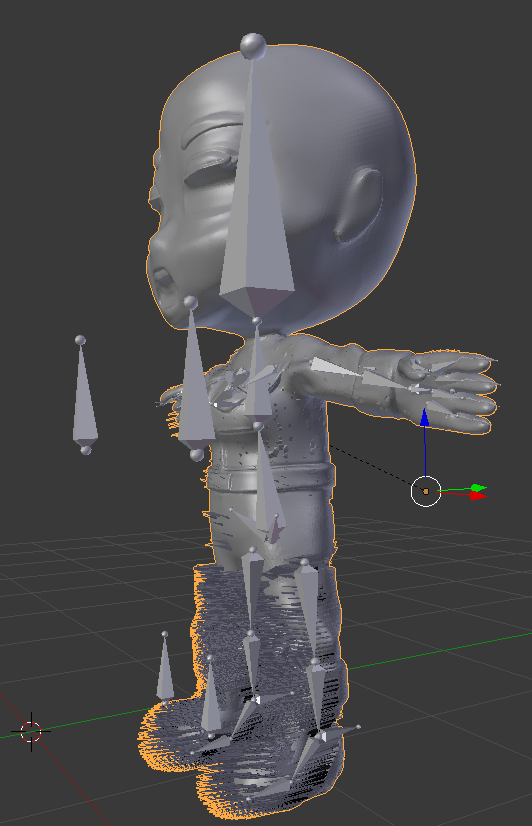I haven't come across an issue quite like this. I spent a bunch of time googling around to see why I was having this bone weight error, and I found the following solutions, which I tried and didn't work.
- Making Manifold - This model is manifold and also doesn't have any intersecting faces.
- Correct normals - All of the normals are correct
- duplicate Vertices - Removed duplicate vertices
- Fix Scale and rotation - Done
I thought it might also be the armature, but I tried armature I've used on other models and even tried this one on other models.
No matter what I do, I just get these spikes and I can't figure out what's going on.
Thanks for your help!
Blender File Here: https://drive.google.com/drive/folders/1SvZbrZb7fVsiZeaty9Y8w9GBrc69I_TR?usp=sharing