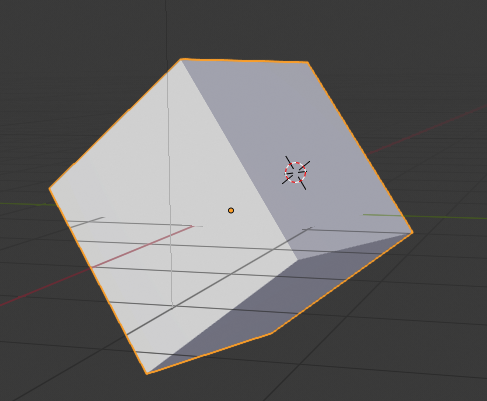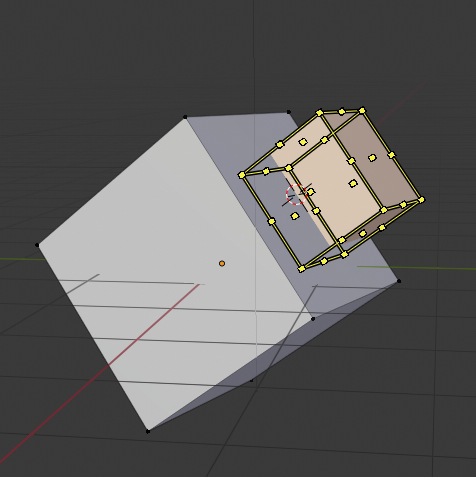Since the interface to 2.8 is now frozen, I think this is a fair question?
In previous demonstrations and answers concerning the behavior of the cursor in Blender 2.8 I have seen the option (by dragging with the 'Cursor' tool selected,) to set the location and orientation of the 3D Cursor to the face beneath it in the 3D view, independently of the snapping system.
I've also seen the creation of new objects aligned to the orientation of the 3D cursor, rather than the world, or the view. Try as I might, I can't find a way to reproduce this behavior in my fairly recent build of 2.8.
Am I missing something obvious?