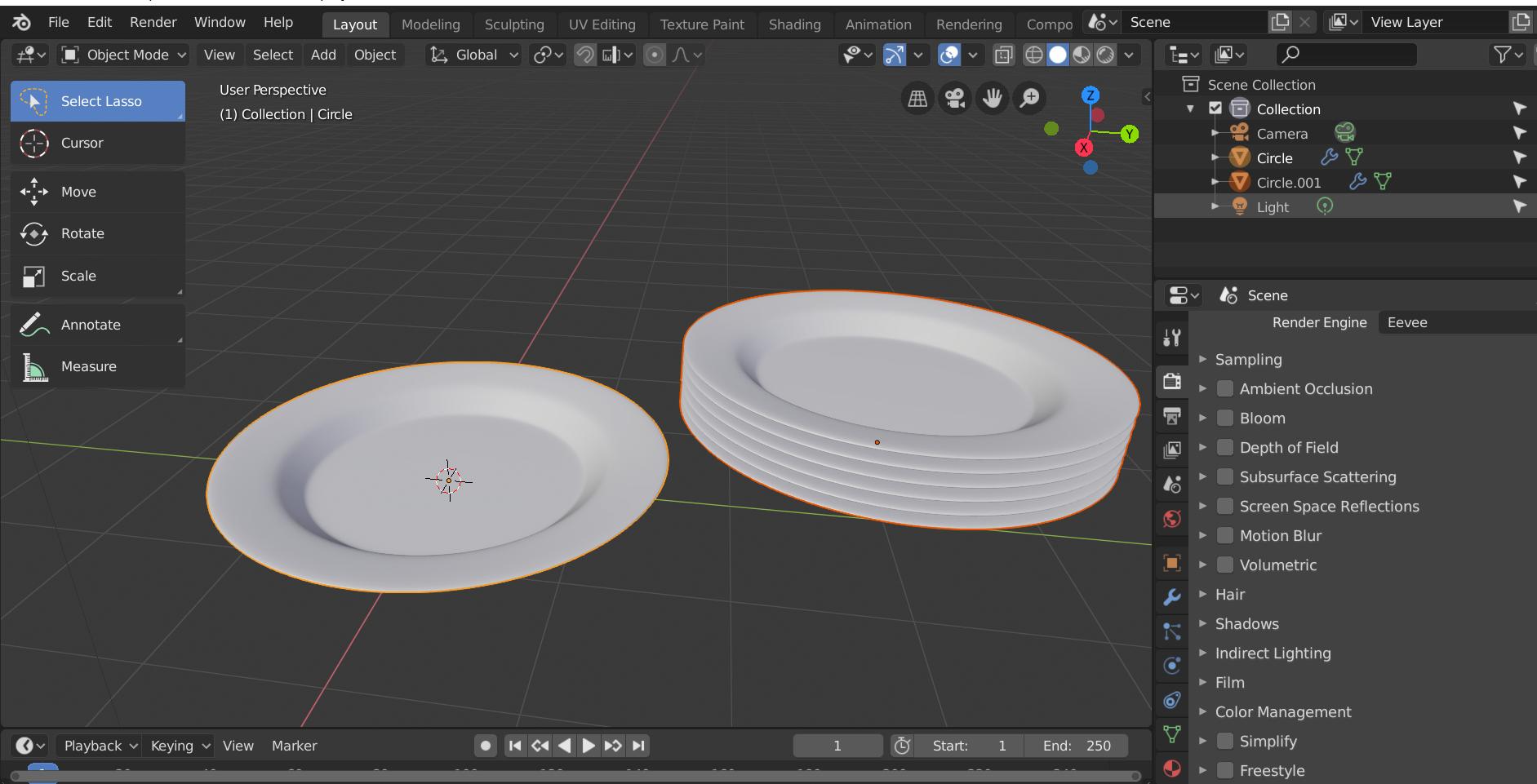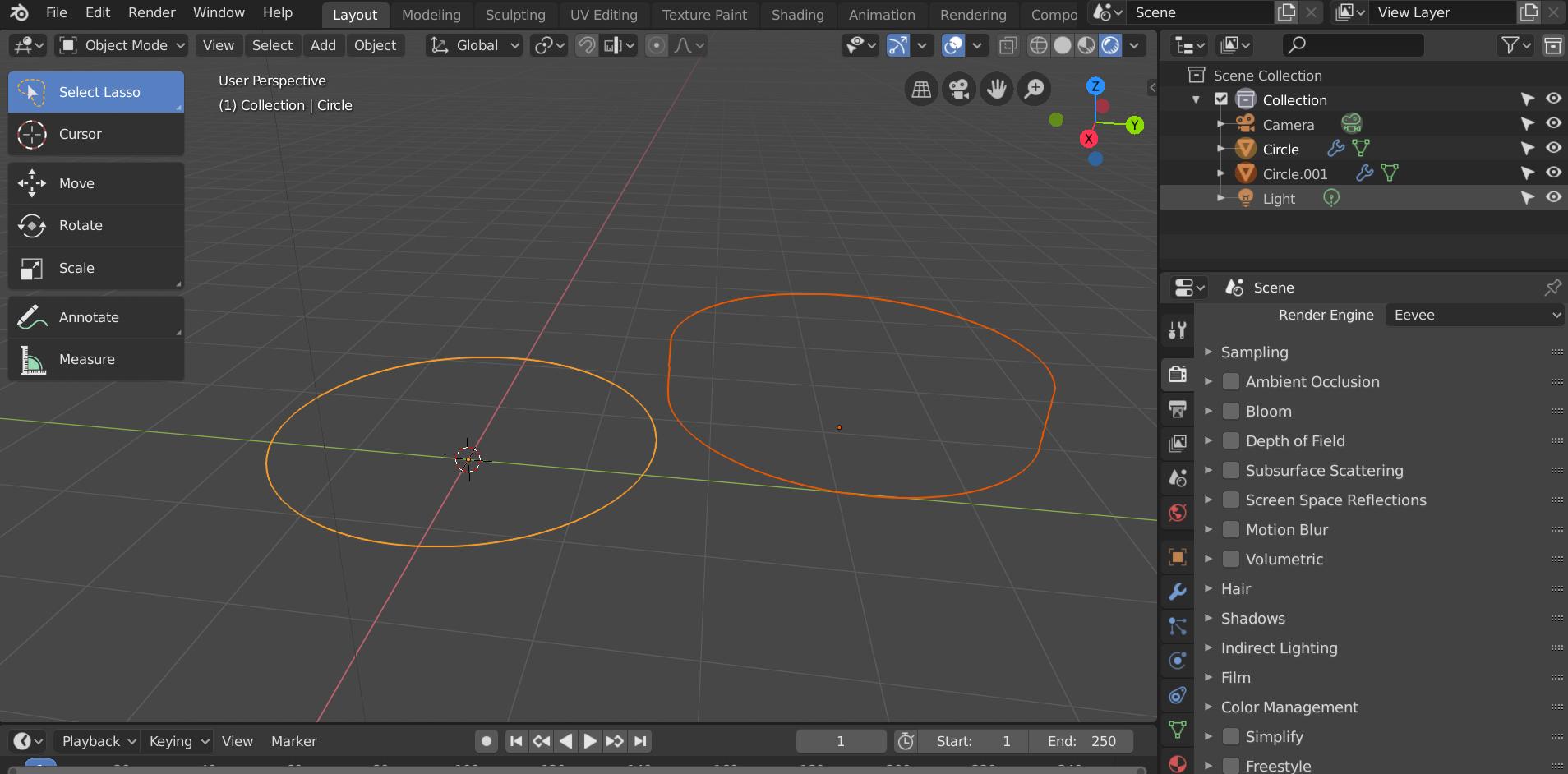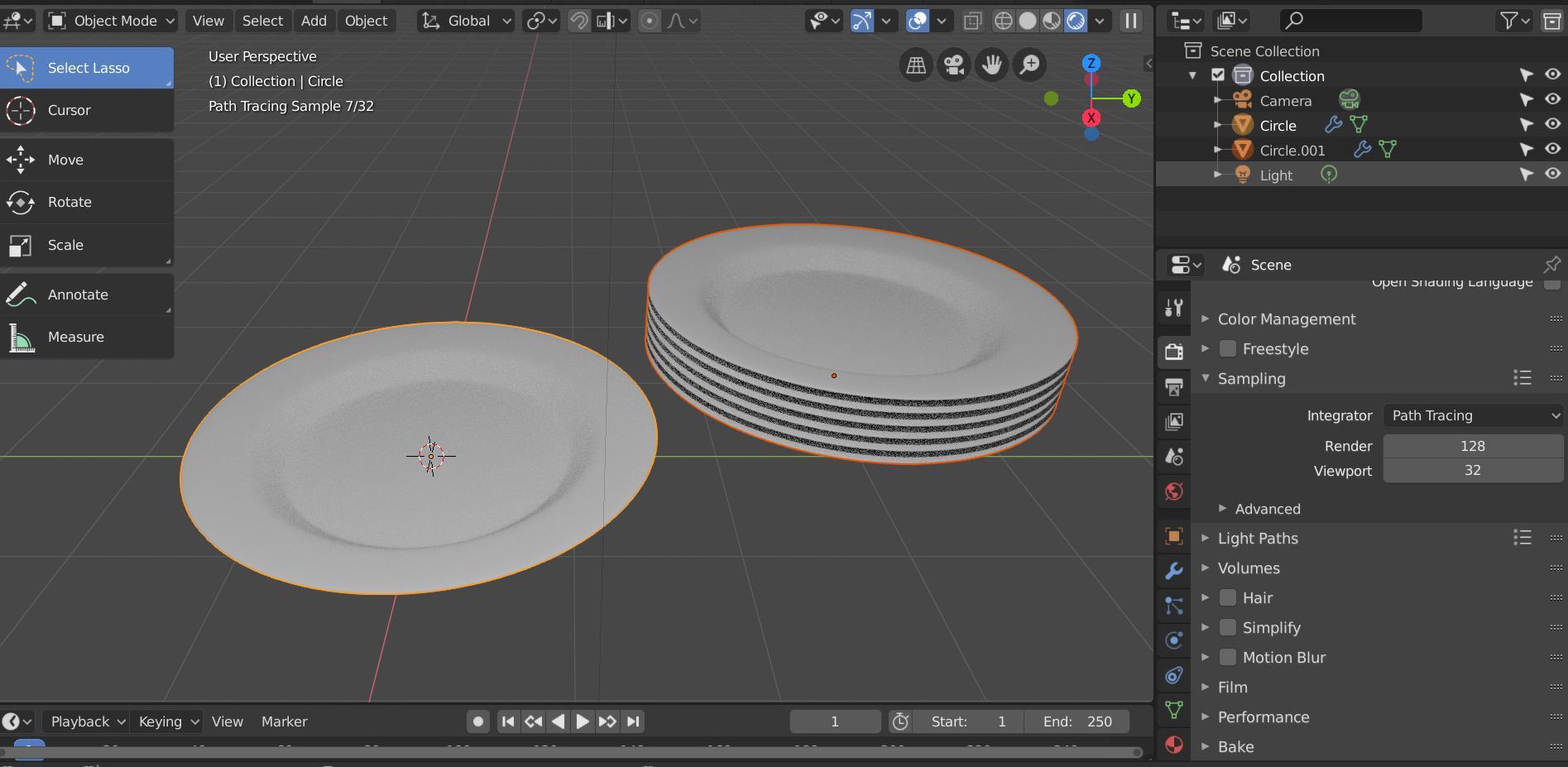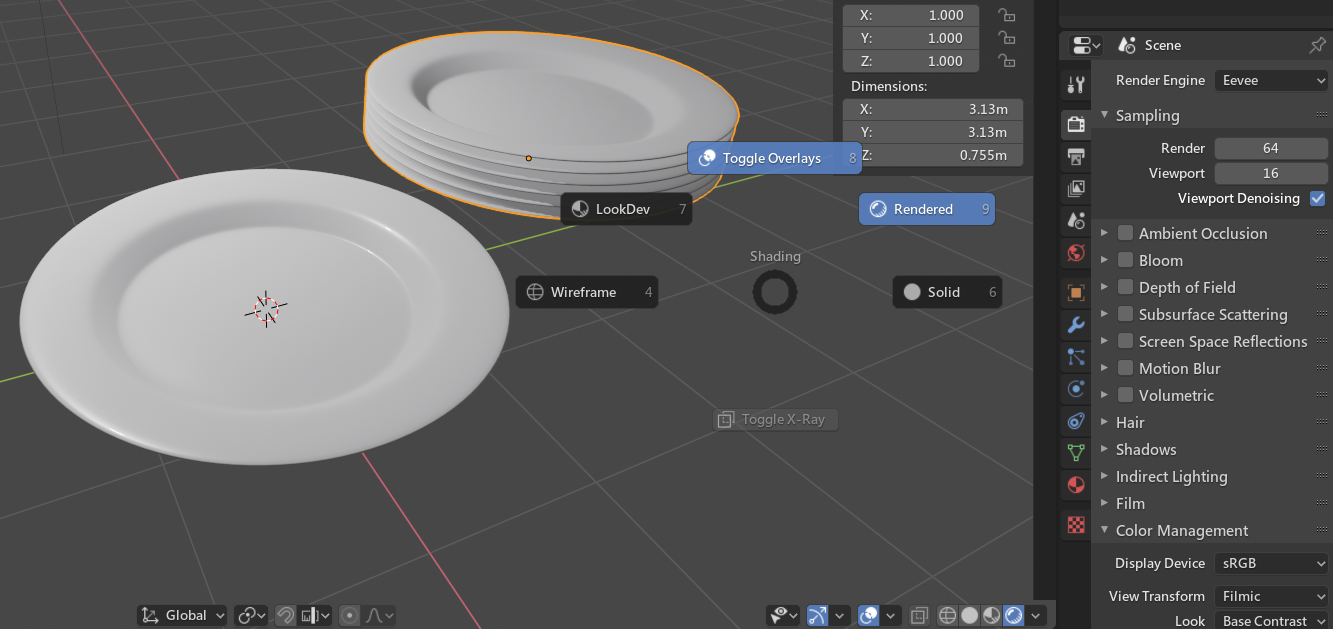I just downloaded Blender 2.8 beta and when I try to render any object in Eevee engine, the object disappears and only the outline is shown.
Here is my model in the layout mode -
and when I click on render and choose Eevee engine, this is how it appears
Although in cycles render, it looks perfect
Could you please help. I know it must be a setup issue but there is no help available online either Uploaded the model here -