- recently, I was using mesh planes to emit some light, and they had a strength of
8.0.. this worked well - now, I want to swap these out for area lamps (to improve performance)
- i've positioned these area lamps in the place of my emitter polygons
- i've scaled them such they have 1.0 transform scale, and in the lamp settings, I set the size to
1macross (to size-match the previous emitters) - the problem is, the lamps require a crazy "strength" of at least
1 000 000(one million!) to produce any reasonable amount of light... this seems bonkers! - point lamps, area lamps, and the others, are all effected
- my scene is scaled using the
Centimeterspreset.. the foreground is only a meter a way, and the more distant background is more like 5 meters back - i've paid special attention to the sizing and scaling of this scene, I can't figure out why the mesh emitters are working with a sane Strength of 8, and the lamps require something out of this world? something must not be right...
Edit: Remastered scene corrects scales, problem persists
- i've remastered the scene so that all of the objects have a proper scale factor of
1.0 - this should correct any sizing discrepancy/confusion
- my scene must be in centimeters preset, all my other work is in centimeters
- the area lamp size is now definitely
1m, as highlighted in the above screenshot (and it is not affected by the 1.0 transform scaling factor, also highlighted (I also verified the delta scale is also 1.0)) - despite correcting the scaling of my scene, strength
1 000 000is still required - is blender simply not accounting for my scene's
Unit Scalesetting?

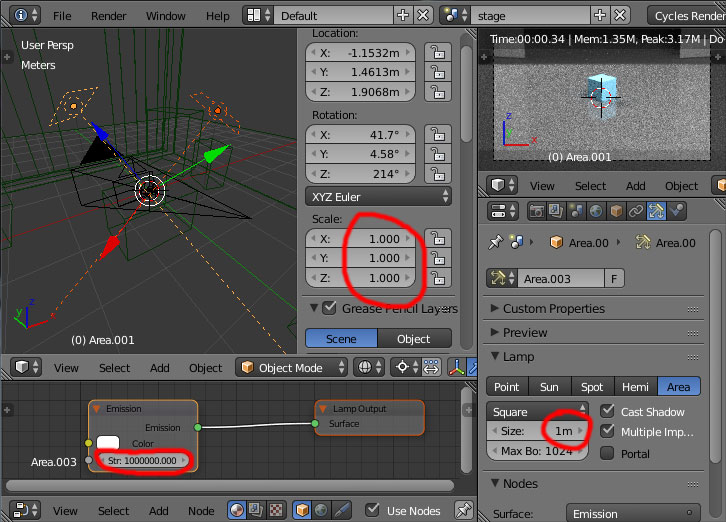
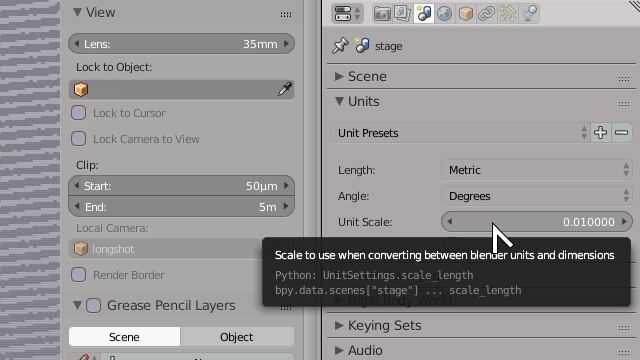
Unit Scalesetting, which is vitally important for my purposes $\endgroup$