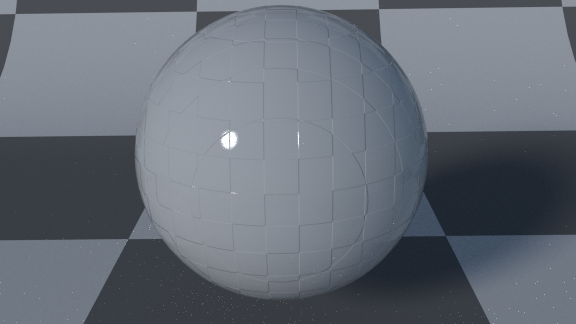I have a simple diffuse shader. I would like to add some bump to it. How can I do this in Cycles? Where do I plug in my checkered texture.
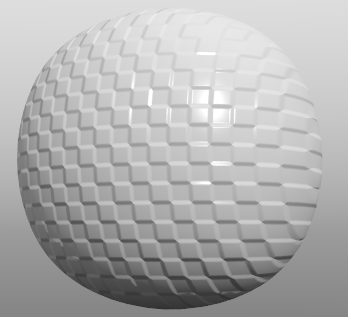
Plug it it into the Height input of a Bump node (ShiftA>Add node > Vector > Bump)
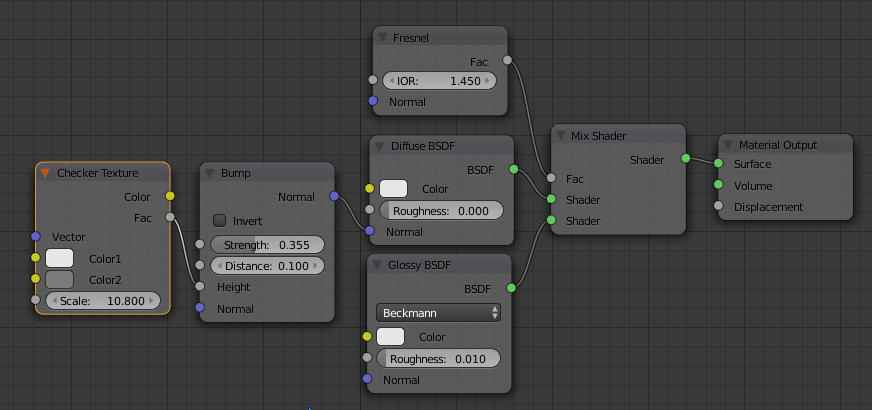
The above node setup will only bump the diffuse part of the shader, simulating a bumpy diffuse surface coated with a smooth glossy "glaze" layer.
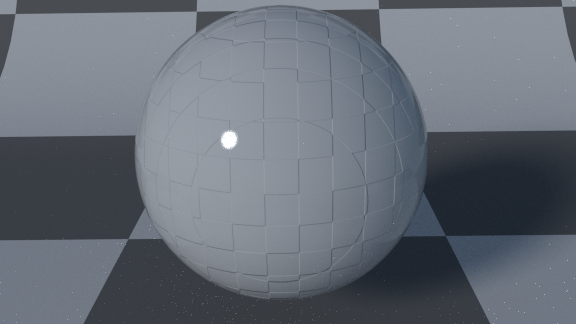
If you want to apply the same bump mapping to all the shaders in your material, just plug it into the Displace input of the Material output node:
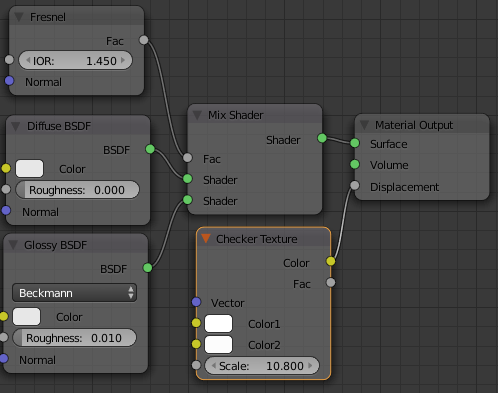
You'll notice that now the bump is applied to the glossy shader too: