I rigged a model following some tutorials, and now I'm trying to make some basic animations. I already know that my model is rigged properly, because I can get it to work using the motion captured animations pack in the Unity store. However, following an example like this one, I go to put my model in pose mode, and I get this:
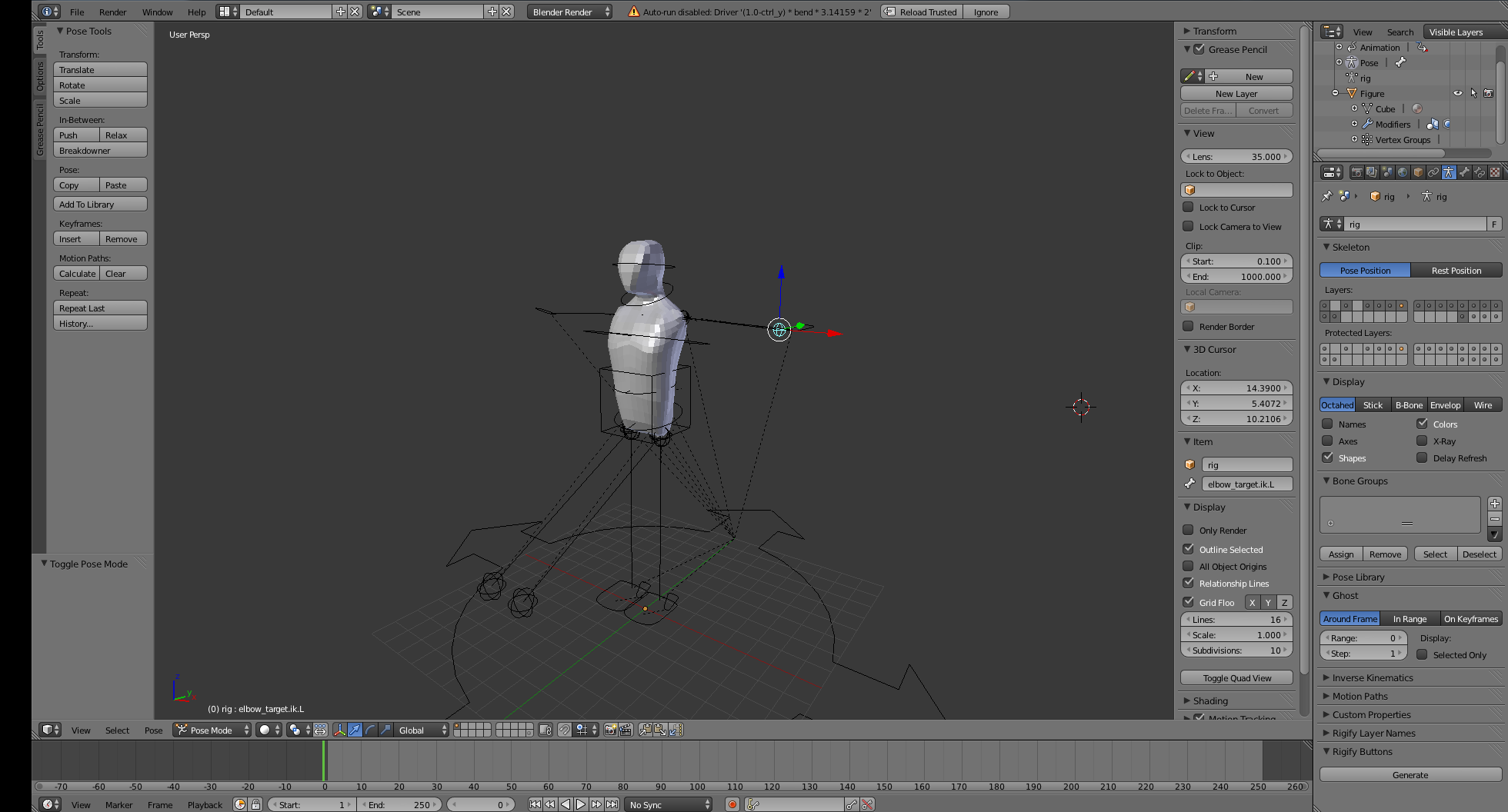
Instead of my full model to animate:
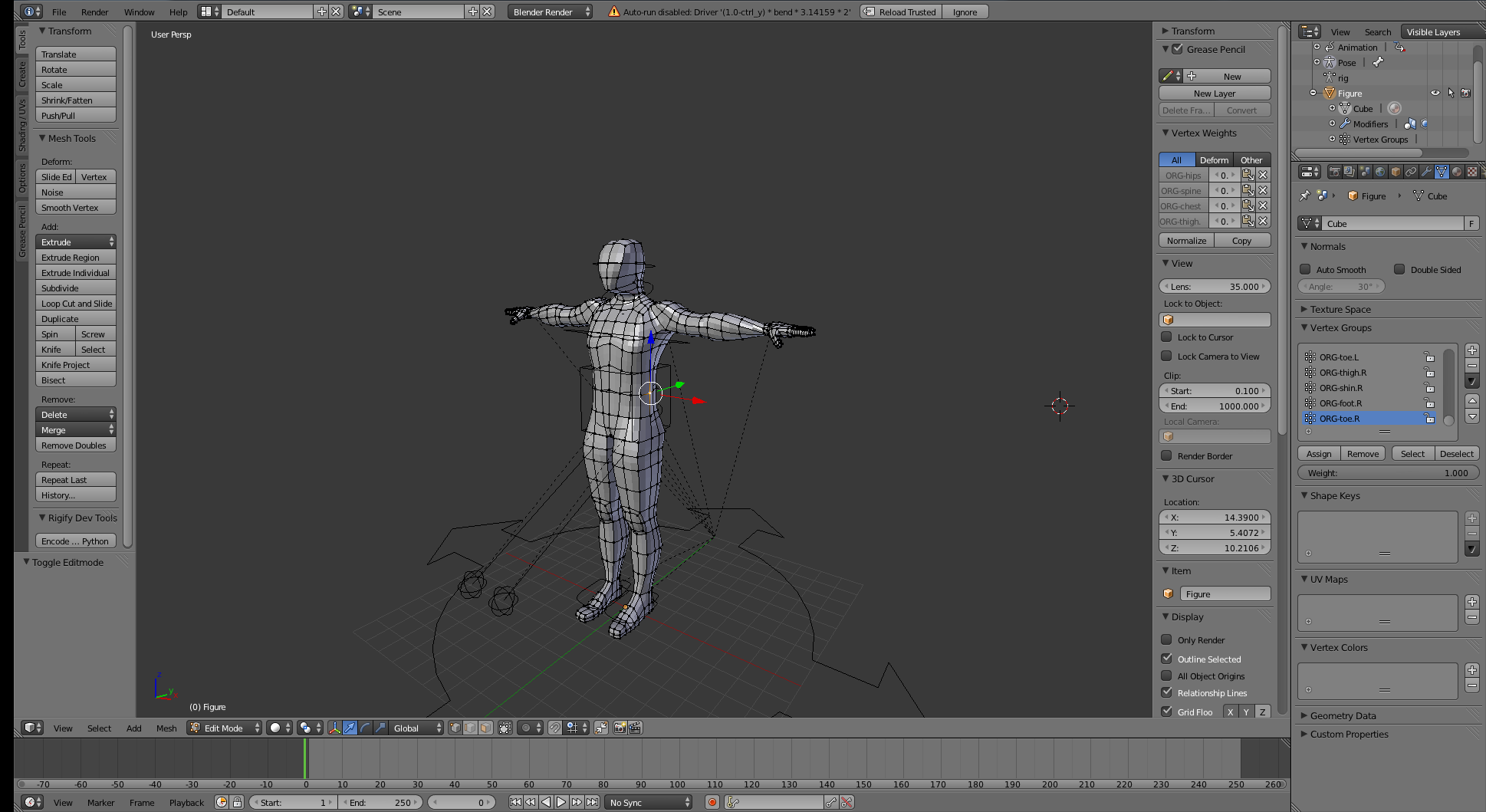
I'm sure this is something absolutely stupid that I'm missing, but I'd appreciate it if anyone can tell me why this is happening so that I can get back to work on this. Learning things from tutorials is a great way to learn for free until something goes wrong that the tutorial doesn't expect. My project is here.
