I have 2 objects : A and B. A will become the parent object, it has position/rotation animation. B is static object (no animation) . I want the B to be the child of A so i want B to move/rotate exactly as A ... but also i want to be able to move B in its local coordinate. This is like regular parenting, but i want B to jump to A and match A orientation.
$\begingroup$
$\endgroup$
9
-
$\begingroup$ Are you trying to animate the transition from the untransformed B to the transformed B? $\endgroup$– Justin HelpsCommented Mar 22, 2019 at 13:13
-
$\begingroup$ A has animation ( A can be an empty object) i want to parent B to A so B (child) will have the same movement /rotation/scale etc as A (parent) while B can still have its local indendent movement. $\endgroup$– andioCommented Mar 22, 2019 at 13:33
-
$\begingroup$ It sounds like regular parenting will do the job, unless you want to animate the "jump" where B enters A's reference frame. In that case, you could use a "Child Of" constraint on B, targeting A, and animate the influence property of the constraint from zero (off) to one (on). $\endgroup$– Justin HelpsCommented Mar 22, 2019 at 13:44
-
$\begingroup$ As Justin says, you can easily do what you want to do with simple parenting: parent B to A, create some keyframes for the movement of A, create some keyframes for B when you want it to come closer or go away from A, where exactly is the limit of this simple method? $\endgroup$– moonbootsCommented Mar 22, 2019 at 13:57
-
$\begingroup$ Thanks i already got the answer below, so when i clear out/reset position/rotation of B to 0, it should jump to A as if the A position is the 'world' of B. $\endgroup$– andioCommented Mar 22, 2019 at 14:02
|
Show 4 more comments
1 Answer
$\begingroup$
$\endgroup$
5
use child of constraint and press alt G (alt R resets the rotation) to Reset the location of object B.
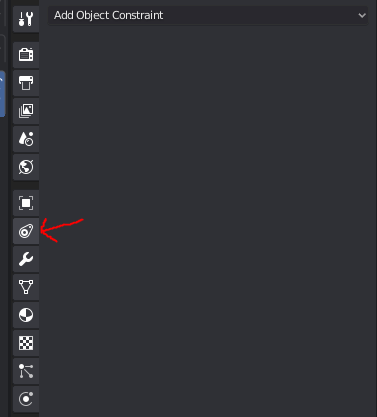
-
$\begingroup$ This way, i can't move/rotate B anymore. $\endgroup$– andioCommented Mar 22, 2019 at 13:31
-
$\begingroup$ if you want to still be able to transform the mesh use the child of constraint $\endgroup$– SylerCommented Mar 22, 2019 at 13:34
-
$\begingroup$ nice, it works perfectly. Btw how can i bake this constraint if i want to export to fbx ? $\endgroup$– andioCommented Mar 22, 2019 at 13:58
-
$\begingroup$ i know very little about animation so i can't help you with that you should post another question. $\endgroup$– SylerCommented Mar 22, 2019 at 14:10
-
$\begingroup$ Ok no problem , thanks a lot for the solution. $\endgroup$– andioCommented Mar 22, 2019 at 14:14
