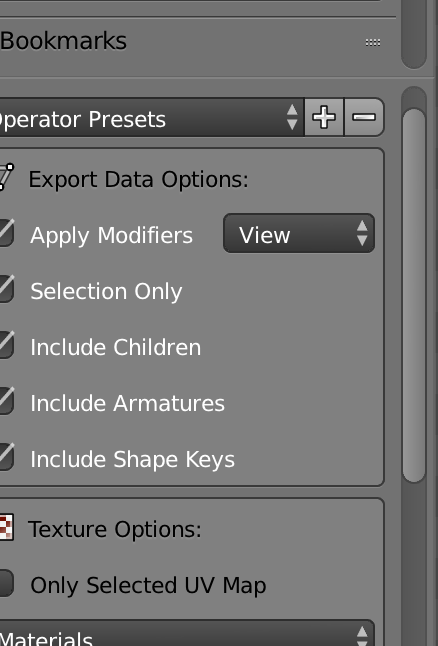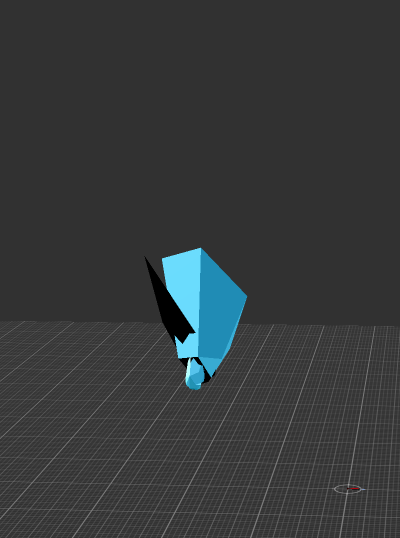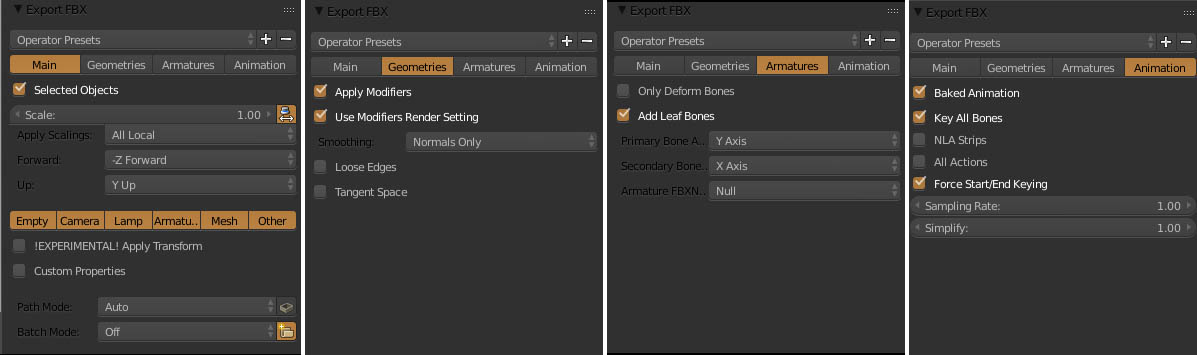Ok Im trying to export an animated mesh to Unity, and Ive tried fbx 7.4 and 6.1, and dae. Here are my dae settings, fbx is just the standard:
No matter which (dae gives the best result) the full animation doesn't export - just the first half. The animation is all bones scaling from 0 to 1. I have no shapekeys.
What could be the problem?
EDIT: the error I get In Unity is:
transform.localRotation assign attempt for 'Bone' is not valid. Input rotation is { NaN, NaN, NaN, NaN }. UnityEditorInternal.InternalEditorUtility:ProjectWindowDrag(HierarchyProperty, Boolean) UnityEngine.GUIUtility:ProcessEvent(Int32, IntPtr)
EDIT: now works in a viewer but in Unity I get (it is supposed to be a full tree):