As you can see, I scaled the top surface, and it messes up other parts. It is just a perfect sylinder before I change the scale.
This happen everytime I scale something. Please help, thank you!
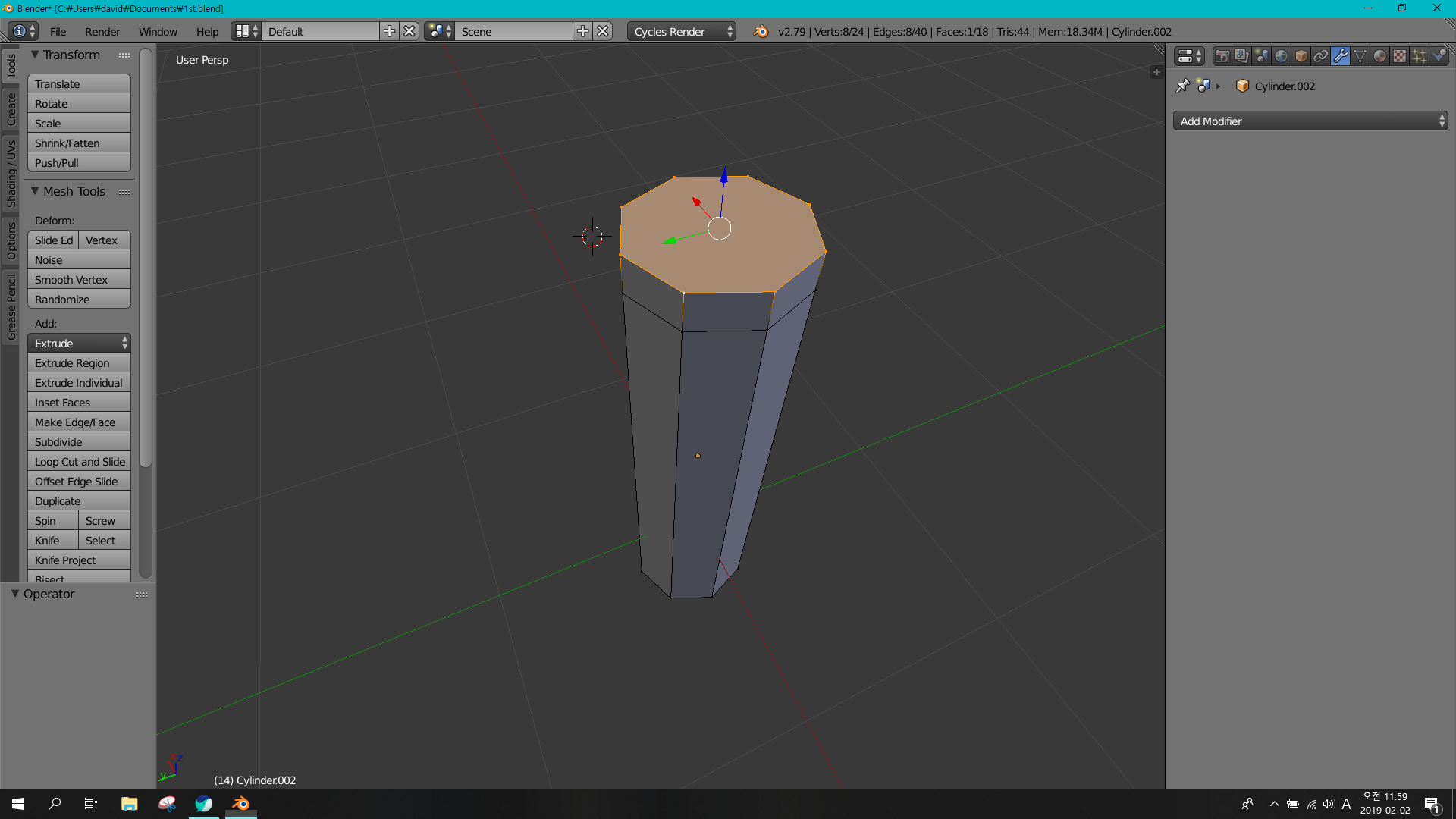
You have Proportional Edit enabled (maybe by an accident).
Press O (or click the Proportional Edit icon) to disable it, so only the selected vertices are affected by your transforms.
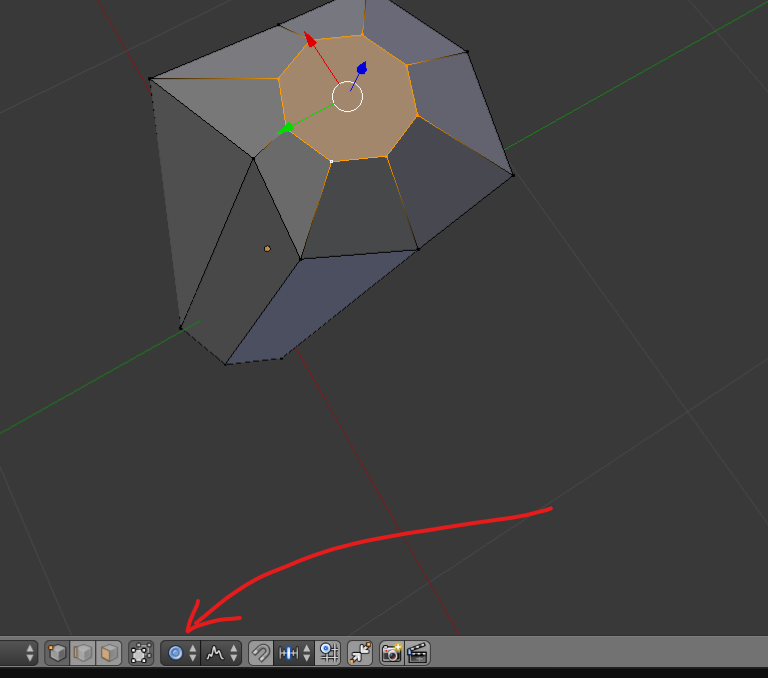
More info about Proportional Edit: https://docs.blender.org/manual/en/latest/editors/3dview/object/editing/transform/control/proportional_edit.html