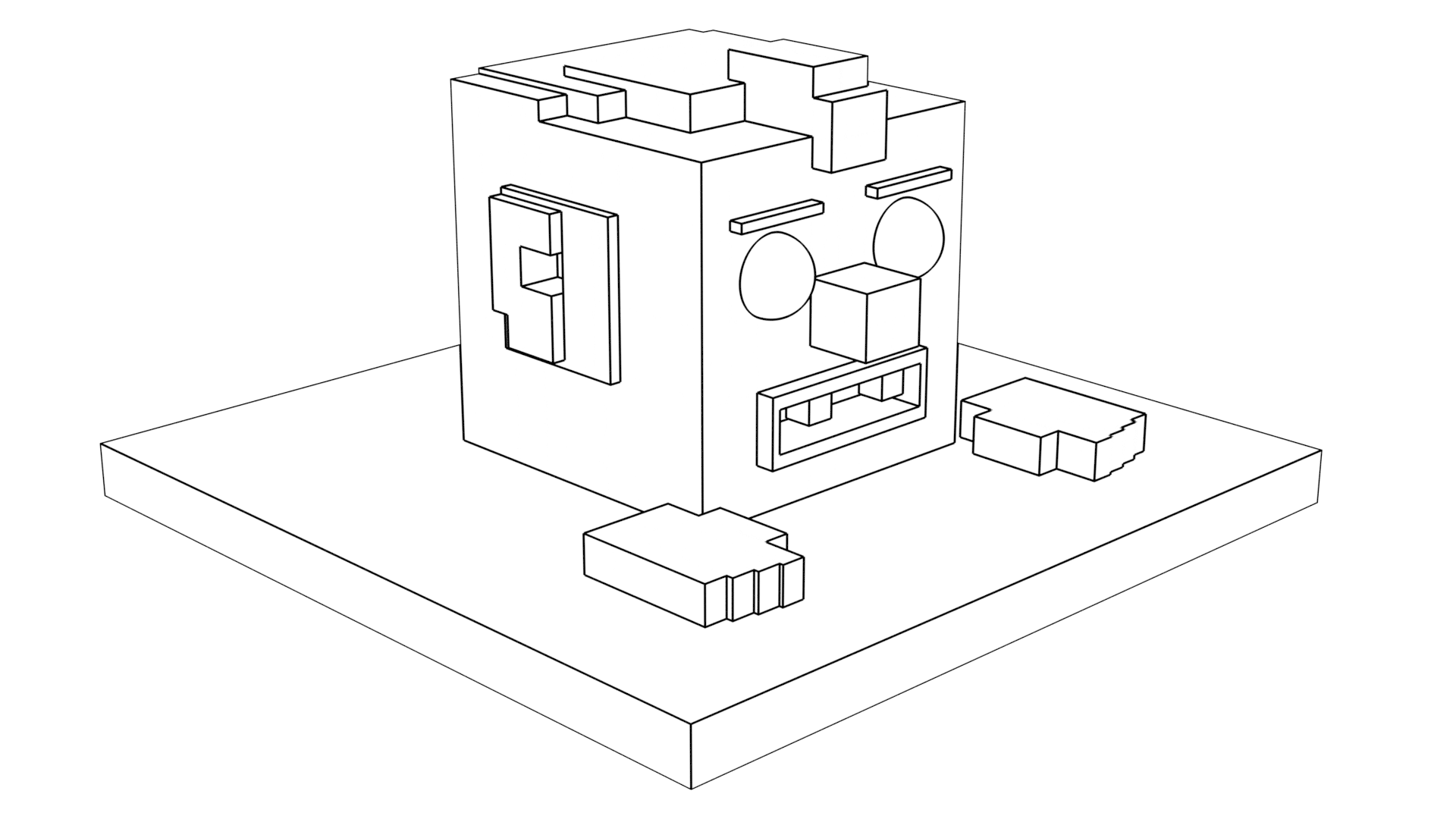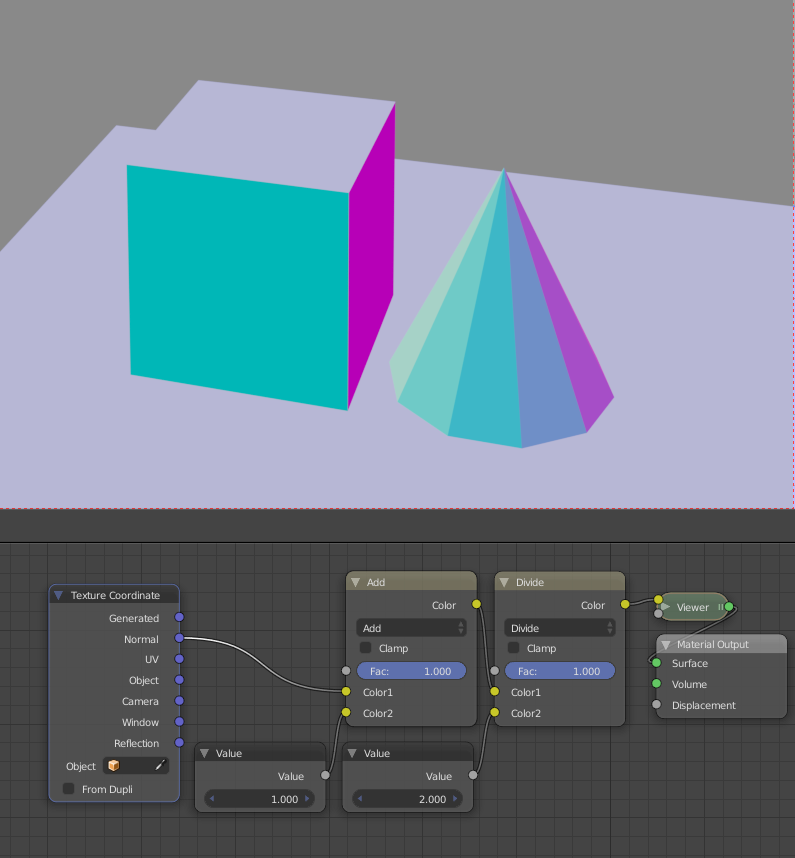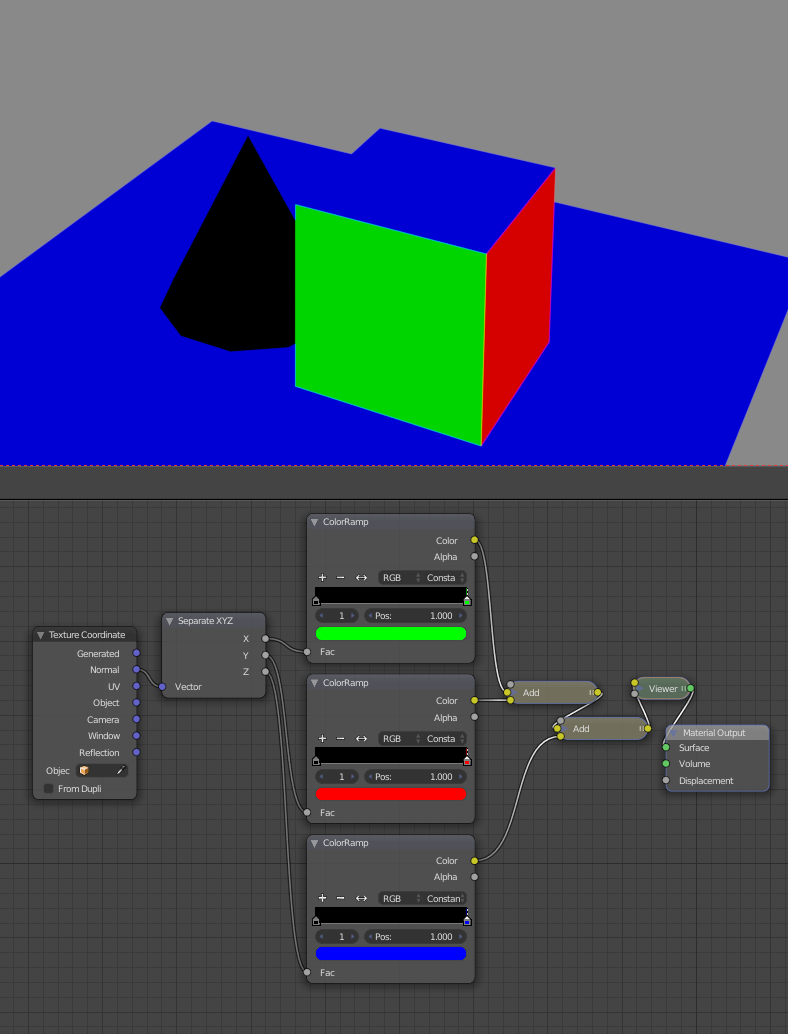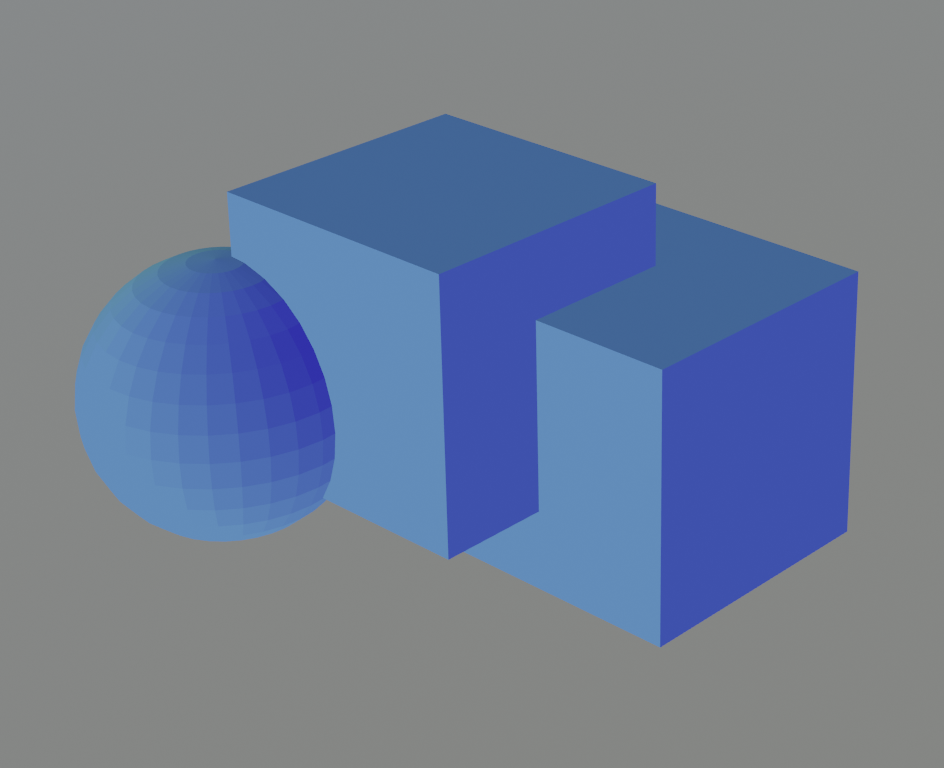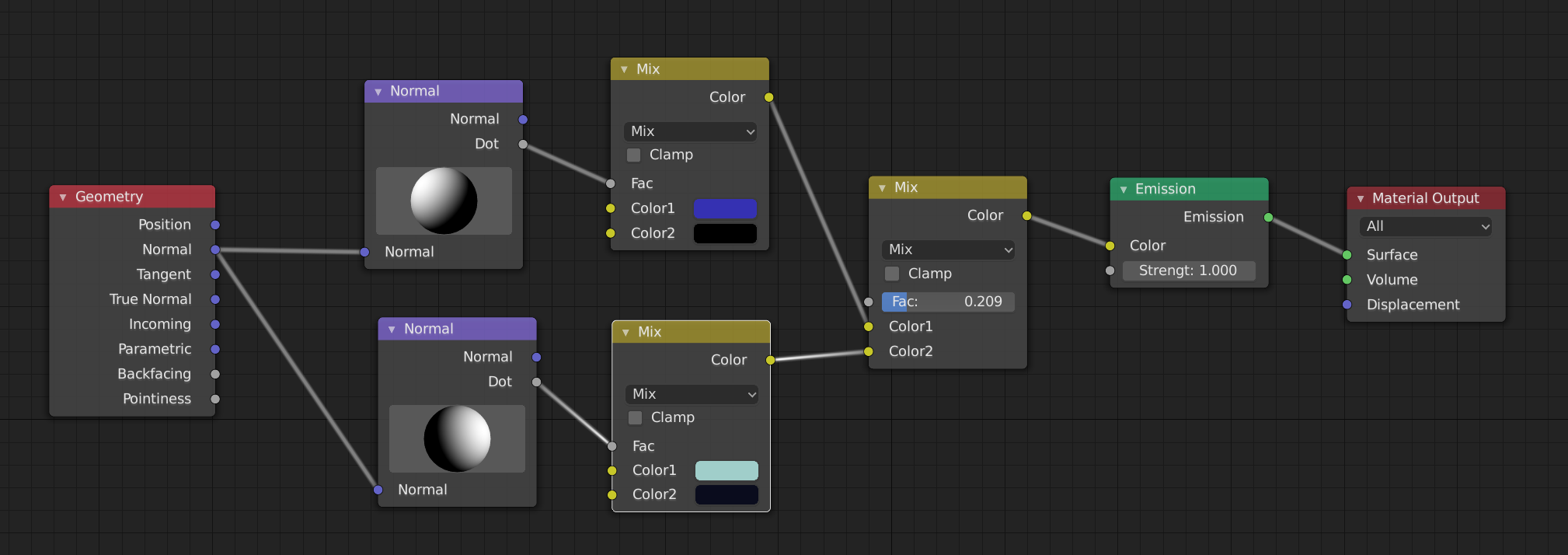I have this cube like head. Is there a way to quickly render a "mask" pass that will color all planes facing in the same direction to a same color?
For example, all planes facing forward - red. All planes facing top - green, etc.
I thought normal pass will do it, but it seems R B G channles of normal pass render only 1 side of a mesh, while other side remains black (in this particular image this measn G channel will be almost black, only exception is sphere eyes, because all white or 1 pixels will be on the other side of the head).