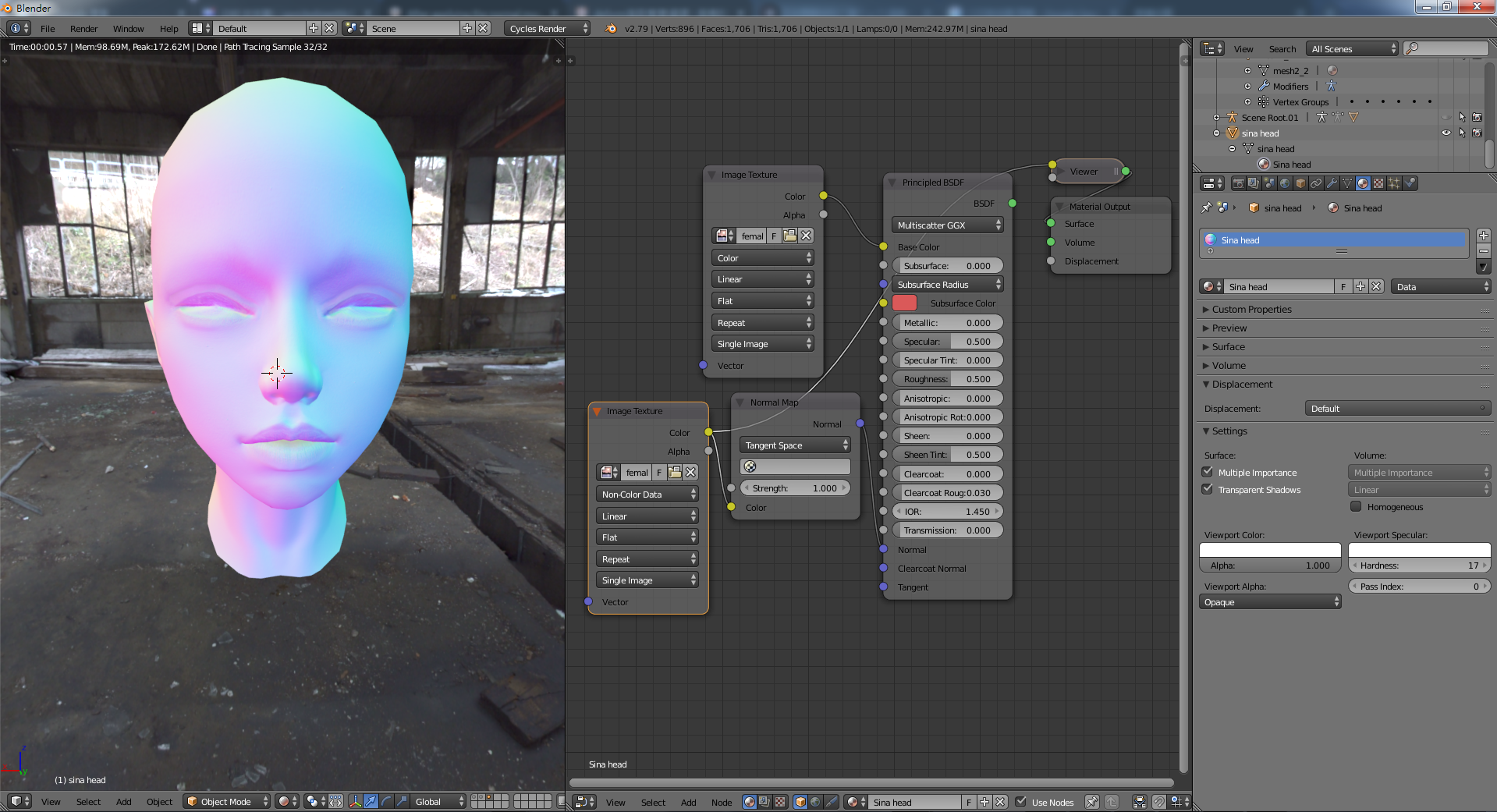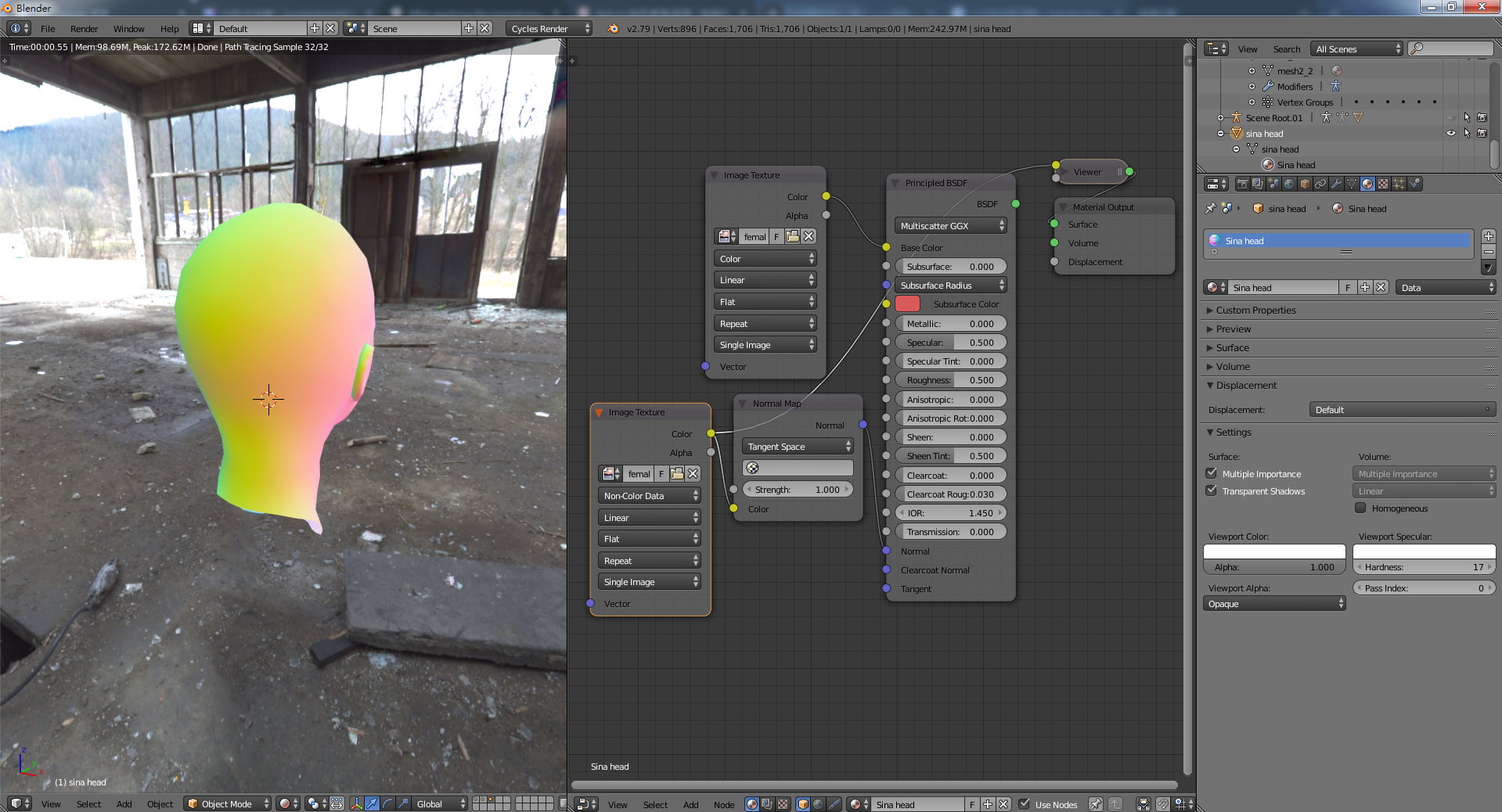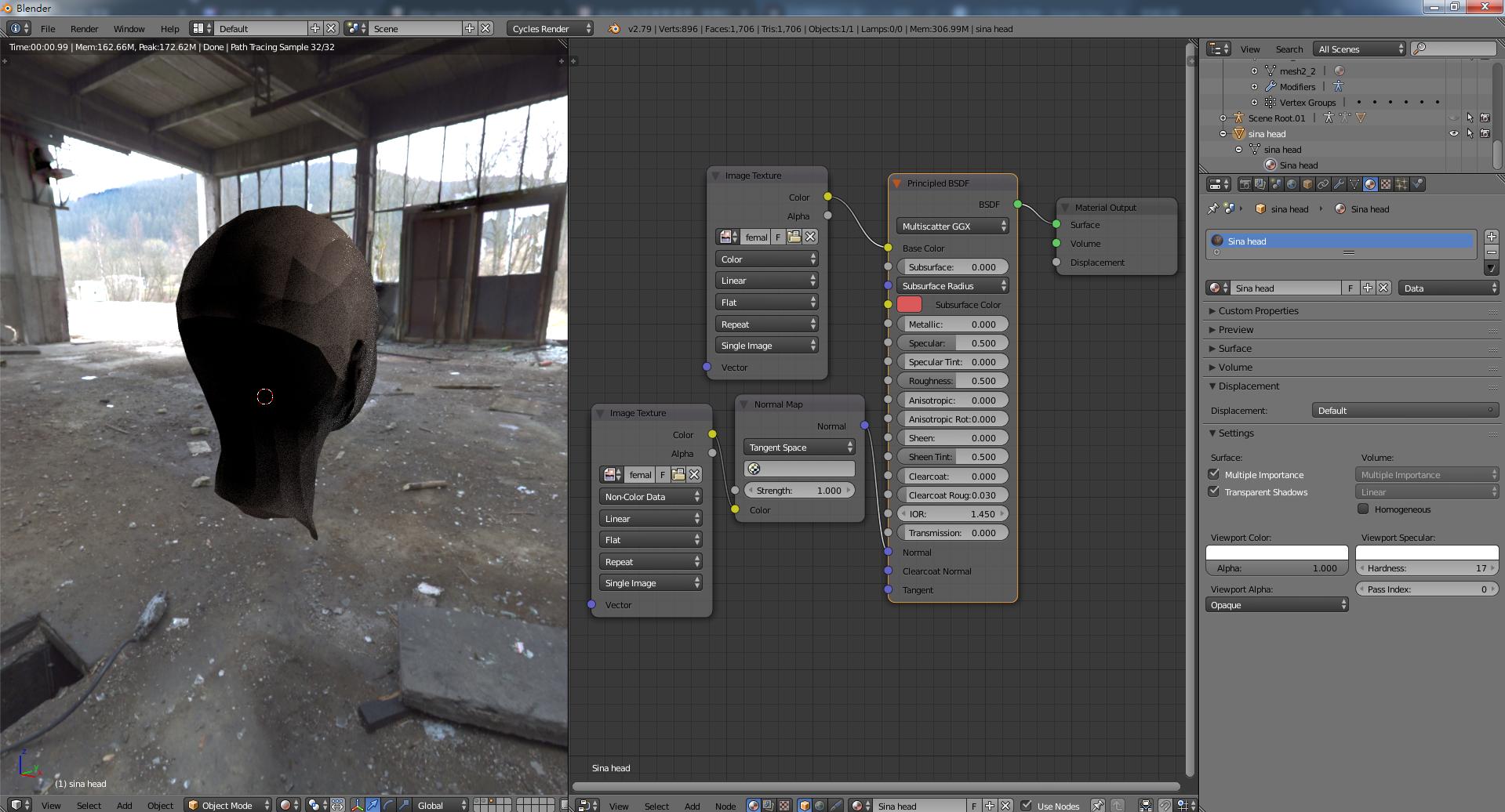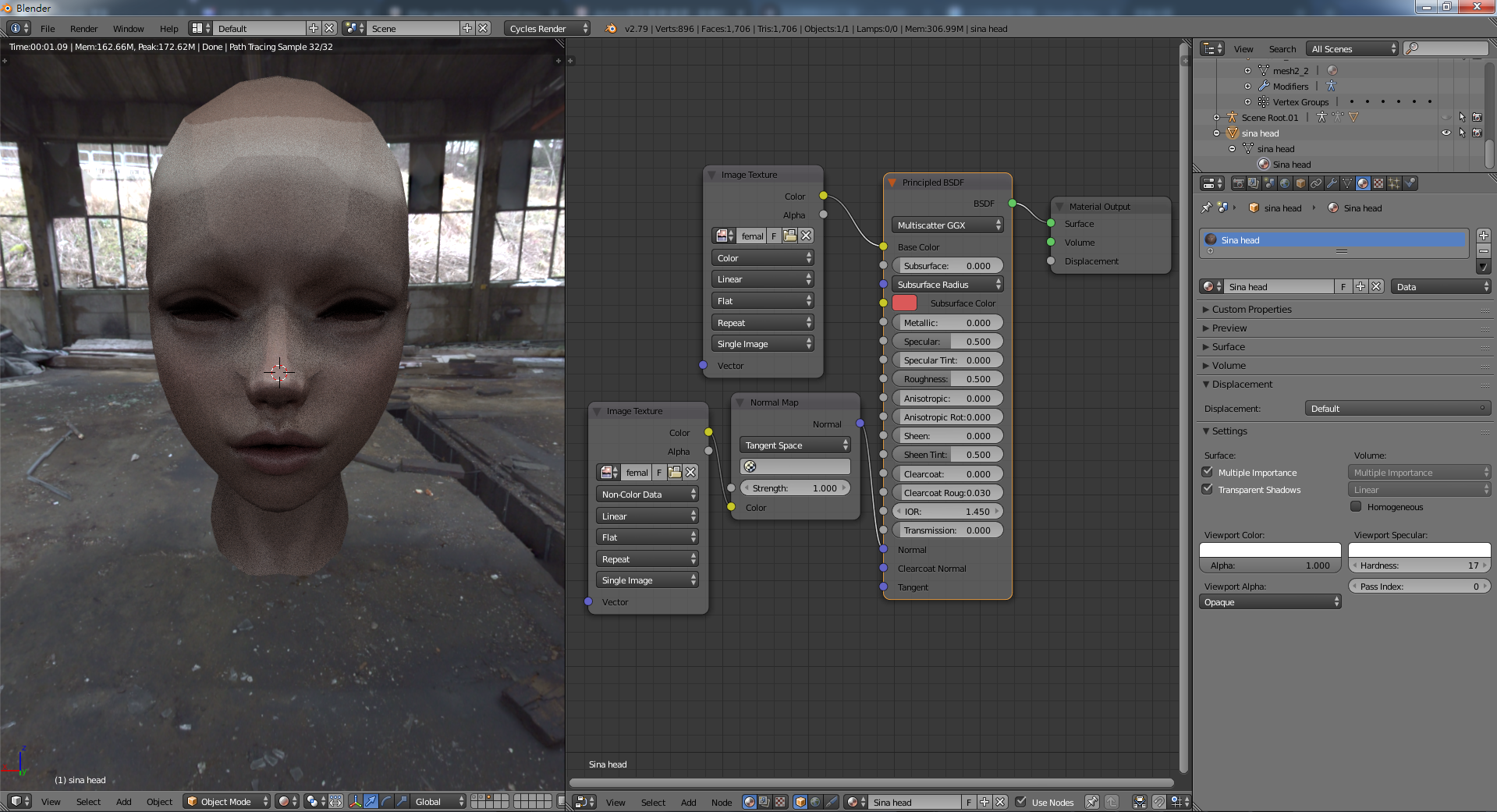The mesh is ported through a game. So the faces are triangles instead of quads. It comes with 4 textures. The diffuse, the normal map, the specular map and the subsurface scattering map. When I apply only the diffuse texture, it looks fine. After I apply the normal map as well, It becomes what the pics show. The back of the mesh is black. And the triangles pop out of nowhere. It happens too when it comes to the nude body. But the armor/clothes are fine.
BTW, should I apply the specular map and the subsurface scattering map as well? Since the principled shader already did so well, I try applying the specular map and it looks no different. And I don't know where should I apply the subsurface scattering map.